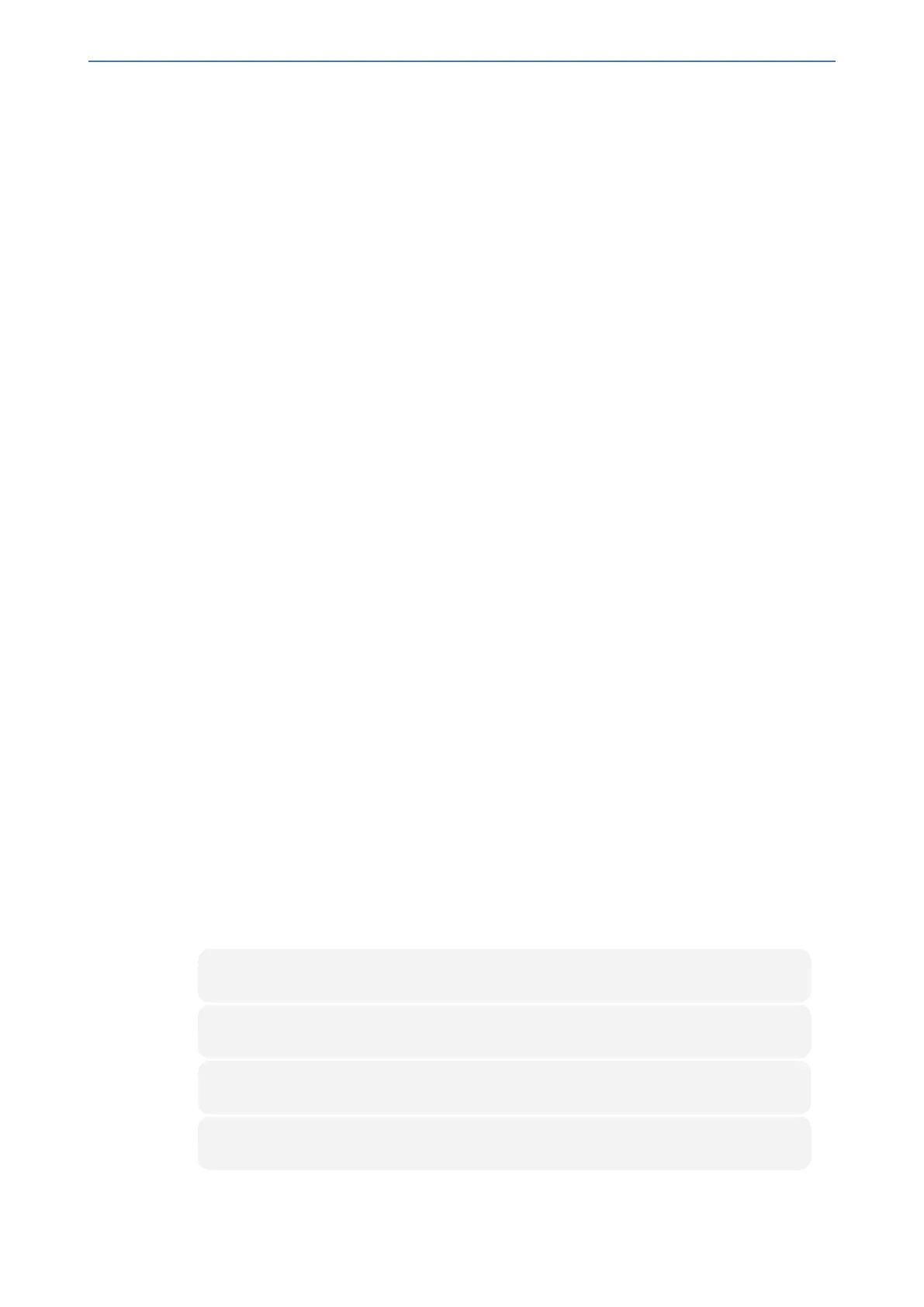CHAPTER37 Advanced SBC Features
Mediant 1000 Gateway & E-SBC | User's Manual
◆ Classify By Proxy Set: Enable
● Index 2:
◆ Type: User
◆ Name: IP-Phone-A
● Index 3:
◆ Type: User
◆ Name: IP-Phone-B
7. In the Classification table, configure rules to classify calls from the IP Phones based on SIP
Interface:
● Index 0:
◆ Source SIP Interface: Interface-1
◆ Source IP Group: IP-Phone-A
● Index 1:
◆ Source SIP Interface: Interface-2
◆ Source IP Group: IP-Phone-B
8. In the IP-to-IP Routing table, configure the routing rules:
● Index 0:
◆ Source IP Group: IP-Phone-A
◆ Destination IP Group: Primary-Proxy
● Index 1:
◆ Source IP Group: Primary-Proxy
◆ Destination IP Group: IP-Phone-A
● Index 2:
◆ Source IP Group: IP-Phone-B
◆ Destination IP Group: Sec-Proxy
● Index 3:
◆ Source IP Group: Sec-Proxy
◆ Destination IP Group: IP-Phone-B
Handling Registered AORs with Same Contact URIs
The device can handle registration and call routing in cases where user registration includes AORs
with the same Contact header URIs, as shown in the example below. Such a scenario typically
occurs when two SIP endpoints reside in separate private networks and both are assigned the
same local IP address.
■ User 1 Registration:
REGISTER sip:300@10.33.4.140;user=phone SIP/2.0
Via: SIP/2.0/UDP 10.33.2.40;branch=OTGHREPCXDBIWECOCPJK
From: <sip:300@domain1;user=phone>;tag=ULYEYCGXHXMBPSOCXVWH
To: <sip:300@domain1;user=phone>
- 825 -