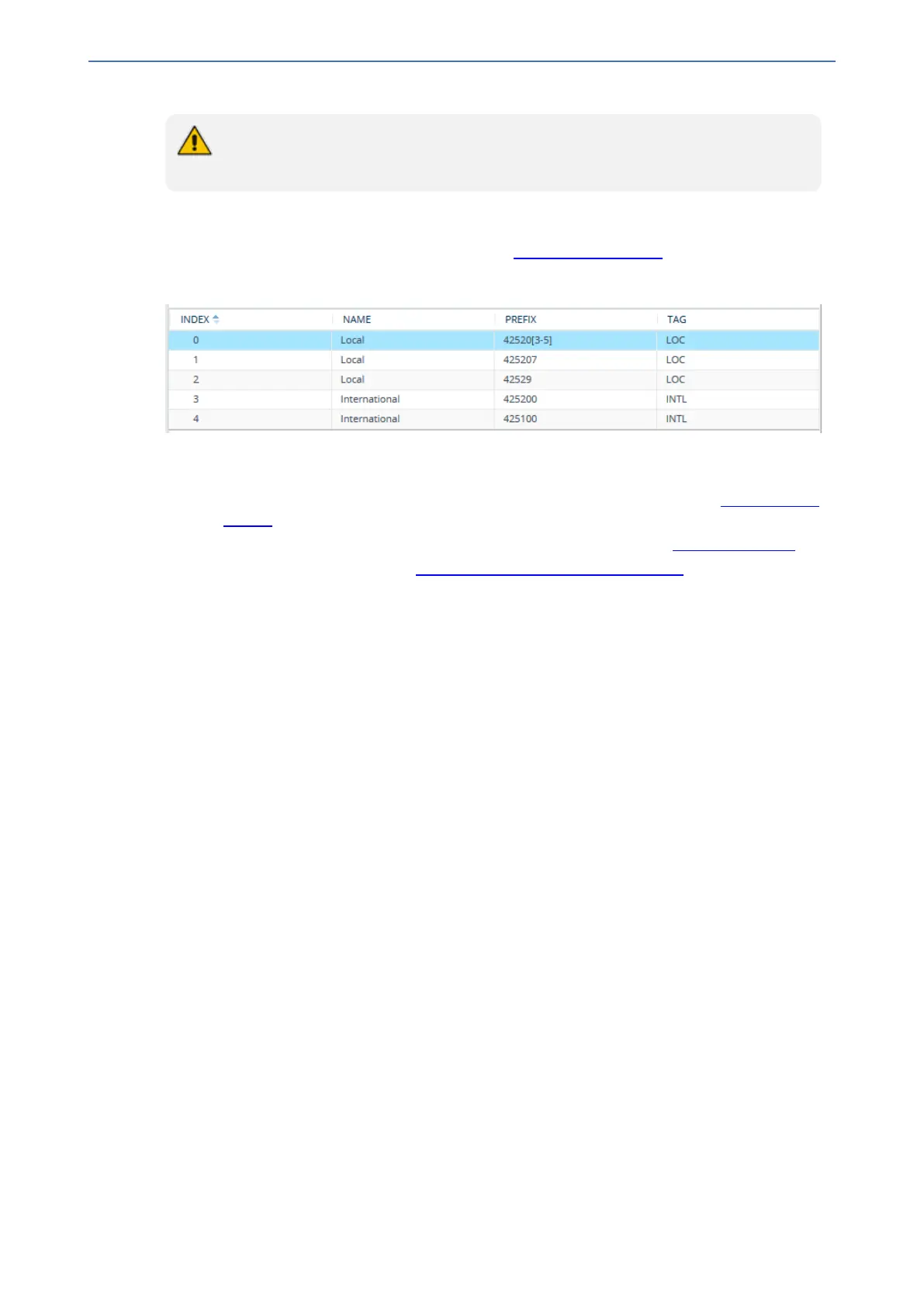CHAPTER20 SIP Definitions
Mediant 1000 Gateway & E-SBC | User's Manual
● Source and destination tags can be used in the same routing rule.
● The same tag can be used for source and destination tags in the same routing rule.
➢ To configure IP-to-IP routing based on tags:
1. In the Dial Plan table, configure a Dial Plan (see Configuring Dial Plans). For example, the Dial
Plan file below defines two tags, "LOC" and "INTL" to represent different called number
prefixes for local and long distance (International) calls:
2. For the IP Group or SRD associated with the calls for which you want to use tag-based routing,
assign the Dial Plan that you configured in Step 1.
● IP Groups table: 'Dial Plan' parameter (IPGroup_SBCDialPlanName) - see Configuring IP
Groups
● SRDs table: 'Dial Plan' parameter (SRD_SBCDialPlanName) - see Configuring SRDs
3. In the IP-to-IP Routing table (see Configuring SBC IP-to-IP Routing Rules), configure a routing
rule with the required destination and whose matching characteristics include the tag(s) that
you configured in your Dial Plan in Step 1. The tags are assigned under the Match group, using
the following parameters:
● 'Source Tags' parameter (IP2IPRouting_SrcTags): tag denoting the calling user
● 'Destination Tags' parameter (IP2IPRouting_DestTags): tag denoting the called user
Using Dial Plan Tags for Routing Destinations
You can use Dial Plan tags for determining the destination (IP Group) of an IP-to-IP Routing rule.
One of the benefits of using Dial Plan tags is that it can reduce the number of IP-to-IP Routing rules
that you would normally need to configure. For example, assume that you need to route calls from
IP Group "A" to two different IP Groups, "B" and "C", based on called (destination) prefix number
(e.g., 102 and 103). When not using Dial Plan tags, you would need to configure two IP-to-IP
Routing rules, where one rule sends calls with prefix number 102 to IP Group "B" and another rule
sends calls with prefix number 103 to IP Group "C". However, when using Dial Plan tags, you
would need to configure only a single IP-to-IP Routing rule whose destination IP Group is based on
a Dial Plan tag.
The following briefly describes the process for using Dial Plan tags in IP-to-IP Routing rules:
1. The device searches the Dial Plan Index, associated with the source IP Group of the incoming
SIP dialog, for a Dial Plan rule whose 'Prefix' parameter is configured with the same called
prefix number as the SIP dialog (e.g., 102). If found, the device inspects the tags in the 'Tag'
parameter (e.g., "Country=England;City=London;Essex") configured for that Dial Plan rule.
2. The device searches for a matching rule in the IP-to-IP Routing table and if the 'Destination
Type' parameter is configured to Destination Tag, it checks the tag name configured in the
'Routing Tag Name' parameter and compares it with the tags found in the Dial Plan rule. If the
'Routing Tag Name' parameter is configured as "default", the device selects the first tag name
in the Dial Plan rule that is configured without a value, for example, "Essex" (see Step 1). If the
'Routing Tag Name' parameter is configured with a specific tag name (e.g., "Country"), the
device selects the tag name with its value (e.g., "Country=England") in the Dial Plan rule.
- 501 -