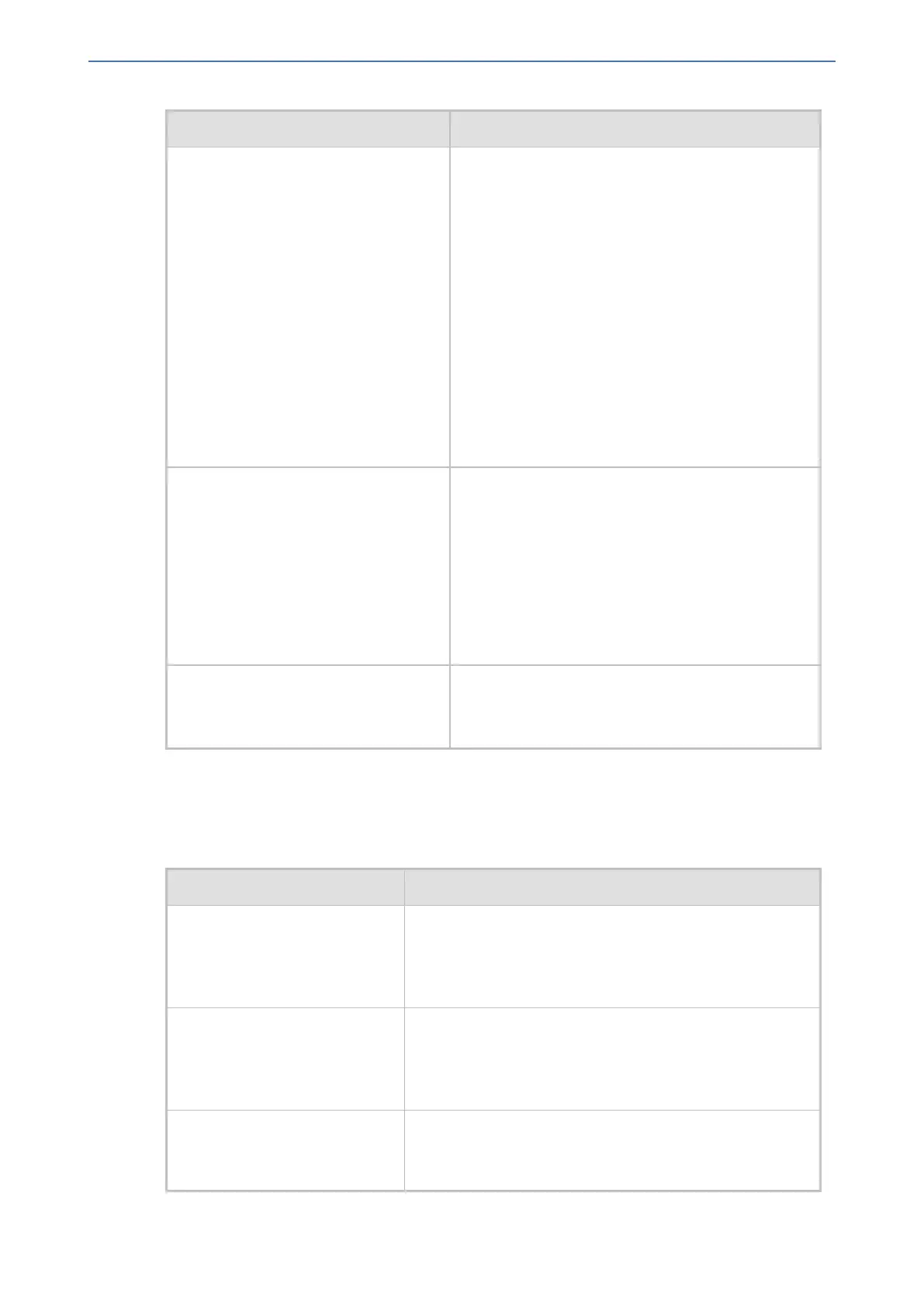CHAPTER68 Configuration Parameters Reference
Mediant 1000 Gateway & E-SBC | User's Manual
Parameter Description
'TLS Remote Subject Name'
configure network >
security-settings > tls-rmt-
subs-name
[TLSRemoteSubjectName]
Defines the Subject Name that is compared with the
name defined in the remote side certificate when
establishing TLS connections.
If the SubjectAltName of the received certificate is
not equal to any of the defined Proxies Host
names/IP addresses and is not marked as 'critical',
the Common Name (CN) of the Subject field is
compared with this value. If not equal, the TLS
connection is not established. If the CN uses a
domain name, the certificate can also use wildcards
(‘*’) to replace parts of the domain name.
The valid range is a string of up to 49 characters.
Note: The parameter is applicable only if the
parameter PeerHostNameVerificationMode is set to
1 or 2.
'TLS Expiry Check Start'
expiry-check-start
[TLSExpiryCheckStart]
Defines when the device sends an SNMP alarm
(acCertificateExpiryAlarm) to notify that the installed
TLS server certificate is about to expire. This is
defined by the number of days before the
certificate's expiration date. For example, if
configured to 5, the alarm is sent 5 days before the
expiration date. For more information on the alarm,
refer to the SNMP Reference Guide.
The valid value is 0 to 3650. The default is 60.
'TLS Expiry Check Period'
expiry-check-period
[TLSExpiryCheckPeriod]
Defines the periodical interval (in days) for checking
the TLS server certificate expiry date.
The valid value is 1 to 3650. The default is 7.
SSH Parameters
Secure Shell (SSH) parameters are described in the table below.
Table 68-25:SSH Parameters
Parameter Description
'Enable SSH Server'
configure system > cli-
settings > ssh
[SSHServerEnable]
Enables the device's embedded SSH server.
■ [0] Disable
■ [1] Enable (default)
'Server Port'
configure system > cli-
settings > ssh-port
[SSHServerPort]
Defines the port number for the embedded SSH server.
Range is any valid port number. The default port is 22.
'Public Key' Enables RSA public keys for SSH.
■ [0] Disable = (Default) RSA public keys are optional if
a public key is configured.
- 1143 -