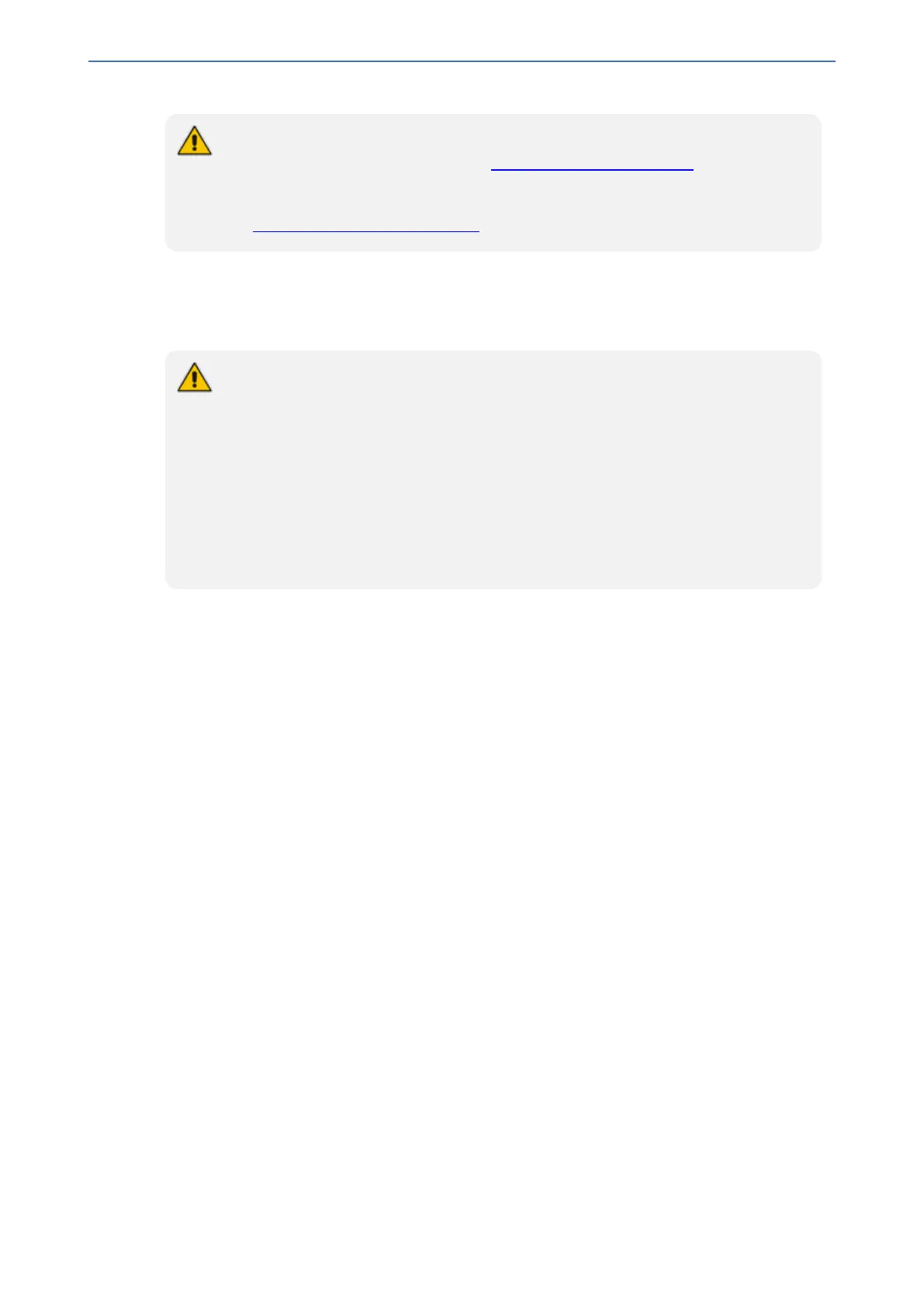CHAPTER44 Loading Auxiliary Files
Mediant 1000 Gateway & E-SBC | User's Manual
● You can automatically load Auxiliary files from a remote server, using the device's
Automatic Update mechanism (see Automatic Update Mechanism).
● Saving Auxiliary files to flash memory may disrupt current traffic on the device. To
avoid this, disable all traffic on the device by performing a graceful lock (see
Locking and Unlocking the Device).
Loading Auxiliary Files through Web Interface
The following procedure describes how to load Auxiliary files through the Web interface.
● When loading an ini file through the Auxiliary Files page (as described in this
section), only parameter settings specified in the ini file are applied to the device; all
other parameters remain at their current settings.
● If you load an ini file containing Auxiliary file(s), the Auxiliary files specified in the
file overwrite the Auxiliary files currently installed on the device.
● For the User Information file, only use the Auxiliary Files page for backward
compatibility. If backward compatibility is not needed, load the file or configure
users in the User Information table for SBC users (see Configuring SBC User
Information Table through Web Interface on page478) and for Gateway users (see
Configuring Gateway User Information Table through Web Interface on page473).
➢ To load Auxiliary files through Web interface:
1. Open the Auxiliary Files page:
● Toolbar: From the Actions drop-down menu, choose Auxiliary Files.
● Navigation tree: Setup menu > Administration tab > Maintenance folder > Auxiliary
Files.
- 860 -