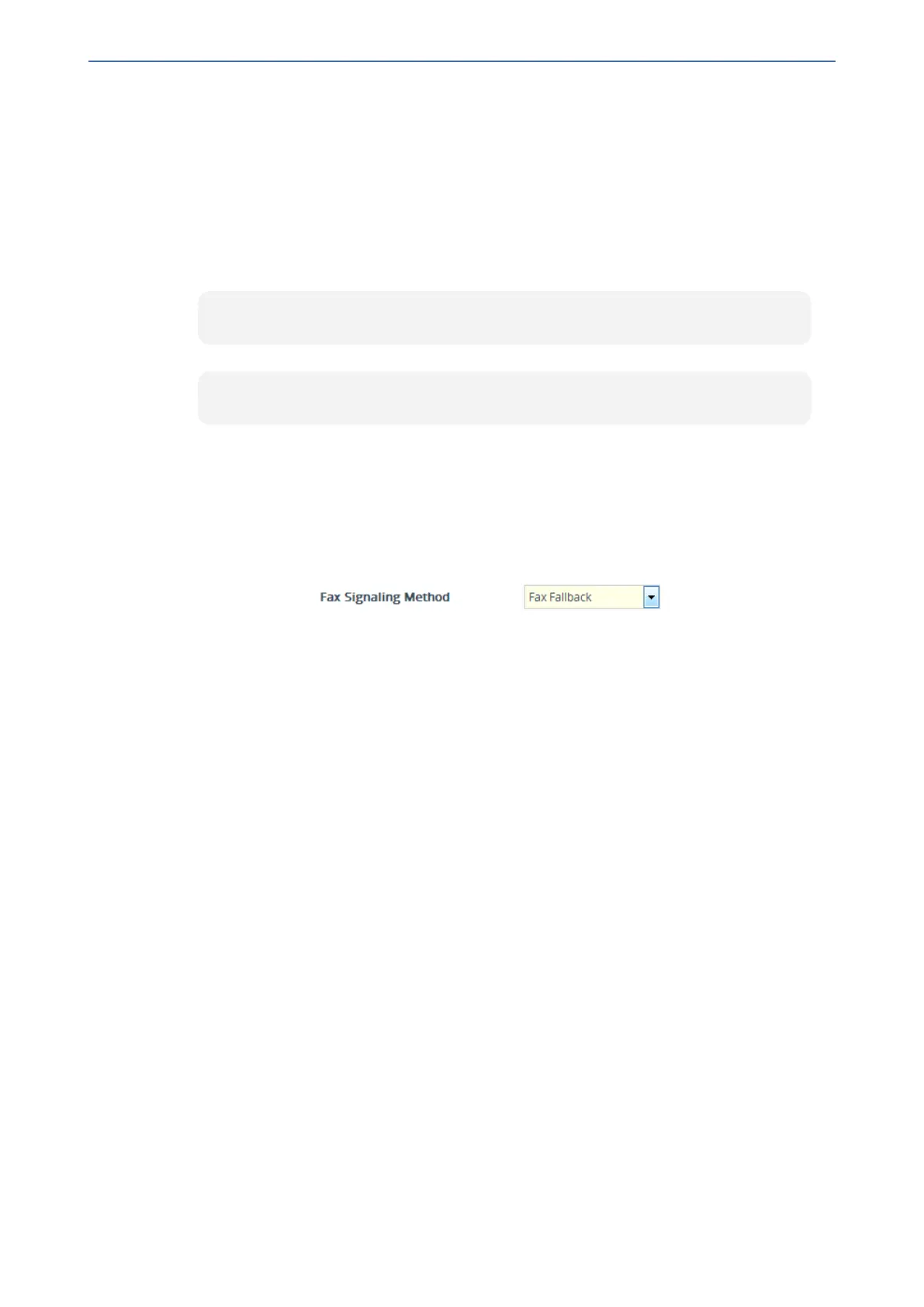CHAPTER15 Media
Mediant 1000 Gateway & E-SBC | User's Manual
■ Echo Canceller = on
■ Silence Compression = off
■ Echo Canceller Non-Linear Processor Mode = off
■ Dynamic Jitter Buffer Minimum Delay = 40
■ Dynamic Jitter Buffer Optimization Factor = 13
When the device initiates a fax session using G.711, a ‘gpmd’ attribute is added to the SDP
according to the following format:
■ For G.711A-law:
a=gpmd:0 vbd=yes;ecan=on
■ For G.711 µ-law:
a=gpmd:8 vbd=yes;ecan=on
In this mode, the 'Fax Transport Mode' (FaxTransportMode) parameter is ignored and automatically
set to Disable (transparent mode).
➢ To configure fax fallback mode:
1. Open the Gateway General Settings page (Setup menu > Signaling & Media tab > Gateway
folder > Gateway General Settings), and then from the 'Fax Signaling Method' drop-down list
(IsFaxUsed), select Fax Fallback:
2. Click Apply.
Fax/Modem Bypass Mode
In this proprietary mode, when fax or modem signals are detected, the channel automatically
switches from the current voice coder to a high bit-rate coder, according to the 'Fax/Modem Bypass
Coder Type' parameter (FaxModemBypassCoderType). The channel is also automatically
reconfigured with the following fax / modem adaptations:
■ Disables silence suppression
■ Enables echo cancellation for fax
■ Disables echo cancellation for modem
■ Performs certain jitter buffering optimizations
The network packets generated and received during the bypass period are regular voice RTP
packets (per the selected bypass coder), but with a different RTP payload type according to the
following parameters:
■ 'Fax Bypass Payload Type' (FaxBypassPayloadType)
■ ModemBypassPayloadType (ini file)
During the bypass period, the coder uses the packing factor, configured by the 'Fax/Modem
Bypass Packing Factor' parameter (FaxModemBypassM). The packing factor determines the
number of coder payloads (each the size of FaxModemBypassBasicRTPPacketInterval) that are
used to generate a single fax/modem bypass packet. When fax/modem transmission ends, the
reverse switching, from bypass coder to regular voice coder is performed.
➢ To configure fax / modem bypass mode:
1. Open the Gateway General Settings page (Setup menu > Signaling & Media tab > Gateway
folder > Gateway General Settings), and then from the 'Fax Signaling Method' drop-down list
(IsFaxUsed), select No Fax.
- 160 -