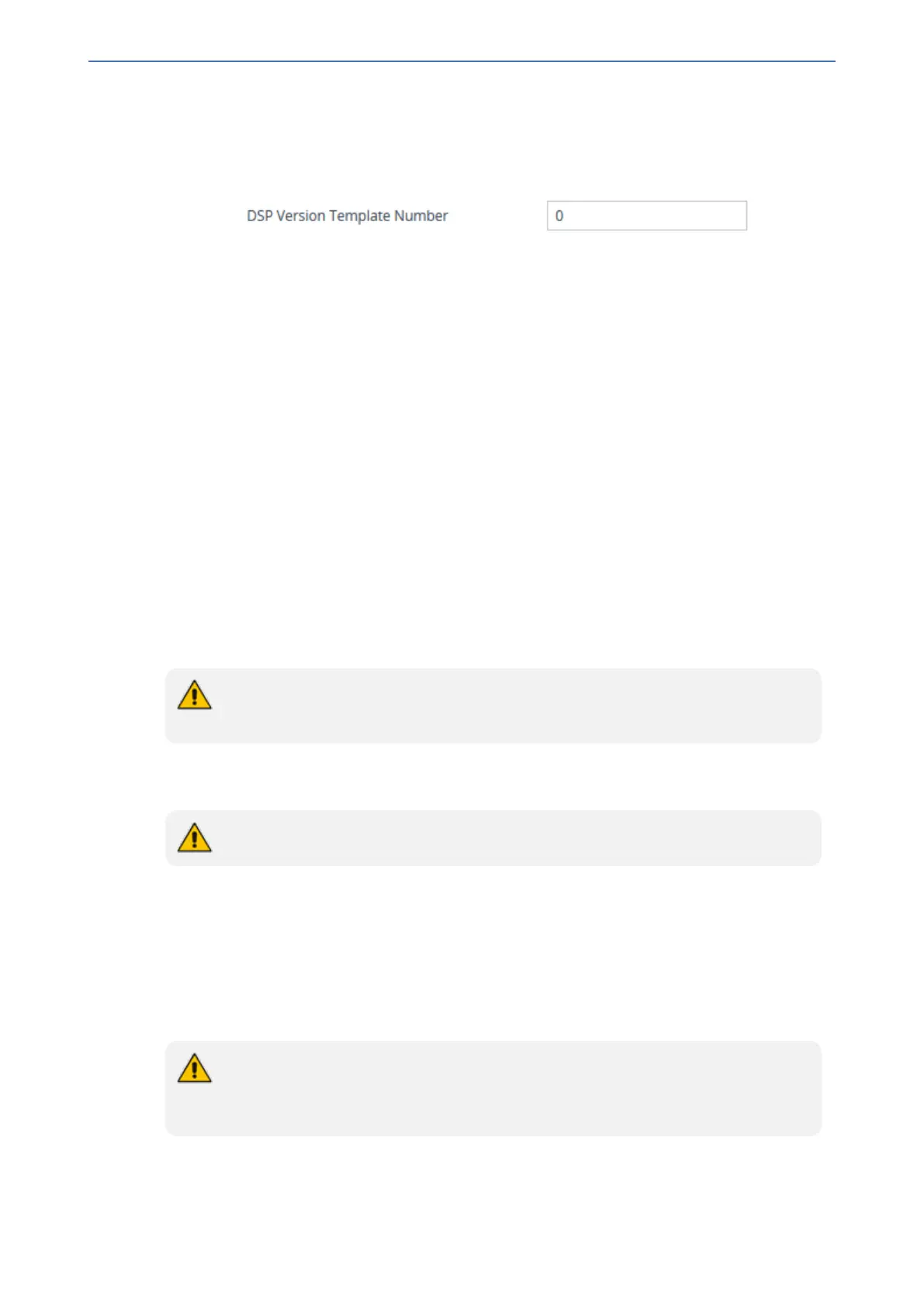CHAPTER15 Media
Mediant 1000 Gateway & E-SBC | User's Manual
➢ To select a DSP Template:
1. Open the Media Settings page (Setup menu > Signaling & Media tab > Media folder > Media
Settings).
2. In the 'DSP Version Template Number' field, enter the required DSP Template number.
3. Click Apply, and then reset the device with a save-to-flash for your settings to take effect.
DSP Channel Resources for Transcoding
In addition to DSP resources (channels) required for PRI trunk interfaces, the device provides
flexibility in making additional DSP resources available for SBC functionality (such as transcoding).
This is achieved by the following:
■ Obtaining DSP resources from the Media Processing Module (MPM)
■ "Borrowing" DSP resources from PRI interfaces
To support these capabilities and to allow optimal management of the required DSP resources, you
need to ensure suitable hardware and software configuration, as described below:
■ Hardware Configuration: The device can obtain DSP resources using one of the following
hardware configurations:
● MPM Modules: MPM modules provide additional DSP resources for the SBC application
and/or IP media functionality such as detection (e.g., Answer Machine Detection). The
device can house up to four MPM modules. When the MPM modules are installed in
chassis slots #2, #3, #4, and #5, the device supports up to 192 DSP resources (i.e., 96
transcoding sessions), where each module provides up to 48 DSP resources.
MPM modules can only be installed in slots #1, #2, #3, #4, or #5. For guidelines on
MPM slot assignment, refer to the Hardware Installation Manual.
● PRI Modules: DSP resources can be obtained from installed PRI modules. When this
occurs, some trunk span interfaces are "disabled" due to unavailable DSPs.
DSP resources cannot be "borrowed" from CAS span interfaces.
● Combination of MPM and PRI Modules: DSP resources can be obtained from both
MPM and PRI modules. For example, to achieve 140 channels (with IP media features),
you need to use two MPM modules (installed in slots #4 and #5) and one PRI module
providing two PRI spans (installed in Slot #1).
■ Software Configuration:
● Set the MediaChannels parameter to the maximum number of required IP media channels,
regardless of the module from where the channels are obtained.
Setting the MediaChannels parameter to a value that is greater than the available DSP
resources that is provided by the MPM module(s) can result in the "stealing" of DSP
resources from the B-channels of the PRI spans.
- 185 -