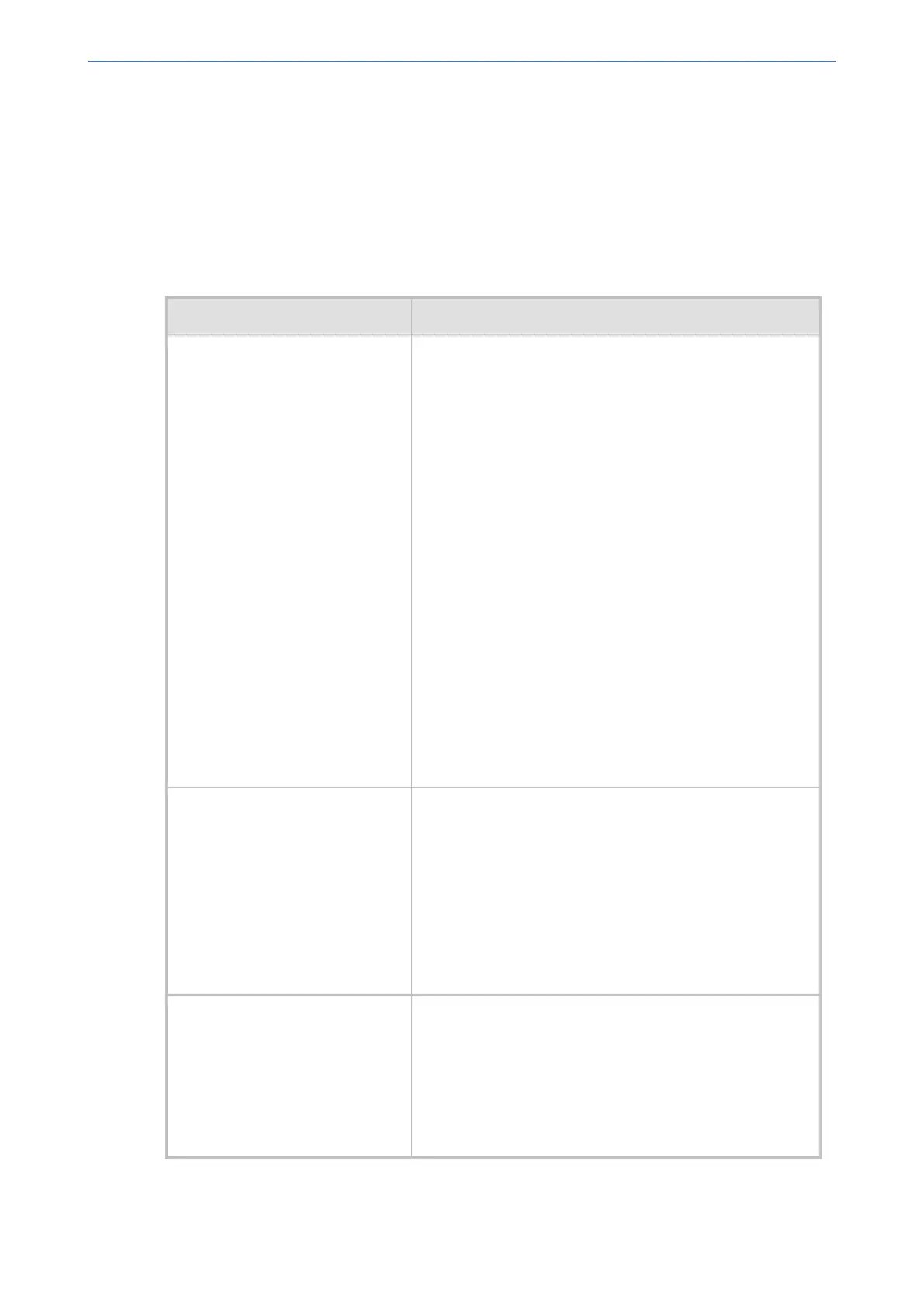CHAPTER68 Configuration Parameters Reference
Mediant 1000 Gateway & E-SBC | User's Manual
RADIUS and LDAP Parameters
This section describes the RADIUS and LDAP parameters.
General Parameters
The general RADIUS and LDAP parameters are described in the table below.
Table 68-67:General RADIUS and LDAP Parameters
Parameter Description
'Use Local Users Database'
configure system >
mgmt-auth > use-local-
users-db
[MgmtUseLocalUsersDatabase]
Defines when the device uses the Local Users table and
Authentication server (LDAP or RADIUS) for
authenticating users (based on login username-password
credentials) attempting to log in to the device's
management interface (e.g., Web or CLI).
■ [0] When No Auth Server Defined = (Default) If the
Authentication server denies user access, no
“fallback” to the device’s Local Users table occurs and
the user is denied access.
■ [1] Always = If the Authentication server denies user
access, the device uses the Local Users table to
authenticate the user.
Note:
■ If there is no response from the Authentication server
(connection timeout), you can configure (using the
MgmtBehaviorOnTimeout parameter) whether the
device denies access or whether it uses the Local
Users table to authenticate the user.
■ If you have not configured an Authentication server,
the device uses the Local Users table to authenticate
the user.
'Behavior upon Authentication
Server Timeout'
configure system >
mgmt-auth > timeout-
behavior
[MgmtBehaviorOnTimeout]
Defines the device's response when a connection timeout
occurs with the LDAP/RADIUS server.
■ [0] Deny Access = User is denied access to the
management platform.
■ [1] Verify Access Locally = (Default) Device verifies
the user's credentials in its Local Users table (local
database).
Note: The parameter is applicable to LDAP- and
RADIUS-based management-user login authentication.
'Default Access Level'
configure system >
mgmt-auth > default-
access-level
[DefaultAccessLevel]
Defines the default access level for the device when the
LDAP/RADIUS response doesn't include an access level
attribute for determining the user's management access
level.
The valid range is 0 to 255. The default is 200 (i.e.,
Security Administrator).
Note:
- 1365 -