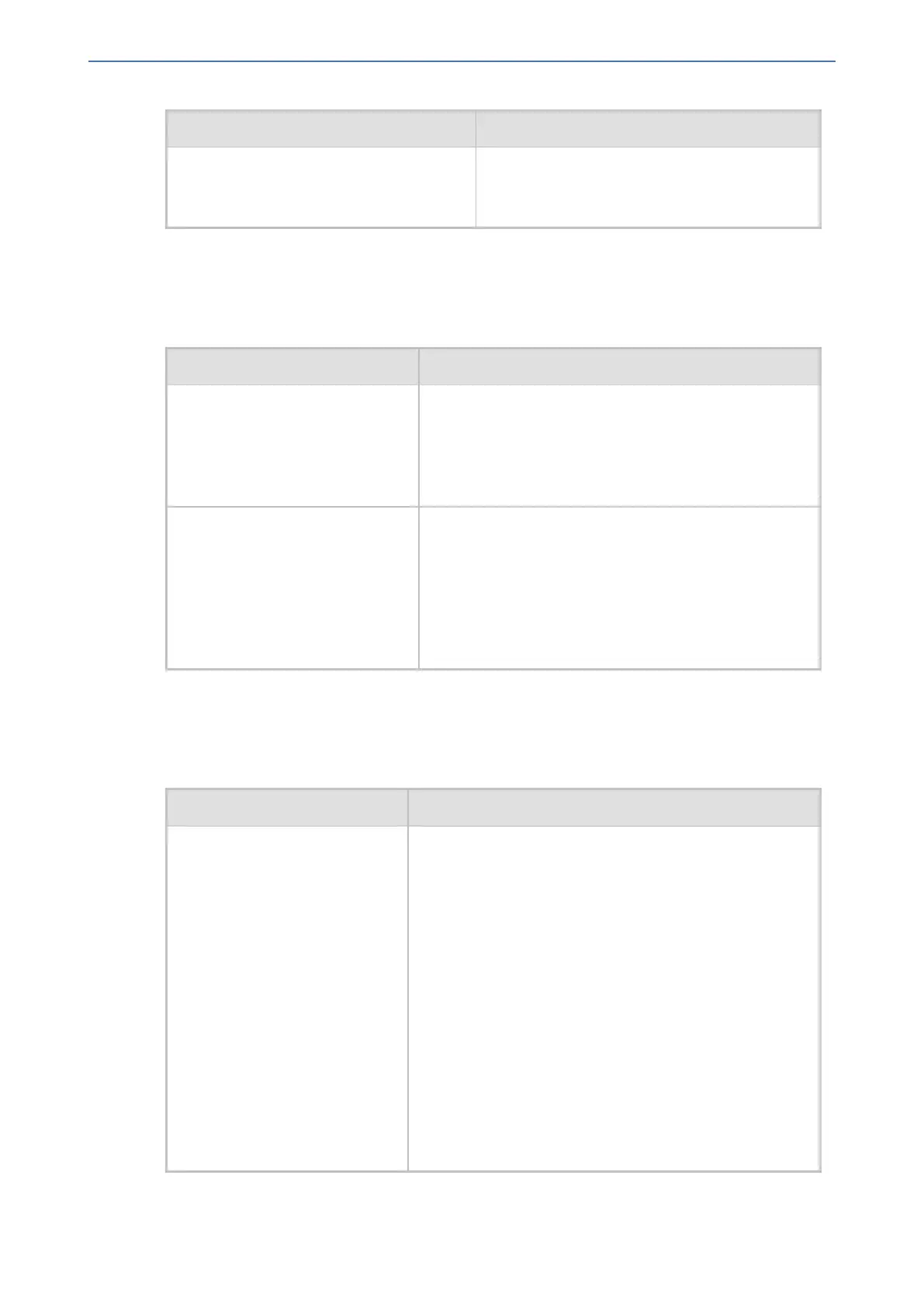CHAPTER68 Configuration Parameters Reference
Mediant 1000 Gateway & E-SBC | User's Manual
Parameter Description
■ [1] Enable (default)
Note: The parameter is applicable only to BRI
interfaces.
SIP Test Call Parameters
The SIP Signaling Test Call parameters are described in the table below.
Table 68-19:SIP Test Call Parameters
Parameter Description
'Test Call DTMF String'
configure troubleshoot >
test-call settings >
testcall-dtmf-string
[TestCallDtmfString]
Defines the DTMF tone that is played for answered test
calls (incoming and outgoing).
The DTMF string can be up to 15 strings. The default is
"3212333". If no string is defined (empty), DTMF is not
played.
'Test Call ID'
configure troubleshoot >
test-call settings >
testcall-id
[TestCallID]
Defines the test call prefix number (ID) of the simulated
phone on the device. Incoming calls received with this
called prefix number are identified as test calls.
This can be any string of up to 15 characters. By default,
no number is defined.
Note: The parameter is only for testing incoming calls
destined to this prefix number.
Syslog, CDR and Debug Parameters
The Syslog, CDR and debug parameters are described in the table below.
Table 68-20:Syslog, CDR and Debug Parameters
Parameter Description
'Enable Syslog'
configure troubleshoot
> syslog > syslog
[EnableSyslog]
Determines whether the device sends logs and error
messages (e.g., CDRs) generated by the device to a
Syslog server.
■ [0] Disable (default)
■ [1] Enable
Note:
■ If you enable Syslog, you must enter an IP address of
the Syslog server, using the [SyslogServerIP]
parameter.
■ Syslog messages may increase the network traffic.
■ To configure Syslog SIP message logging levels, use
the [GwDebugLevel] parameter.
■ By default, logs are also sent to the RS-232 serial port.
On how to establish serial communication with the
device, refer to the Installation Manual.
- 1127 -
