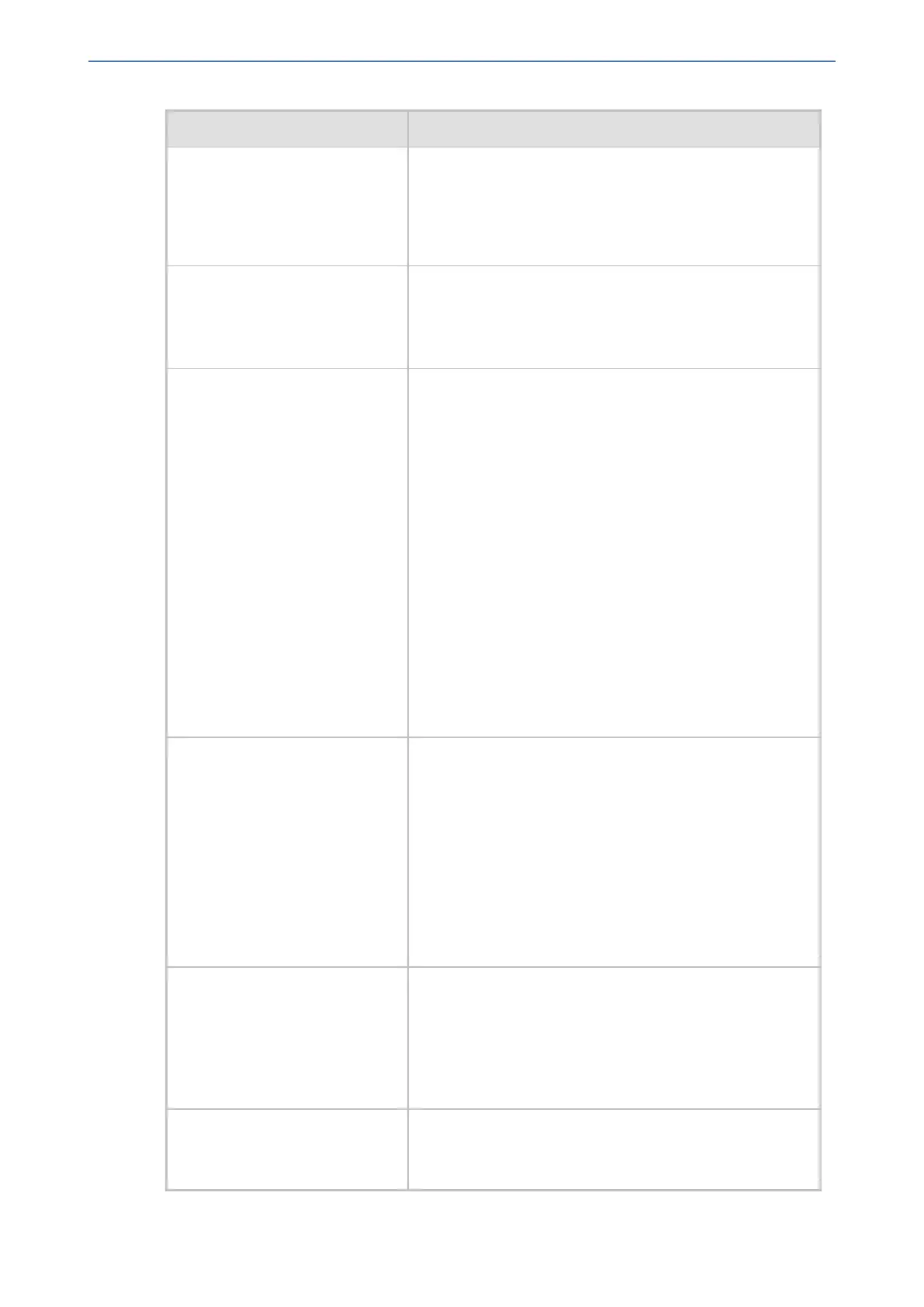CHAPTER68 Configuration Parameters Reference
Mediant 1000 Gateway & E-SBC | User's Manual
Parameter Description
'Syslog Server IP'
configure troubleshoot
> syslog > syslog-ip
[SyslogServerIP]
Defines the IP address (in dotted-decimal notation) of the
computer on which the Syslog server is running. The
Syslog server is an application designed to collect the logs
and error messages generated by the device.
The default IP address is 0.0.0.0.
'Syslog Server Port'
configure troubleshoot
> syslog > syslog-port
[SyslogServerPort]
Defines the UDP port of the Syslog server.
The valid range is 0 to 65,535. The default port is 514.
'Log Severity Level'
log-level
[SyslogLogLevel]
Defines the minimum severity level of messages included
in the Syslog message that is generated by the device.
The specified severity level and all higher severity levels
are included in the Syslog message. For example, if you
configure the parameter to Alert, the Syslog will include
messages with Alert severity level and messages with
Fatal severity level. The severity levels are listed below
from highest to lowest.
■ [0] Fatal
■ [1] Alert
■ [2] Critical
■ [3] Error
■ [4] Warning
■ [5] Notice (default)
■ [6] Info
■ [7] Debug
'CDR Server IP Address'
configure troubleshoot
> cdr > cdr-srvr-ip-
adrr
[CDRSyslogServerIP]
Defines the destination IP address to where CDR logs are
sent.
The default value is a null string, which causes CDR
messages to be sent with all Syslog messages to the
Syslog server.
Note:
■ The CDR messages are sent to UDP port 514 (default
Syslog port).
■ This mechanism is active only when Syslog is enabled
(i.e., the parameter [EnableSyslog] is set to [1]).
'Call-End CDR SIP Reasons
Filter'
configure troubleshoot
> cdr > call-end-cdr-
sip-reasons-filter
[CallEndCDRSIPReasonsFilter]
Defines SIP release cause codes that if received for the
call, the devicedoes not sent Call-End CDRs for the call.
The valid value is 300 through to 699. You can configure
the parameter with multiple codes using a comma to
separate them (e.g., 301,400,404). You can also use "xx"
to denote a range (e.g., 3xx).
'Call-End CDR Zero Duration
Filter'
Enables the device tonot send Call-End CDRs if the call's
duration is zero (0).
■ [0] Disable (default)
- 1128 -
