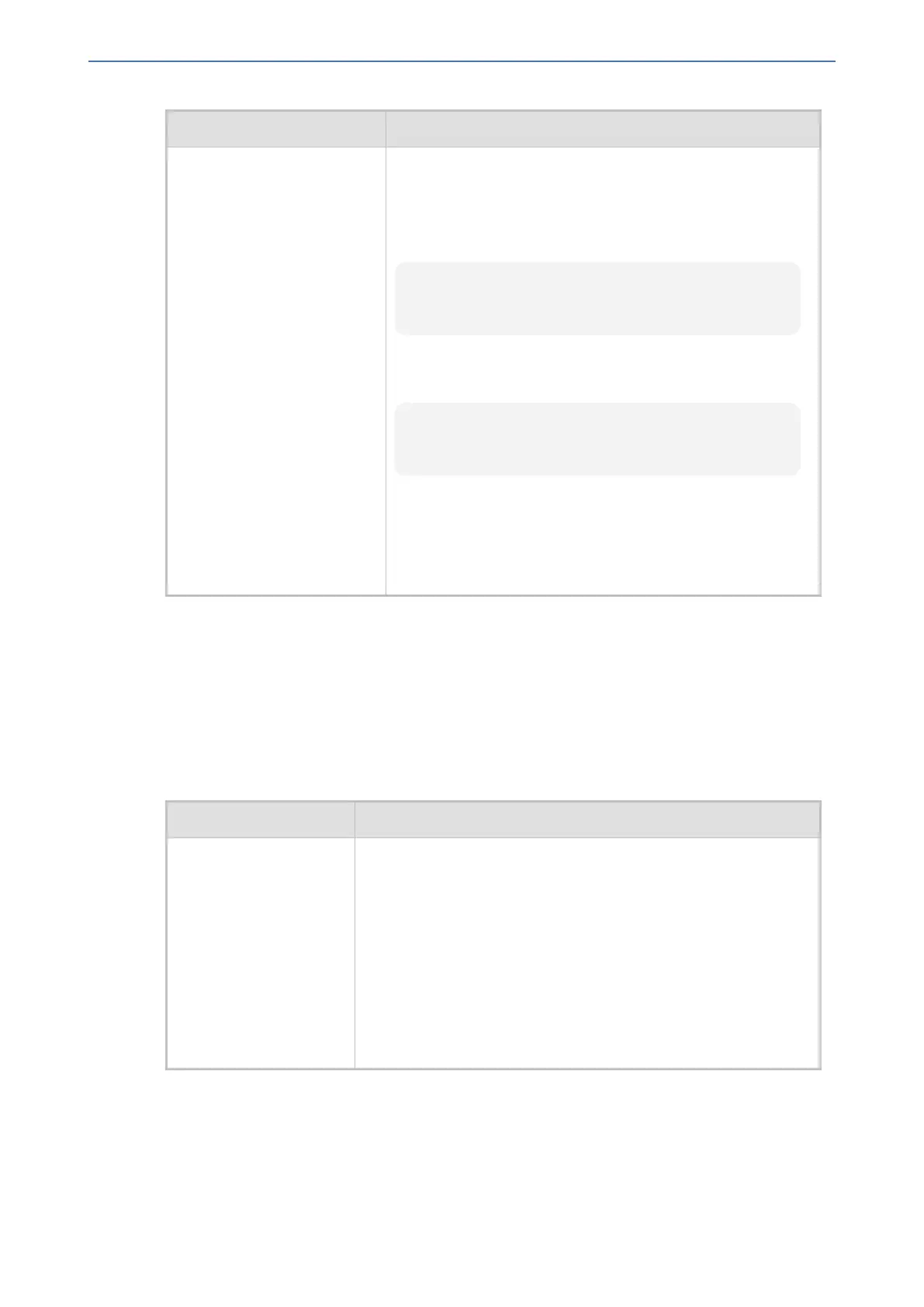CHAPTER68 Configuration Parameters Reference
Mediant 1000 Gateway & E-SBC | User's Manual
Parameter Description
[MatrixCsvFileUrl] Defines a configuration table as a Comma-Separated Values
(CSV) file and the URL address of the server where the file is
located.
The filename must include the name of the configuration table,
for example:
MatrixCsvFileUrl = 'http://www.corp.com/device_
IPGroup.cvs'
You can also include in the filename the string variable tag
"MAC" (case-sensitive), which the device automatically
replaces with its MAC address, for example:
MatrixCsvFileUrl = 'http://www.corp.com/device_
<MAC>_IPGroup.cvs'
Note:
■ The parameter is applicable only to tables that support
importing CSV files (e.g., Dial Plan table and User
Information table).
■ The filename extension must be ".csv".
Networking Parameters
This subsection describes the device's networking parameters.
Ethernet Parameters
The Ethernet parameters are described in the table below.
Table 68-9: Ethernet Parameters
Parameter Description
[MIIRedundancyEnable] Enables the Ethernet Interface Redundancy feature. When
enabled, the device performs a switchover to the second
(redundant) Ethernet port upon detection of a link failure in the
primary Ethernet port. When disabled, the device operates with a
single port (i.e. no redundancy support).
■ [0] = Disable
■ [1] = (Default) Enable
For more information on Ethernet interface redundancy, see
Ethernet Interface Redundancy.
Note: For the parameter to take effect, a device reset is required.
Multiple VoIP Network Interfaces and VLAN Parameters
The IP network interfaces and VLAN parameters are described in the table below.
- 1115 -
