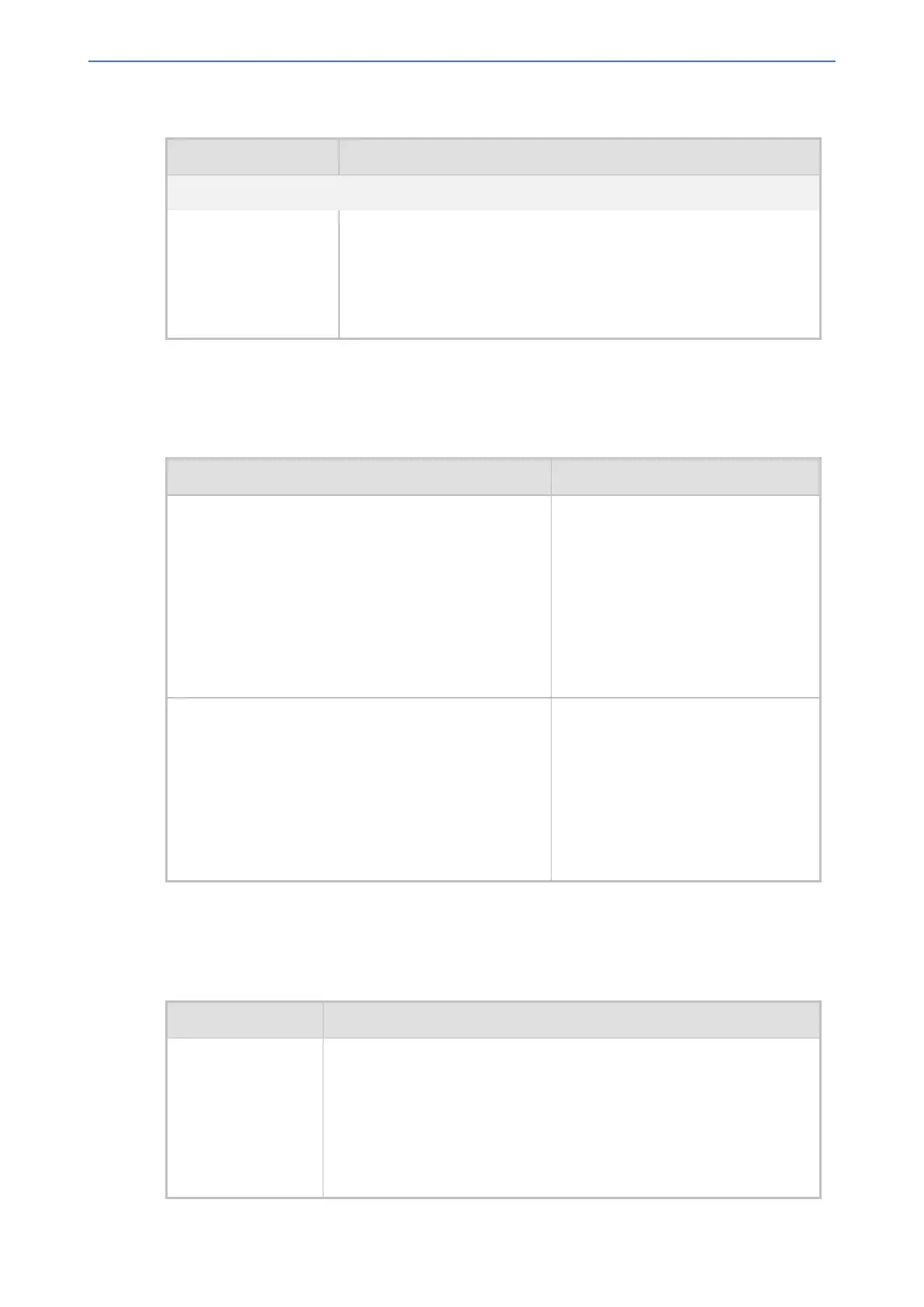CHAPTER68 Configuration Parameters Reference
Mediant 1000 Gateway & E-SBC | User's Manual
Table 68-10:IP Network Interfaces and VLAN Parameters
Parameter Description
VLAN Parameters
[EnableNTPasOAM] Defines the application type for Network Time Protocol (NTP)
services.
■ [1] = OAMP (default)
■ [0] = Control
Note: For the parameter to take effect, a device reset is required.
Routing Parameters
The IP network routing parameters are described in the table below.
Table 68-11:IP Network Routing Parameters
Parameter Description
'Don't Send ICMP Unreachable Messages'
configure network > network-settings >
icmp-disable-unreachable
[DisableICMPUnreachable]
Defines whether or not the device
generates and sends ICMP
messages, if required.
■ [0] Disable = (Default) Device
sends ICMP Unreachable
messages.
■ [1] Enable = Device does not
send ICMP Unreachable
messages.
'Send and Receive ICMP Redirect Messages'
configure network > network-settings >
icmp-disable-redirec
[DisableICMPRedirects]
Enables sending and receiving ICMP
Redirect messages.
■ [0] Enable = (Default) Device
sends and accepts these
messages.
■ [1] Disable = Device rejects
these messages and also does
not send them.
Open Solution Network (OSN) Parameters
The OSN server parameters are described in the table below.
Table 68-12:OSN Parameters
Parameter Description
'OSN Native VLAN
ID'
configure
system >
interface osn
> native-vlan
<id>
Defines the OSN Native VLAN ID.
The valid value is 0 to 4000. When set to 0 (default), the OSN uses the
device's OAMP VLAN ID. When set to any other value, it specifies a
VLAN ID configured in the Ethernet Devices table and which is
assigned to a Media and/or Control application in the IP Interfaces
table.
- 1116 -
