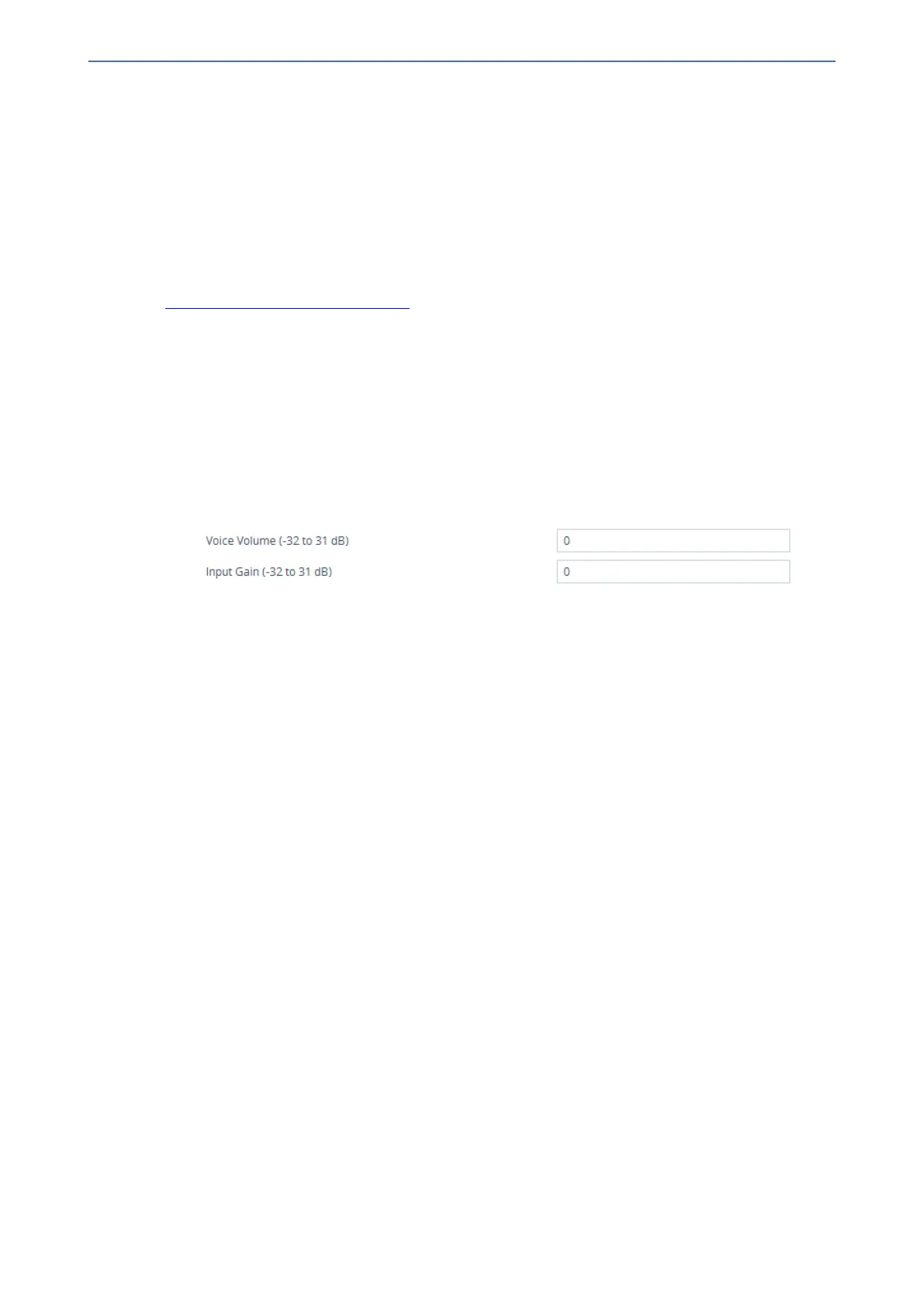CHAPTER15 Media
Mediant 1000 Gateway & E-SBC | User's Manual
15 Media
This section describes media-related configuration.
Configuring Voice Settings
The section describes various voice- related configuration such as voice volume, silence
suppression, and DTMF transport type. For a detailed description of these parameters, see
Configuration Parameters Reference.
Configuring Voice Gain (Volume) Control
The device allows you to configure the level of the received (input gain) Tel-to-IP or IP-to-IP signal
and the level of the transmitted (output gain) IP-to-Tel or IP-to-IP signal. The gain can be set
between -32 and 31 decibels (dB).
➢ To configure gain control through the Web interface:
1. Open the Voice Settings page (Setup menu > Signaling & Media tab > Media folder > Voice
Settings).
2. Configure the following parameters:
● 'Voice Volume' (VoiceVolume): Defines the voice gain control (in decibels) of the
transmitted signal.
● 'Input Gain' (InputGain): Defines the PCM input gain control (in decibels) of the received
signal.
3. Click Apply.
Configuring Echo Cancellation
The device supports adaptive linear (line) echo cancellation according to G.168- 2002. Echo
cancellation is a mechanism that removes echo from the voice channel. Echoes are reflections of
the transmitted signal.
In this line echo, echoes are generated when two-wire telephone circuits (carrying both transmitted
and received signals on the same wire pair) are converted to a four-wire circuit. Echoes are
reflections of the transmitted signal, which result from impedance mismatch in the hybrid (bi-
directional 2-wire to 4-wire converting device).
An estimated echo signal is built by feeding the decoder output signal to an RLS-like adaptive filter,
which adapts itself to the characteristics of the echo path. The ‘estimated echo signal’ (the output
of this filter) is then subtracted from the input signal (which is the sum of the desired input signal
and the undesired echo) to provide a clean signal. To suppress the remaining residual echo, a Non
Linear Processor (NLP) is used, as well as a double-talk (two people speak at the same time)
detector that prevents false adaptation during near-end speech.
The following procedure describes how to configure echo cancellation through the Web interface:
➢ To configure echo cancellation:
1. Configure line echo cancellation:
a. Open the Voice Settings page (Setup menu > Signaling & Media tab > Media folder >
Voice Settings).
- 154 -
