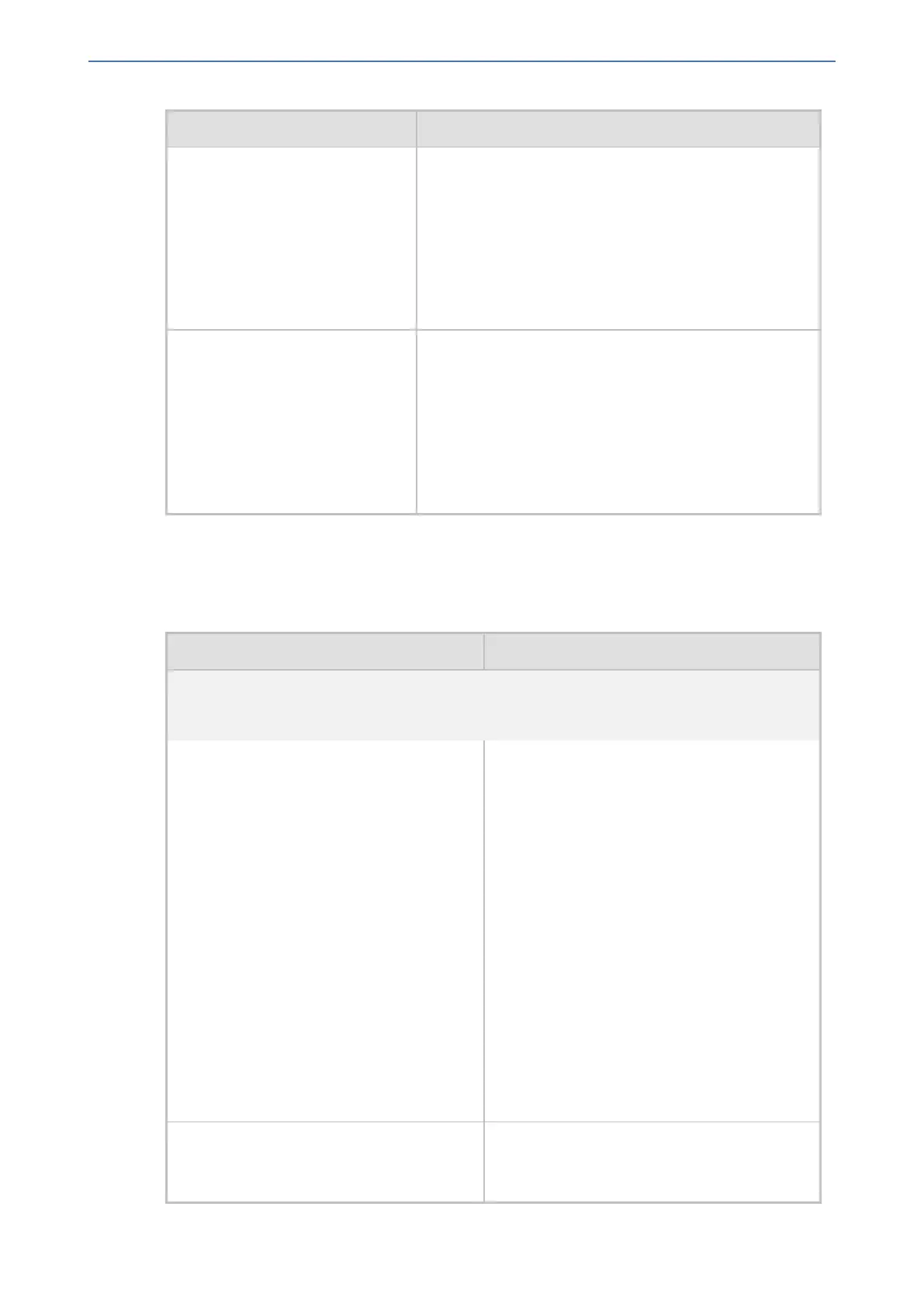CHAPTER68 Configuration Parameters Reference
Mediant 1000 Gateway & E-SBC | User's Manual
Parameter Description
■ [2] = Central European
■ [3] = South European
■ [4] = North European
■ [5] = Cyrillic
■ [6] = Arabic
■ [7] = Hebrew
■ [8] = Turkish
'Time to Wait before Dialing'
[WaitForDialTime]
Defines the delay after hook-flash is generated and until
dialing begins. Applies to call transfer (i.e., the parameter
TrunkTransferMode is set to 3) on CAS protocols.
The valid range (in milliseconds) is 0 to 20,000 (i.e., 20
seconds). The default is 1,000 (i.e., 1 second).
Note: The parameter is also applicable to analog inter-
faces. For more information, see FXO and FXS Para-
meters on page1309.
TDM Bus and Clock Timing Parameters
The TDM Bus parameters are described in the table below.
Table 68-51:TDM Bus and Clock Timing Parameters
Parameter Description
TDM Bus Parameters
Digital PCM
'PCM Law Select'
configure voip > media tdm >
pcm-law-select
[PCMLawSelect]
Defines the type of pulse-code modulation
(PCM) companding algorithm law in input and
output TDM bus.
■ [1] Alaw
■ [3] MuLaw
The default value is automatically selected
according to the Protocol Type of the selected
trunk (E1 defaults to A-Law; T1 defaults to Mu-
Law). If the Protocol Type is set to NONE, the
default is MuLaw.
Note:
■ For the parameter to take effect, a device
reset is required.
■ Typically, A-Law is used for E1 spans; Mu-
Law for T1/J1 spans.
■ Typically, A-Law is used for most BRI
variants.
'Idle PCM Pattern'
configure voip > media tdm >
idle-pcm-pattern
Defines the PCM Pattern that is applied to the
PSTN timeslot (B-channel) when the channel
is idle.
- 1270 -