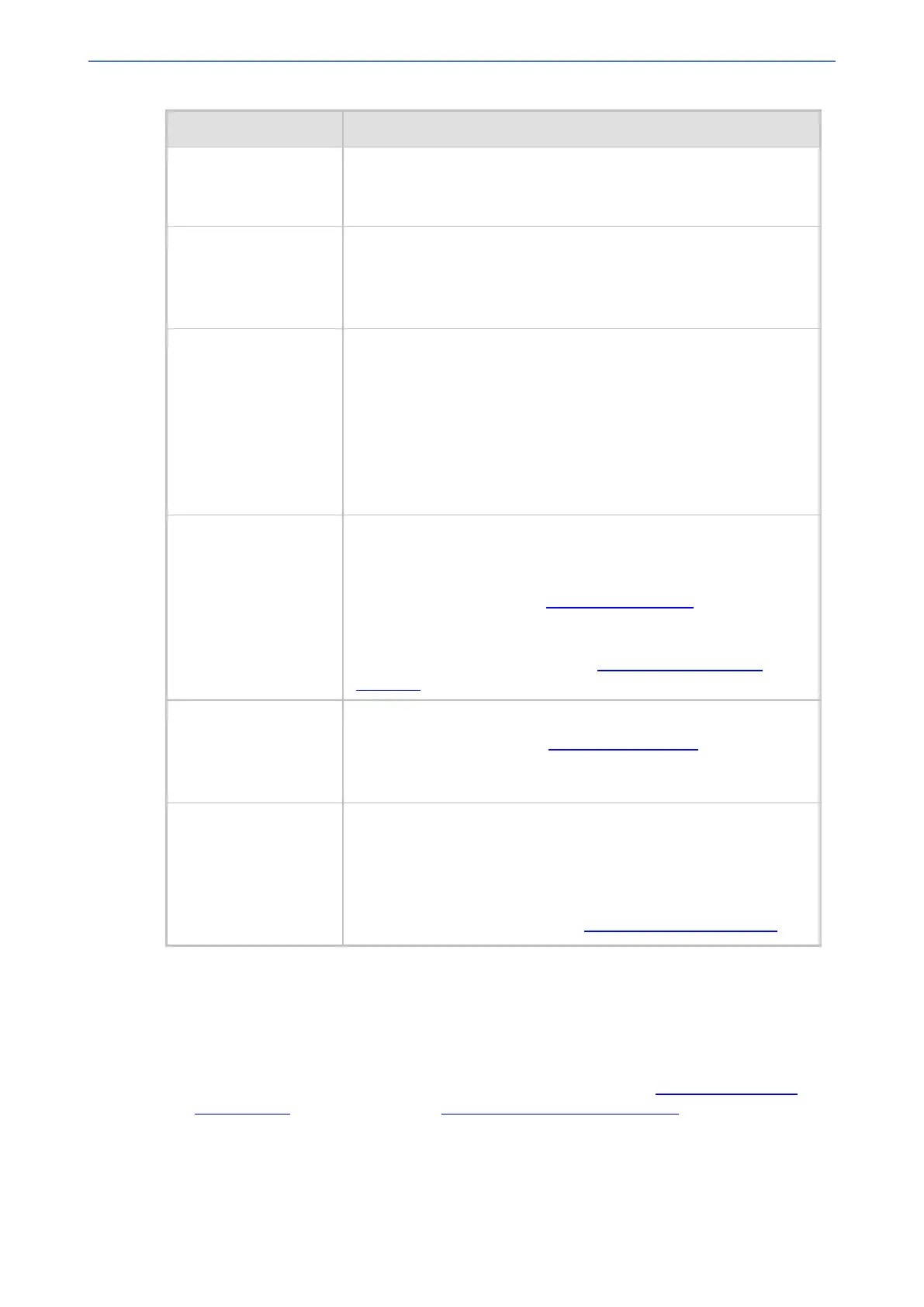CHAPTER25 Routing
Mediant 1000 Gateway & E-SBC | User's Manual
Parameter Description
dst-type
[PstnPrefix_
DestType]
■ [0] Trunk Group (default)
■ [1] Trunk
'Trunk Group ID'
trunk-group-id
[PstnPrefix_
TrunkGroupId]
Defines the Trunk Group ID to where the incoming SIP call is sent.
Note: This parameter is applicable only if you configure the
'Destination Type' parameter (see above) to Trunk Group.
'Trunk ID'
trunk-id
[PstnPrefix_TrunkId]
Defines the Trunk to where the incoming SIP call is sent.
Note:
■ If both 'Trunk Group ID' and 'Trunk ID' parameters are configured
in the table, the routing is done according to the 'Trunk Group ID'
parameter.
■ To configure the method for selecting the trunk's channel to
which the IP call is sent, see the global parameter,
ChannelSelectMode.
'Source IP Group'
src-ip-group-id
[PstnPrefix_
SrcIPGroupName]
Assigns an IP Group from where the SIP message (INVITE) is
received.
By default, no value is defined.
To configure IP Groups, see Configuring IP Groups.
The IP Group can be used as the 'Serving IP Group' in the Accounts
table for obtaining authentication username/password for the call. To
configure registration accounts, see Configuring Registration
Accounts.
'IP Profile'
ip-profile-id
[PstnPrefix_
ProfileName]
Assigns an IP Profile to the call.
To configure IP Profiles, see Configuring IP Profiles.
'Call Setup Rules Set'
ID
call-setup-
rules-set-id
[PstnPrefix_
CallSetupRulesSetId]
Assigns a Call Setup Rule Set ID to the routing rule. The device
performs the Call Setup rules of this Set ID if the incoming call
matches the characteristics of the routing rule. The device routes the
call to the destination according to the routing rule's configured
action, only after it has performed the Call Setup rules.
To configure Call Setup rules, see Configuring Call Setup Rules.
Configuring a Gateway Routing Policy Rule
The Routing Policies table lets you edit the default Routing Policy rule. The Routing Policy is used
for Gateway call routing and defines the following:
■ LDAP server (LDAP Server Group) for LDAP-based call routing (LDAP and/or Call Setup
Rules queries). LDAP-based routing is applicable to Tel-to-IP routing (Configuring Tel-to-IP
Routing Rules) and IP-to-Tel routing (Configuring IP-to-Tel Routing Rules).
- 598 -