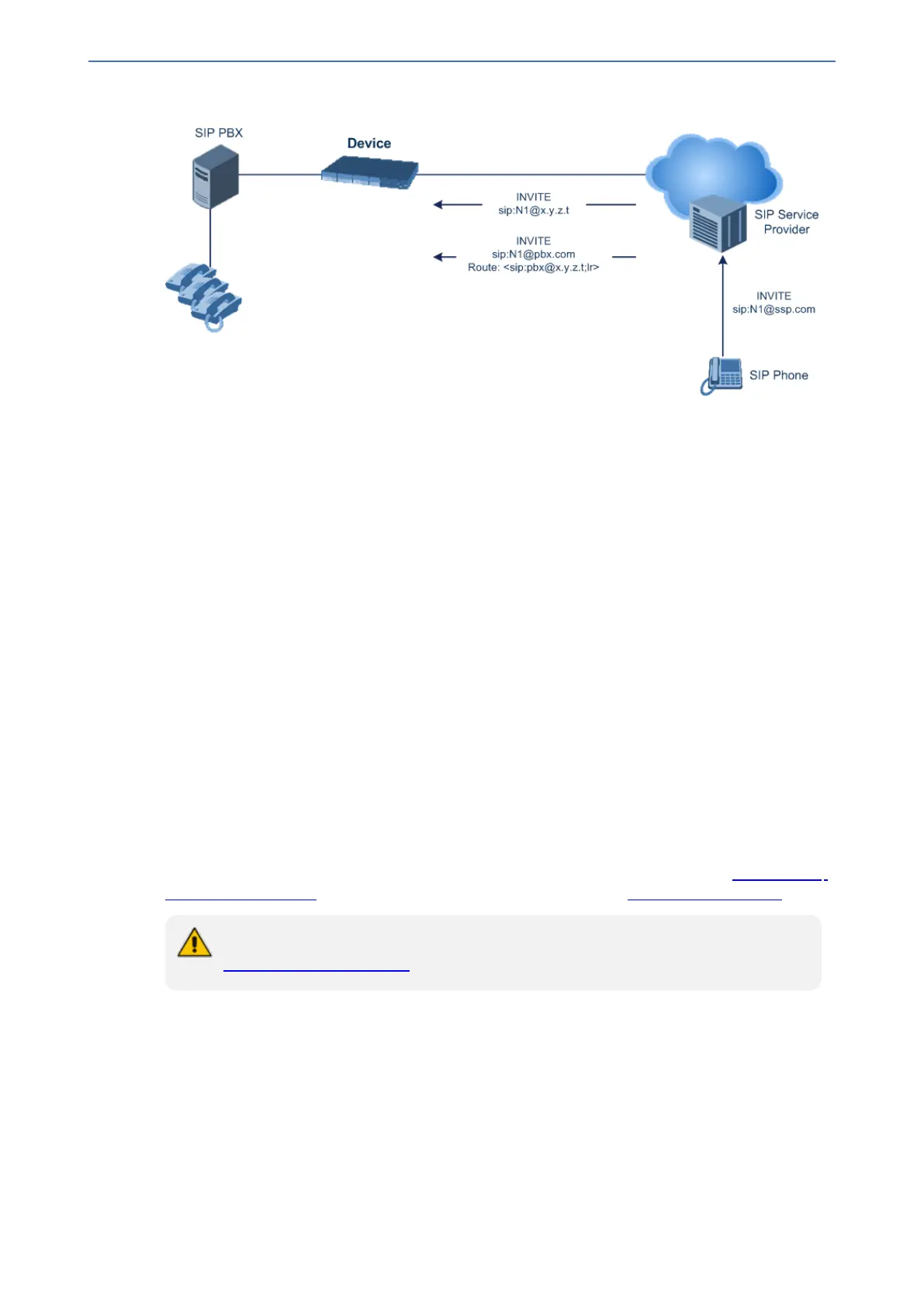CHAPTER20 SIP Definitions
Mediant 1000 Gateway & E-SBC | User's Manual
The figure below illustrates an incoming call using GIN:
Registrar Stickiness
You can enable the Registrar Stickiness feature per Account. Registrar Stickiness binds an
Account to one of the IP addresses (configured or DNS-resolved) in the Proxy Set associated with
the Serving IP Group. Once an Account registers successfully to one of the IP addresses (i.e., SIP
registrar server) in the Proxy Set, the device routes all subsequent SIP requests (INVITEs,
SUBSCRIBEs and REGISTER refreshes) of the Account to this registrar. This applies until the
registrar is unreachable or registration refresh fails, for whatever reason.
To configure the Registrar Stickiness feature, use the following parameters in the Accounts table:
■ Registrar Stickiness: Enables the feature.
■ Registrar Search Mode: Defines the method for choosing an IP address (registrar) in the Proxy
Set to which the Account initially registers and performs registration refreshes. Once chosen,
the Account is binded to this registrar.
■ Reg Event Package Subscription: Enables the device to subscribe to the registration event
package service (as defined in RFC 3680) with the registrar to which the Account is registered
and binded. The service allows the device to receive notifications of the Accounts registration
state change with the registrar.
Configuring Proxy and Registration Parameters
The Proxy & Registration page allows you to configure the Proxy server and registration
parameters. For a description of the parameters appearing on this page, see Configuration
Parameters Reference. To configure Proxy servers (Proxy Sets), see Configuring Proxy Sets.
To view the registration status of endpoints with a SIP Registrar/Proxy server, see
Viewing Registration Status.
➢ To configure the Proxy and registration parameters:
1. Open the Proxy & Registration page (Setup menu > Signaling & Media tab > SIP
Definitions folder > Proxy & Registration).
2. Configure the parameters as required.
3. Click Apply.
➢ To register or un-register the device to a Proxy/Registrar:
■ Click the Register button to register.
- 469 -
