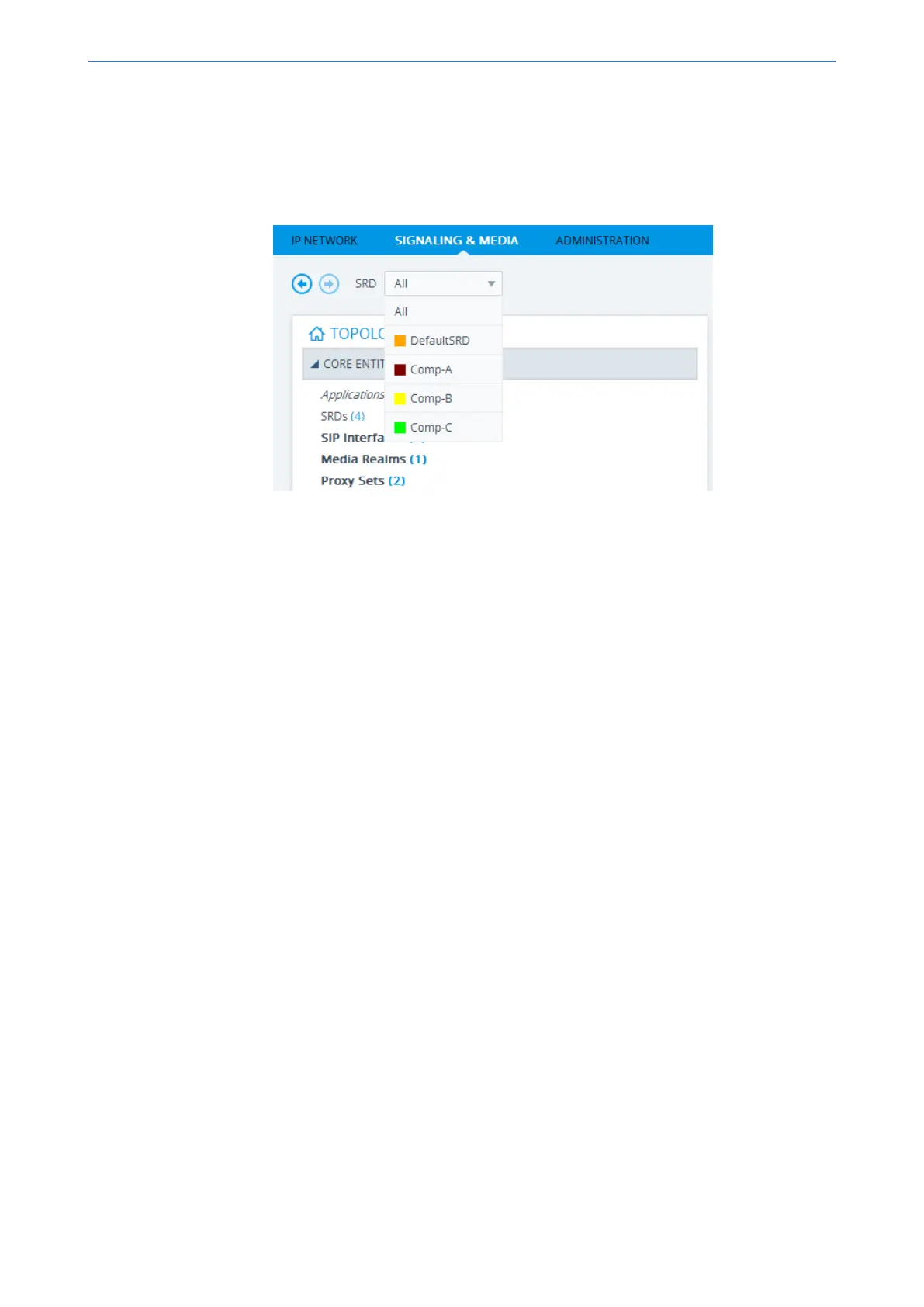CHAPTER18 Core Entities
Mediant 1000 Gateway & E-SBC | User's Manual
Filtering Tables in Web Interface by SRD
When your configuration includes multiple SRDs, you can filter tables in the Web interface by
SRD. The filter is configured in the SRD Filter drop-down list, located on the Web interface's
toolbar, as shown below.
The filter is applied throughout the Web GUI. When you select an SRD for filtering, the Web
interface displays only table rows associated with the filtered SRD. When you add a new row to a
table, the filtered SRD is automatically selected as the associated SRD. For example, if you filter
the Web display by SRD "Comp-A" and you then add a new Proxy Set, the Proxy Set is
automatically associated with this SRD (i.e., the 'SRD' parameter is set to "Comp-A"). All other
parameters in the dialog box are also automatically set to values associated with the filtered SRD.
The SRD filter also affects display of number of configured rows and invalid rows by status icons
on table items in the Navigation tree. The status icons only display information relating to the
filtered SRD.
SRD filtering is especially useful in multi-tenant setups where multiple SRDs may be configured. In
such a setup, SRD filtering eliminates configuration clutter by "hiding" SRDs that are irrelevant to
the current configuration and facilitates configuration by automatically associating the filtered SRD,
and other configuration elements associated with the filtered SRD, wherever applicable.
Multiple SRDs for Multi-tenant Deployments
The device can be deployed in a multi-tenant architecture, serving multiple customers (tenants)
from a single, shared physical entity. The device's multi-tenant feature is fully scalable, offering
almost “non-bleeding” partition per tenant, whereby users of one tenant can’t infringe on the space
of users of another tenant. The device provides per tenant configuration, monitoring, reporting,
analytics, alarms and interfacing. The device is a real-time multi-tenant system that provides each
tenant with optimal real-time performance, as each session received by the device is classified and
processed only through the tenant’s “orbit”.
While some enterprises are large enough to justify a dedicated standalone device, many
enterprises require only a fraction of the device's capacity and capabilities. Service providers
offering SIP Trunking services can funnel multiple enterprises into a single device and thereby, reap
significant cost improvements over a device-per-customer model. Tenant size in a multi-tenant
architecture can vary and therefore, the instance CPU, memory and interface allocations should be
optimized so as not to waste resources for small-sized tenants on the one hand, and not to allocate
too many instances for a single tenant/customer on the other. For example, it would be a waste to
allocate a capacity of 100 concurrent sessions to a small tenant for which 10 concurrent sessions
suffice.
- 327 -
