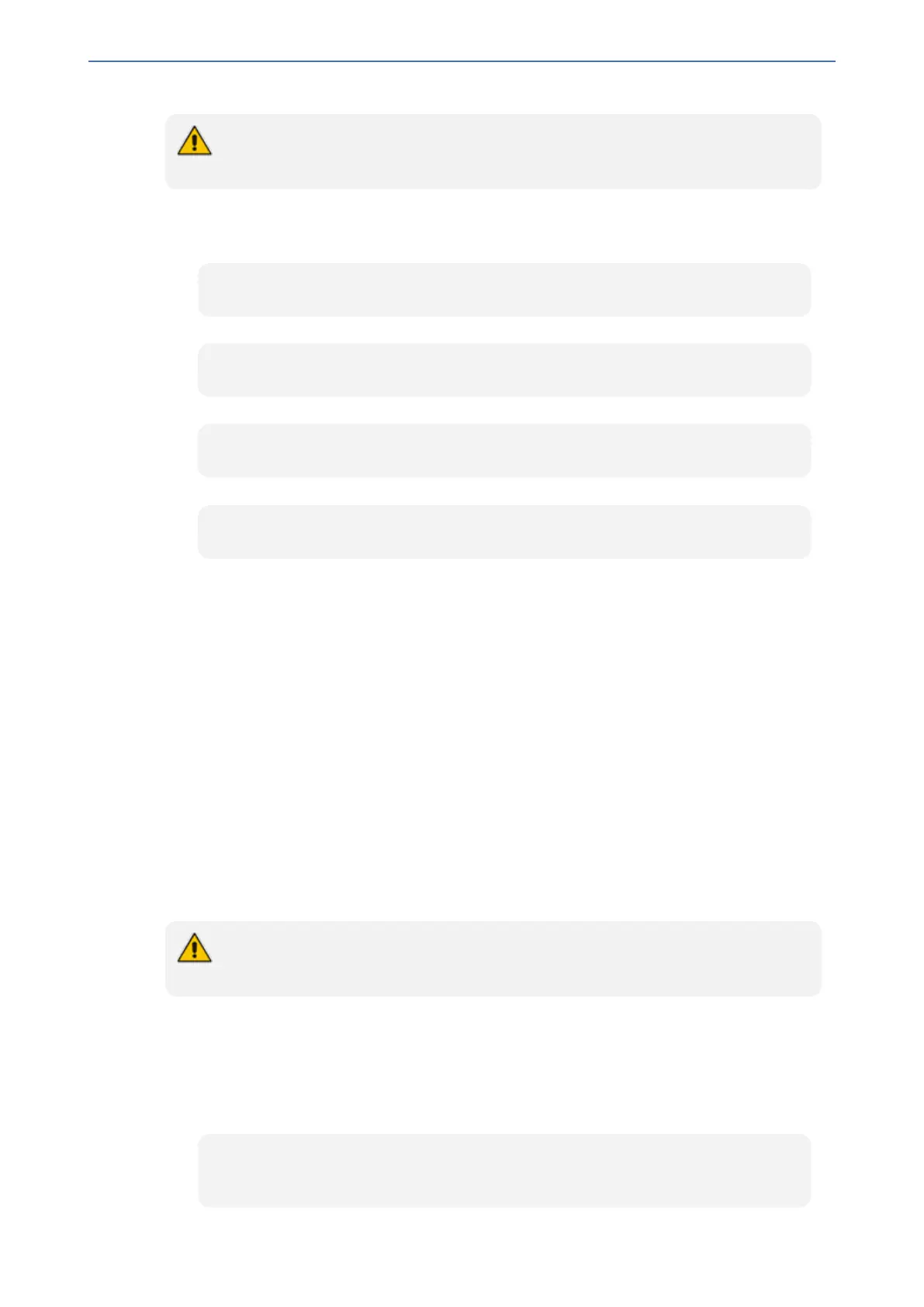CHAPTER64 Analog Line Testing
Mediant 1000 Gateway & E-SBC | User's Manual
FXS line testing is supported only by the FXS module type that supports outdoor FXS
cabling.
➢ To run the FXS line test:
1. Access the VoIP command set:
# configure voip
2. Access the FXS interface command set:
(config-voip)# interface fxs-fxo
3. Type the following command:
(fxs-fxo)# fxs-line-testing < Module/Port > {66|70}
For example, to test FXS port 4 on FXS module1 with coefficient type USA:
(fxs-fxo)# fxs-line-testing 1/4 70
FXO Line Impedance Matching Testing
This feature enables you to determine the best impedance value to configure for an analog FXO
line. This option tests several impedance values to determine which value returns the best Echo
Return Loss (ERL). Once this value is determined, you can configure it on the FXO channel.
Voice quality problems may be experienced in analog lines especially when long physical lines are
plugged into the device's FXO ports. Poor quality in analog lines is mostly due to low ERL. These
problems may be diminished if the appropriate adjustments are made to best match the FXO
interface to the characteristics of the analog line in the particular country in which you have installed
the device.
Running the Line Impedance Test
Line impedance testing is done using the AnalogLineTest command through the device's
Command Shell. The command runs the line test on a specified channel and for every specified
impedance level (configured by a range), and then saves the results.
Before performing the line impedance test, you must load a Voice Prompt file to the
device.
➢ To run the line impedance test:
1. Access the device's Command Shell, which is done by appending "FAE" to the device's IP
address in your Web browser's URL (e.g., http://10.13.4.13/FAE), and then clicking the Cmd
Shell option located in the left pane.
2. On the command-line prompt, enter the AnalogLineTest command in the following format:
AnalogLineTest <FXO Channel> <Impedance Low Limit> <Impedance High Limit>
<Display Syslog>
- 1065 -
