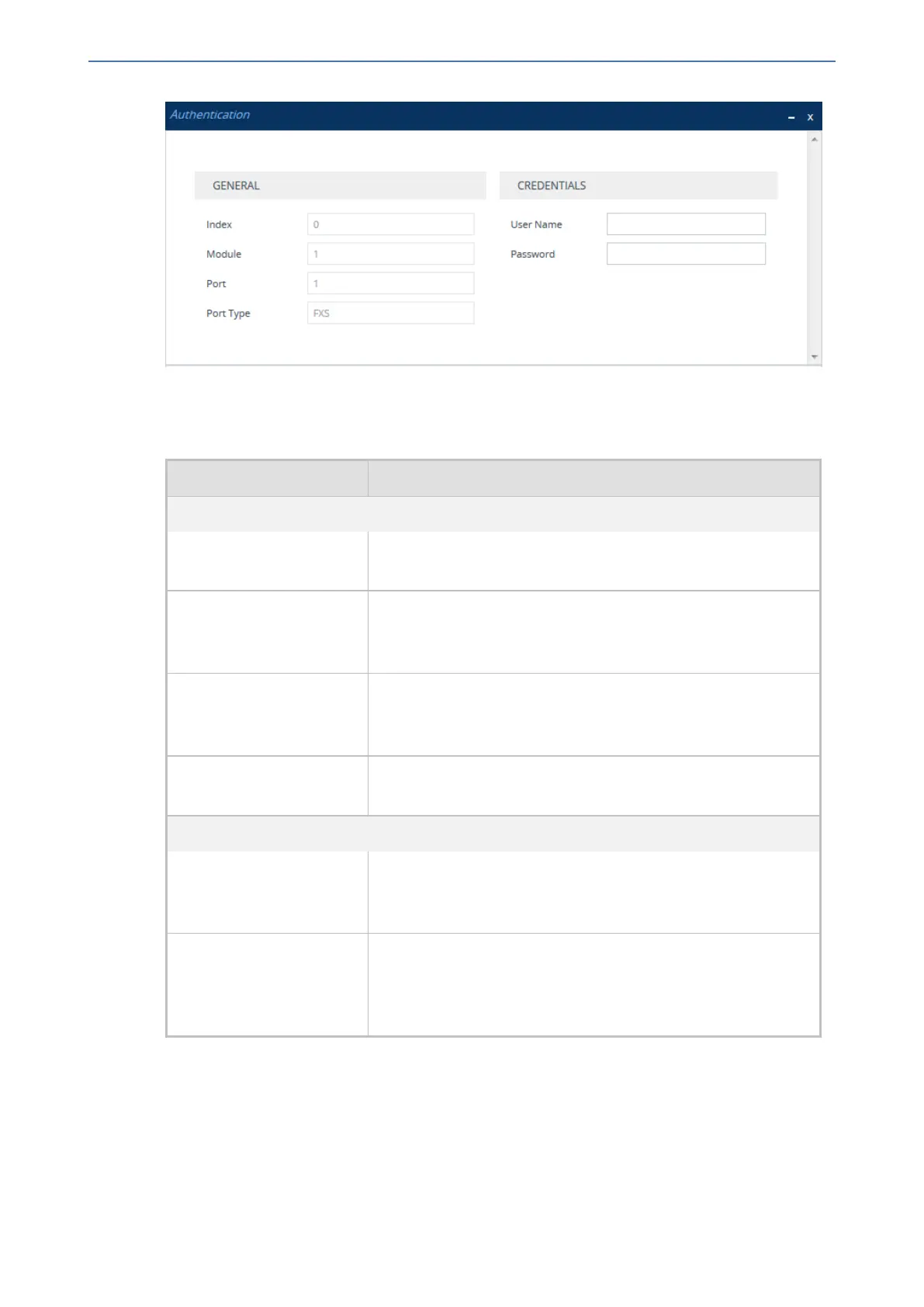CHAPTER29 Analog Gateway
Mediant 1000 Gateway & E-SBC | User's Manual
4. Configure authentication per port according to the parameters described in the table below.
5. Click Apply.
Table 29-1: Authentication Table Parameter Descriptions
Parameter Description
General
'Index'
[Authentication_Index]
(Read-only) Displays the index number of the table row.
'Module'
port-type
[Authentication_Module]
(Read-only) Displays the module number on which the port is
located.
'Port'
port
[Authentication_Port]
(Read-only) Displays the port number.
'Port Type'
[Authentication_PortType]
(Read-only) Displays the port type (FXS or FXO).
Credentials
'User Name'
user-name
[Authentication_UserId]
Defines the username used for authenticating the port.
The valid value is a string of up to 60 characters. By default, no
value is defined.
'Password'
password
[Authentication_
UserPassword]
Defines the password used for authenticating the port.
Configuring Automatic Dialing
The Automatic Dialing table lets you configure telephone numbers that are automatically dialed
when analog ports go off-hook. The dialing can be done immediately upon off-hook or after a user-
defined interval after off-hook, referred to as Hotline dialing. For example, you can configure Hotline
automatic dialing where if Port #1 remains off-hooked for over 15 seconds, the device automatically
dials 911.
- 696 -