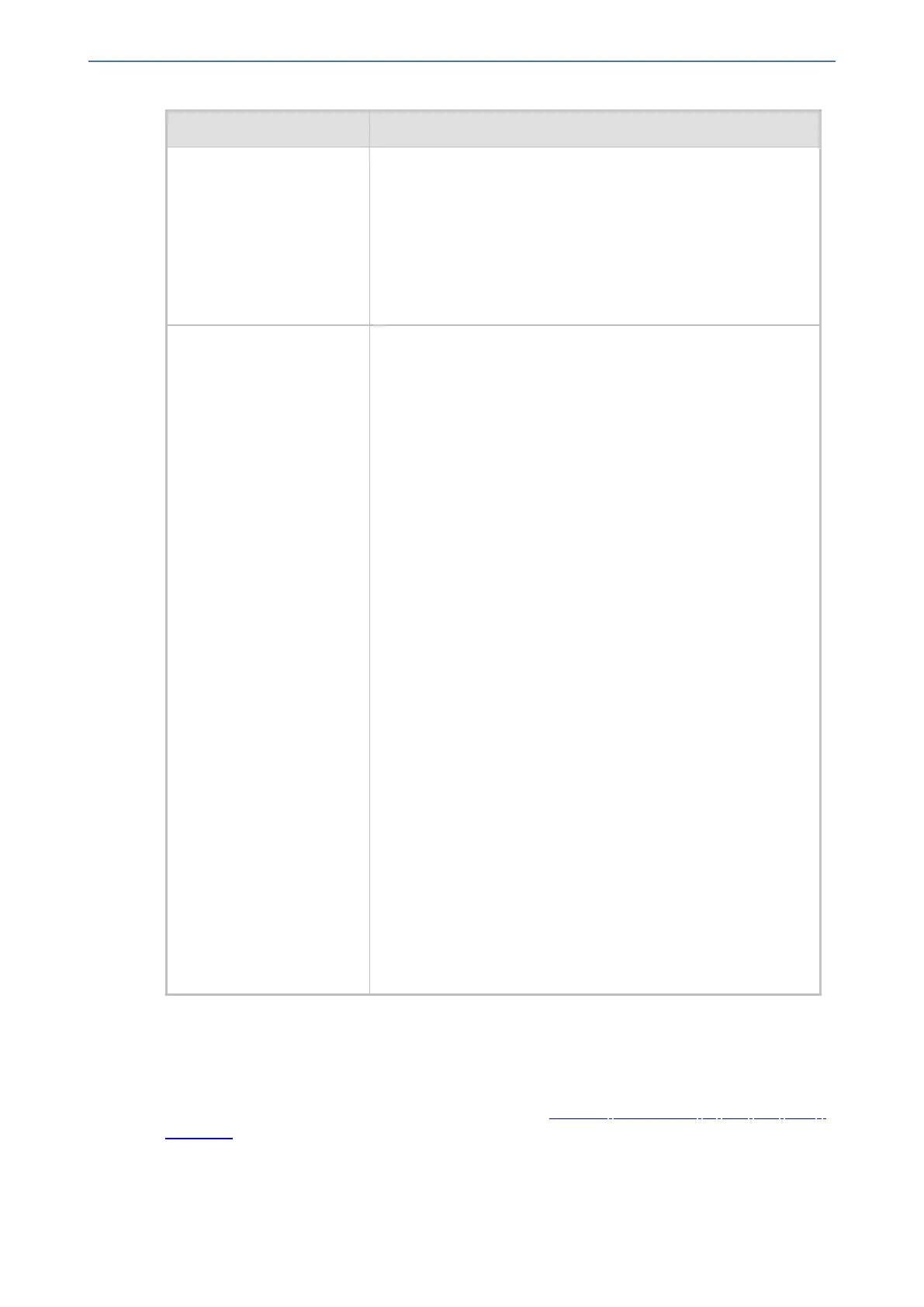CHAPTER35 SBC Manipulations
Mediant 1000 Gateway & E-SBC | User's Manual
Parameter Description
'Suffix to Add'
suffix-to-add
[IPOutboundManipulation_
Suffix2Add]
Defines the number or string to add at the end of the manipulated
item. For example, if you enter '01' and the user name is "john",
the new user name is "john01".
If you set the 'Manipulated Item' parameter to Source URI or
Destination URI, you can configure the parameter to a string of
up 49 characters. If you set the 'Manipulated Item' parameter to
Calling Name, you can configure the parameter to a string of up
to 36 characters.
'Privacy Restriction Mode'
privacy-
restriction-mode
[IPOutboundManipulation_
PrivacyRestrictionMode]
Defines user privacy handling (i.e., restricting source user
identity in outgoing SIP dialogs).
■ [0] Transparent = (Default) No intervention in SIP privacy.
■ [1] Don't change privacy = The user identity remains the
same as in the incoming SIP dialog. If a restricted number
exists, the restricted presentation is normalized as follows:
✔ From URL header: "anonymous@anonymous.invalid"
✔ If a P-Asserted-Identity header exists (either in the
incoming SIP dialog or added by the device), a Privacy
header is added with the value "id".
■ [2] Restrict = The user identity is restricted. The restriction
is as follows:
✔ From URL header: "anonymous@anonymous.invalid"
✔ If a P-Asserted-Identity header exists (either in the
incoming SIP dialog or added by the device), a Privacy
header is added with the value "id".
■ [3] Remove Restriction = The device attempts to reveal the
user identity by setting user values in the From header and
removing the privacy "id" value if the Privacy header exists.
If the From header user is "anonymous", the value is taken
from the P-Preferred-Identity, P-Asserted-Identity, or
Remote-Party-ID header (if exists).
Note:
■ Restriction is done only after user number manipulation, if
any.
■ The device identifies an incoming user as restricted if one of
the following exists:
✔ From header user is "anonymous".
✔ P-Asserted-Identity and Privacy headers contain the
value "id".
Using the Proprietary SIP X-AC-Action Header
You can use AudioCodes proprietary SIP header, X-AC-Action in Message Manipulation rules to
trigger certain actions. These actions can be used to support, for example, interworking of SIP-I
and SIP endpoints for the ISUP SPIROU variant (see Enabling Interworking of SIP and SIP-I
Endpoints).
The following actions are supported by the X-AC-Action header:
■ To disconnect a call (optionally, after a user-defined time):
- 815 -