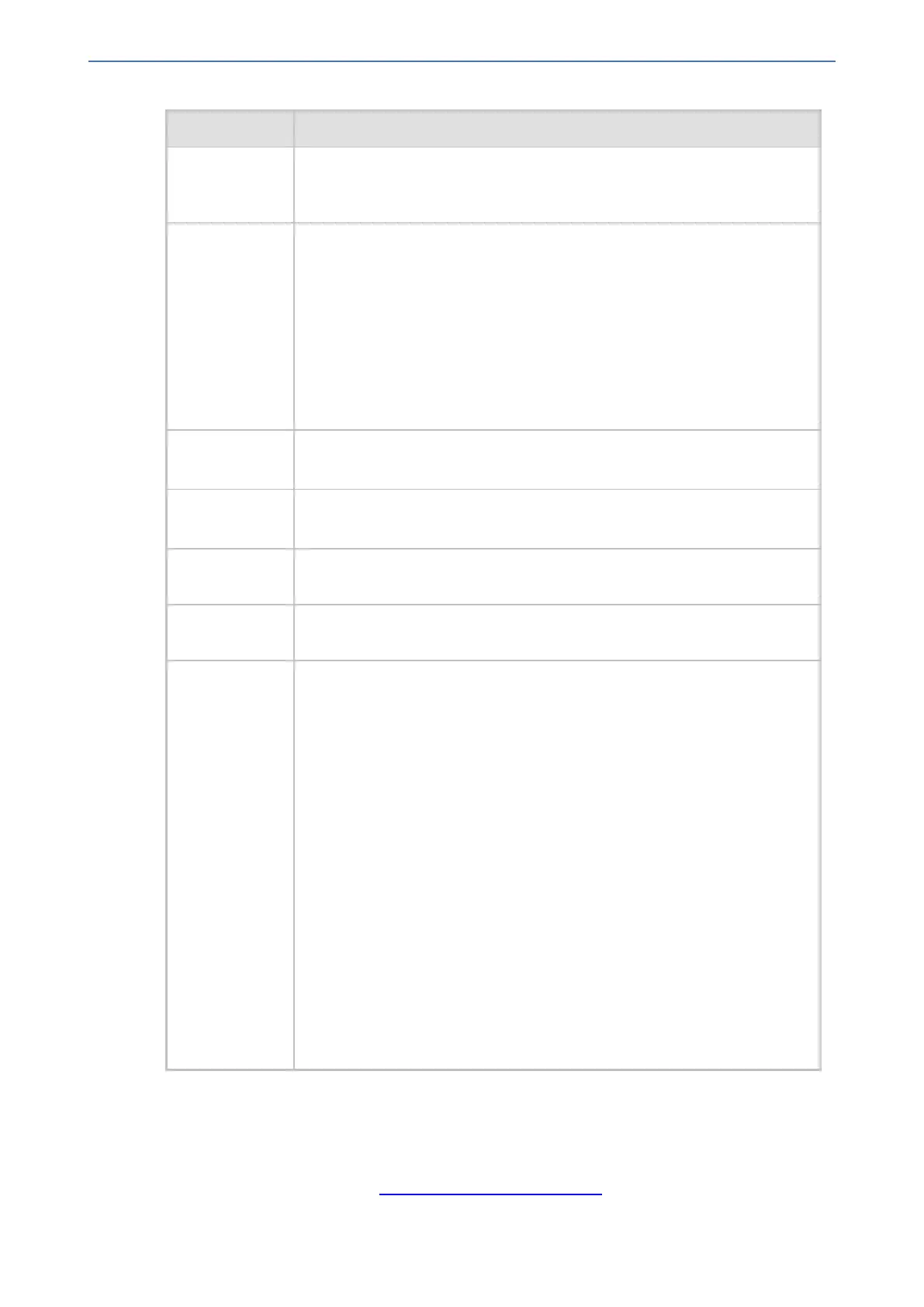CHAPTER54 Viewing VoIP Status
Mediant 1000 Gateway & E-SBC | User's Manual
Parameter Description
Keep Alive Displays whether the Proxy Keep-Alive feature is enabled ("Enabled") or
disabled ("Disabled"), as configured by the ProxySet_
EnableProxyKeepAlive parameter.
Address Displays the IP address of the proxy server. This can be the IP address as
configured in dotted-decimal notation for the Proxy Set, or the resolved IP
address of a DNS query if an FQDN is configured for the Proxy Set.
■ IP addresses resolved from FQDNs are displayed as "<FQDN name>
(<resolved IP address>)", for example, "abc.com(10.8.6.80)".
■ The IP address that is currently used for routing is indicated with an
asterisk, for example, "10.8.6.89(*)".
■ If the FQDN failed to be resolved, only the FQDN name is displayed
(e.g., "abc.com").
Priority Displays the priority of IP addresses resolved from FQDNs.
Note: The field is applicable only to Proxy Sets configured with FQDNs.
Weight Displays the weight of IP addresses resolved from FQDNs.
Note: The field is applicable only to Proxy Sets configured with FQDNs.
Success
Count
Displays the total number of successful keep-alive messages (by SIP
OPTIONS) sent by the device to the proxy.
Failure Count Displays the total number of failed keep-alive messages (by SIP OPTIONS)
sent by the device to the proxy.
Status Displays the status of the Proxy Set and its' proxy servers.
■ "ONLINE":
✔ Proxy Set ID row: At least one proxy is online as determined by the
device's keep-alive feature. The status is also "ONLINE" for IP
addresses resolved from DNS queries even if keep-alive is
disabled.
✔ Proxy server rows (if multiple addresses): The proxy server is online
as determined by the device's keep-alive feature.
■ "OFFLINE": The proxy is offline as determined by the device's keep-
alive feature and the Proxy Set is configured for Homing ('Redundancy
Mode' parameter) or enabled for load balancing ('Proxy Load Balancing
Method' parameter):
✔ Homing: The proxy is the main proxy, but the keep-alive has failed.
✔ Load balancing: The keep-alive for the proxy has failed.
■ "NOT RESOLVED": Proxy address is configured as an FQDN, but the
DNS resolution has failed.
■ Empty field: Keep-alive for the proxy is disabled or the device has yet to
send a keep-alive to the proxy.
Viewing Registration Status
You can view registration status of the device's endpoints (FXS, FXO and BRI) and SIP Accounts.
The registration mode (i.e., per device, endpoint, Account or no registration) is configured in the
Trunk Group Settings table (see Configuring Trunk Group Settings).
- 954 -