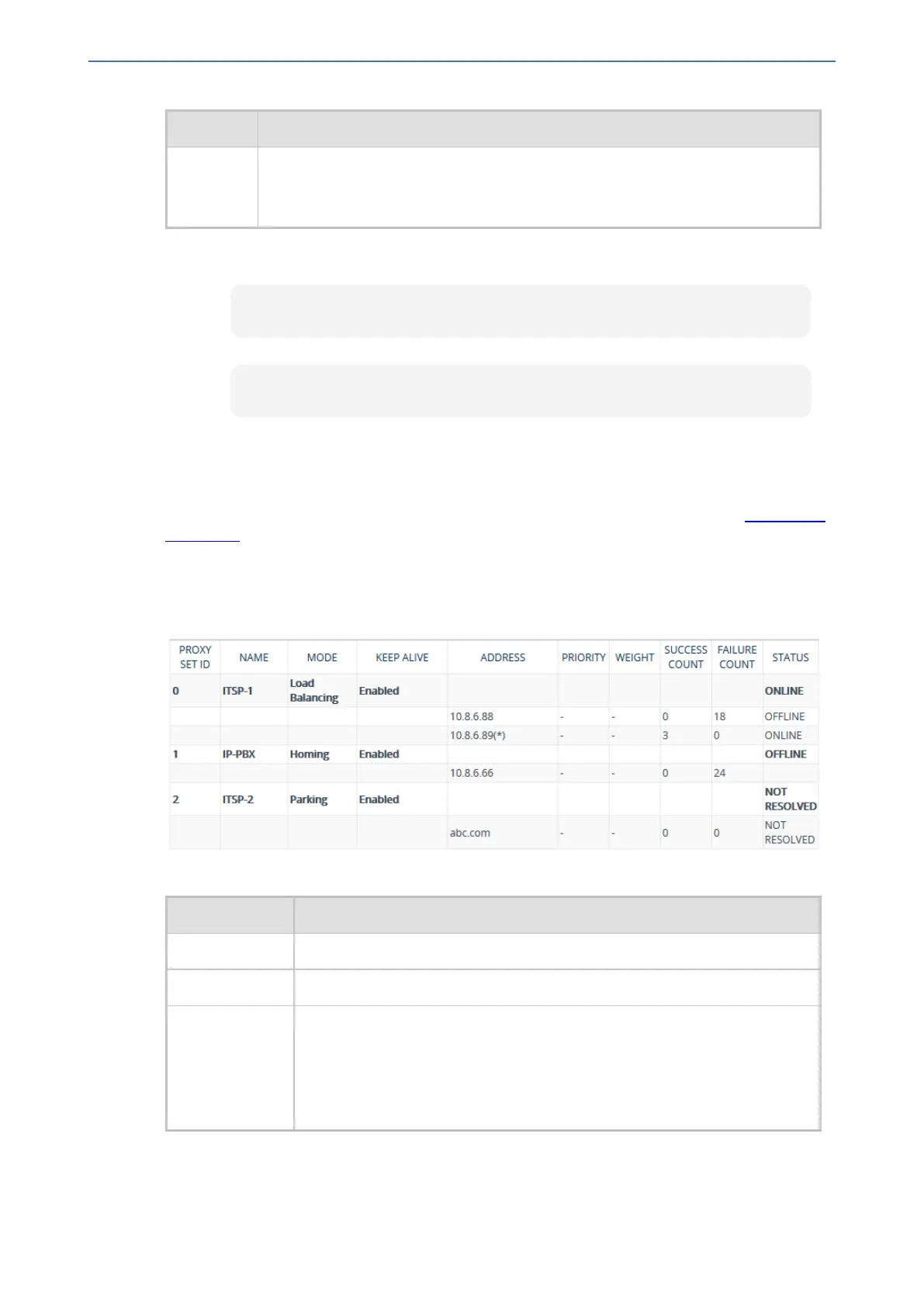CHAPTER54 Viewing VoIP Status
Mediant 1000 Gateway & E-SBC | User's Manual
Parameter Description
■ IP Group to which the contact belongs, shown in the format "IPG:<row index
of IP Group)".
■ ID of the contact.
■ CLI:
● SBC users:
# show voip register db sbc list
● SBC contacts of a specified AOR:
# show voip register db sbc user <Address Of Record>
Viewing Proxy Set Status
You can view the status of Proxy Sets that are used in your call routing topology. Proxy Sets that
are not associated with any routing rule are not displayed. To configure Proxy Sets, see Configuring
Proxy Sets.
➢ To view the status of Proxy Sets:
■ Open the Proxy Sets Status page (Monitor menu > Monitor tab > VoIP Status folder > Proxy
Sets Status).
Table 54-3: Proxy Sets Status Table Description
Parameter Description
Proxy Set ID Displays the Proxy Set ID.
Name Displays the Proxy Set name.
Mode Displays the Proxy Sets' operational mode:
■ "Parking" or "Homing": Redundancy mode, as configured by the
ProxySet_ProxyRedundancyMode parameter.
■ "Load Balancing: Proxy load balancing mode, as configured by the
ProxySet_ProxyRedundancyMode parameter.
- 953 -