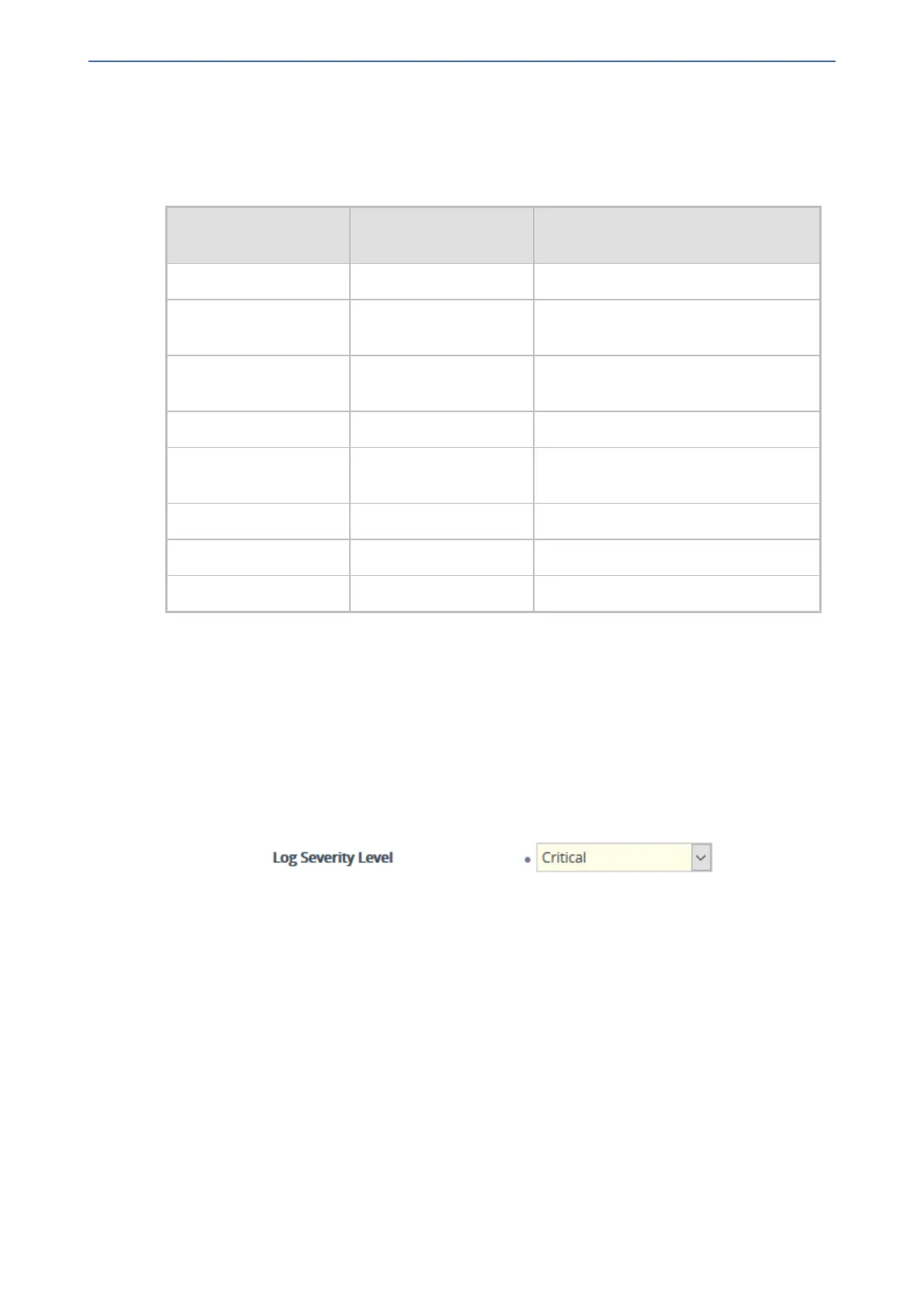CHAPTER58 Syslog and Debug Recording
Mediant 1000 Gateway & E-SBC | User's Manual
Configuring Syslog Message Severity Level
You can configure the minimum severity level of messages that you want to include in Syslog mes-
sages that are generated by the device. The severity levels are described in the following table.
Severity Level
(Highest to Lowest)
Syslog String Description
Fatal EMERG A panic condition (system is unstable).
Alert ALERT A problem has been identified and an
action must be taken immediately.
Critical CRIT A problem has been identified that is
critical.
Error ERROR An error has been identified.
Warning WARNING An error that might occur if measures
are not taken to prevent it.
Notice NOTICE An unusual event has occurred.
Informational INFO An operational message.
Debug DEBUG Debug message.
The specified severity level and all higher severity levels are included in the Syslog message. For
example, if you configure the parameter to Alert , the Syslog includes messages with Alert
severity level and messages with Fatal severity level.
When viewing Syslog messages in the Web interface (see Viewing Syslog Messages on
page1050), each severity level is displayed in a different color.
➢ To configure the minimum message severity level to include in Syslog:
1. Open the Logging Settings page (Troubleshoot menu > Troubleshoot tab > Logging folder >
Logging Settings).
2. From the 'Log Severity Level' [SyslogLogLevel] drop-down list, select the severity level.
3. Click Apply.
Configuring Syslog Debug Level
You can configure the amount of information (debug level) to include in Syslog messages. You can
also enable the device to send multiple Syslog messages bundled into a single packet, and enable
a protection mechanism that automatically lowers the debug level when the device's CPU
resources become low, ensuring sufficient CPU resources are available for processing voice
traffic.
➢ To configure the Syslog debug level:
1. Open the Logging Settings page (Troubleshoot menu > Troubleshoot tab > Logging folder >
Logging Settings).
- 1047 -
