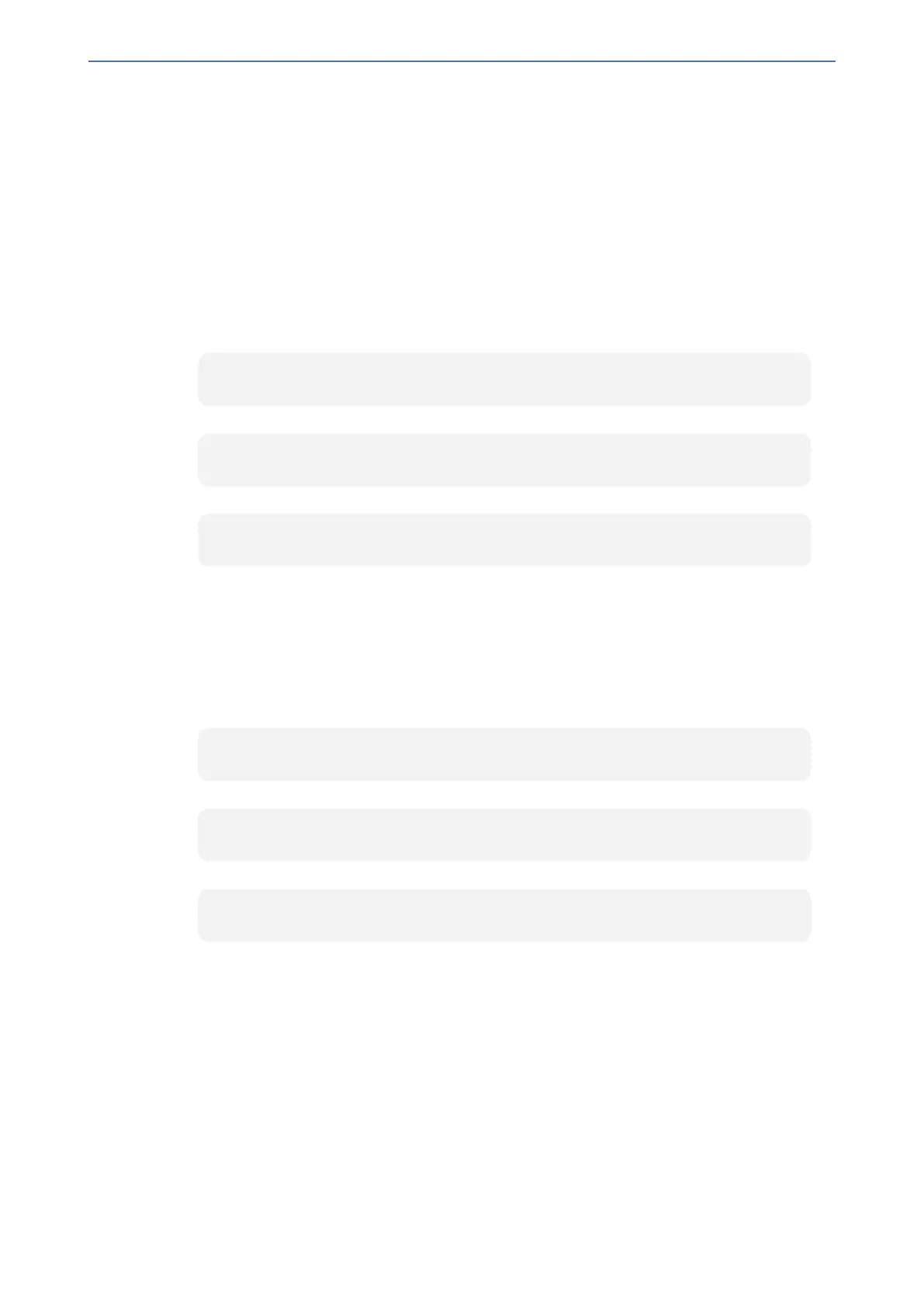CHAPTER7 CLI-Based Management
Mediant 1000 Gateway & E-SBC | User's Manual
Configuring Displayed Output Lines in CLI Terminal
Window
You can configure the maximum number of lines (height) displayed in the terminal window for the
output of CLI commands (Telnet and SSH). The number of displayed lines can be from 0 to 65,535,
or determined by re-sizing the terminal window by mouse-dragging the window's border.
➢ To specify the number of displayed output lines:
1. Establish a CLI session with the device.
2. Access the System menu:
# configure system
3. At the prompt, type the following command:
(config-system)# cli-terminal
4. At the prompt, type the following command:
<cli-terminal># window-height [0-65535]
If window-height is set to 0, the entire command output is displayed. In other words, even if the
output extends beyond the visible terminal window length, the --MORE-- prompt is not
displayed.
➢ To configure the number of displayed output lines by dragging terminal window:
1. Establish a CLI session with the device.
2. Access the System menu:
# configure system
3. At the prompt, type the following command:
(config-system)# cli-terminal
4. At the prompt, type the following command:
<cli-terminal># window-height automatic
When this mode is configured, each time you change the height of the terminal window using your
mouse (i.e., dragging one of the window's borders or corners), the number of displayed output
command lines is changed accordingly.
Idle CLI Session Timeout for RS-232 Connections
If you have established a CLI session (successfully logged in) with the device through an RS-232
serial interface and you don't perform any actions in the CLI session for five minutes, the device
automatically logs you out the session. In such a scenario, you need to log in to the CLI again if you
want to continue using the CLI. This idle session timeout is not configurable.
- 61 -
