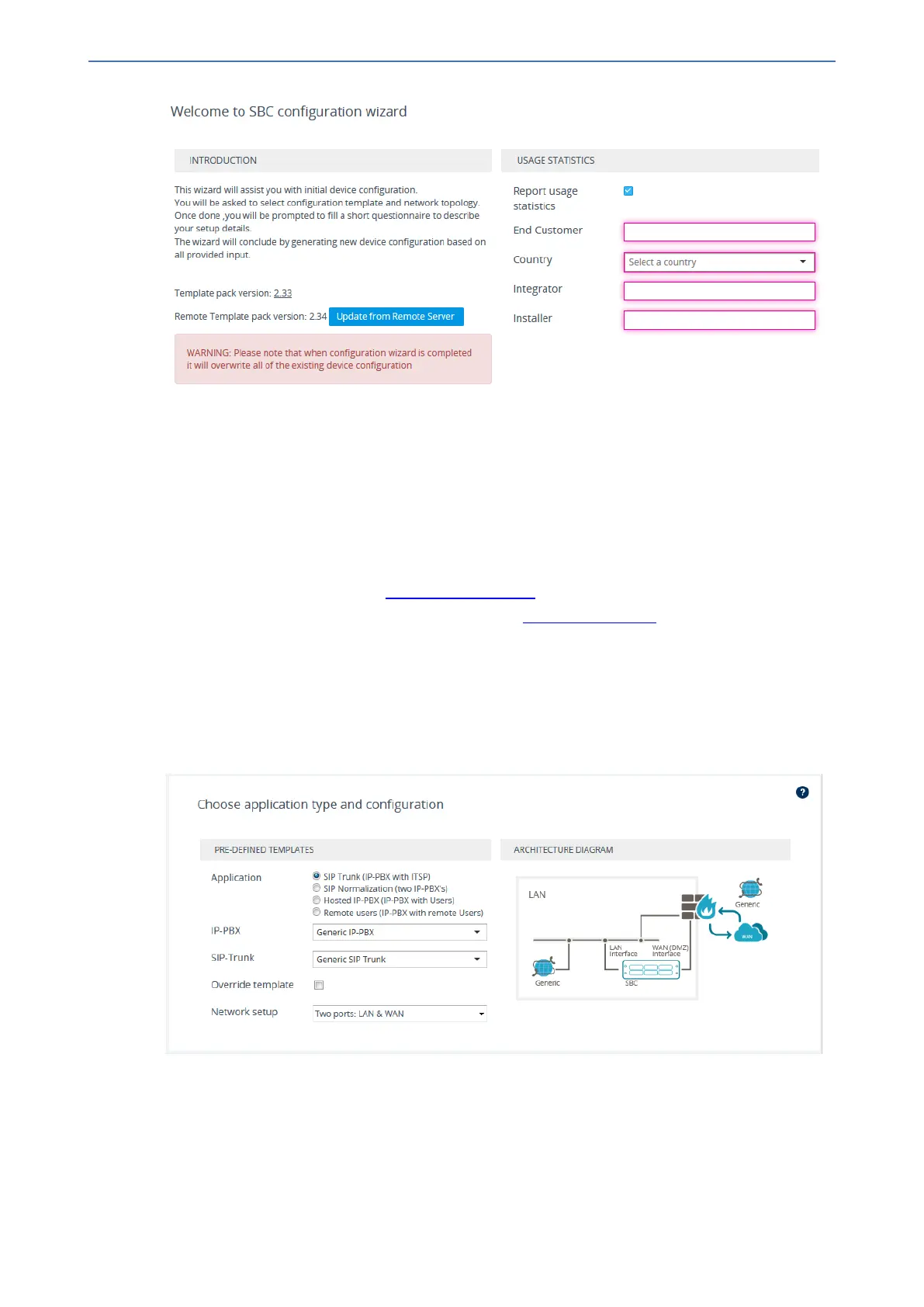CHAPTER48 SBC Configuration Wizard
Mediant 1000 Gateway & E-SBC | User's Manual
2. If desired, the SBC Configuration Wizard allows you to share usage statistics with
AudioCodes to help us improve our software. To agree, select the 'Report usage statistics'
check box, and then fill in the subsequent fields.
3. The version of the template pack currently installed on the device is displayed in the 'Template
pack version' field. The template pack contains the interoperability configuration templates
available on the SBC Configuration Wizard. If the template pack is not the latest version (as
displayed in the 'Remote Template pack version' field), you can update it by clicking the
Update from Remote Server button. Alternatively, if you have received a template pack file
from the sales representative of your purchased device, you can install it on the device using
the Auxiliary Files page (see Loading Auxiliary Files).
4. Click Next; the General Setup page appears (see General Setup Page).
General Setup Page
The General Setup wizard page defines the network topology of the device, which includes the
application (e.g., SIP trunk) and the involved third-party vendors, configuration template based on
the selected vendor interoperability, and physical network (ports). The wizard displays an
illustration of the basic architecture according to your chosen setup.
➢ To define the general setup:
1. Select one of the following 'Application' options:
- 909 -