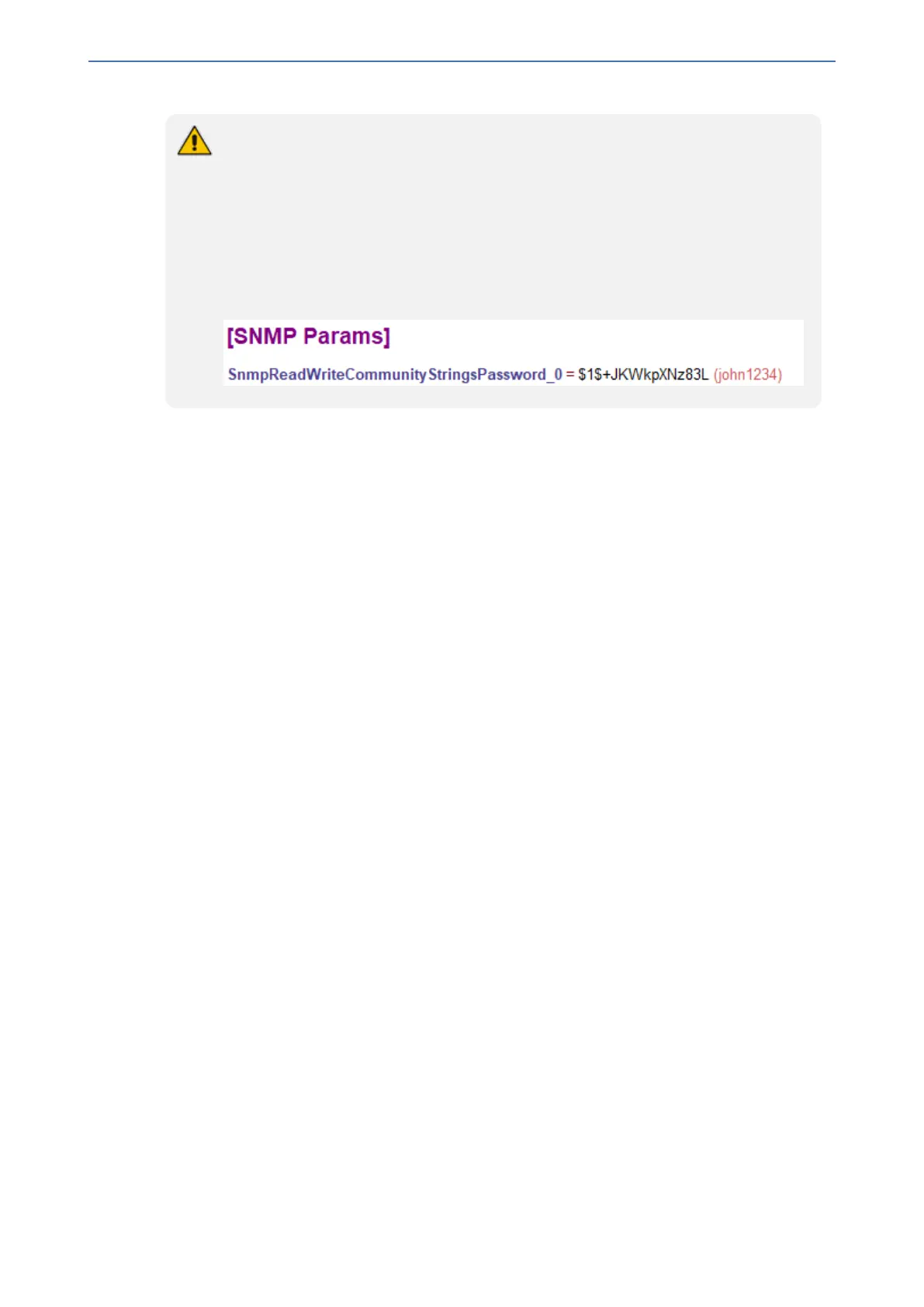CHAPTER9 INI File-Based Management
Mediant 1000 Gateway & E-SBC | User's Manual
● When you load an ini file to the device containing obscured passwords, the
passwords are parsed and applied to the device.
● When you load an ini file to the device containing hidden passwords, the
passwords are ignored.
● By default, the format is obscured passwords, thus enabling their full recovery in
case of configuration restore or copy to another device.
● Regardless of the configured password display format, the View mode in the INI
Viewer & Editor utility also displays the passwords in plain text (in parenthesis), as
shown in the below example:
INI Viewer and Editor Utility
For more information, refer to the INI Viewer & Editor User's Guide.
- 78 -