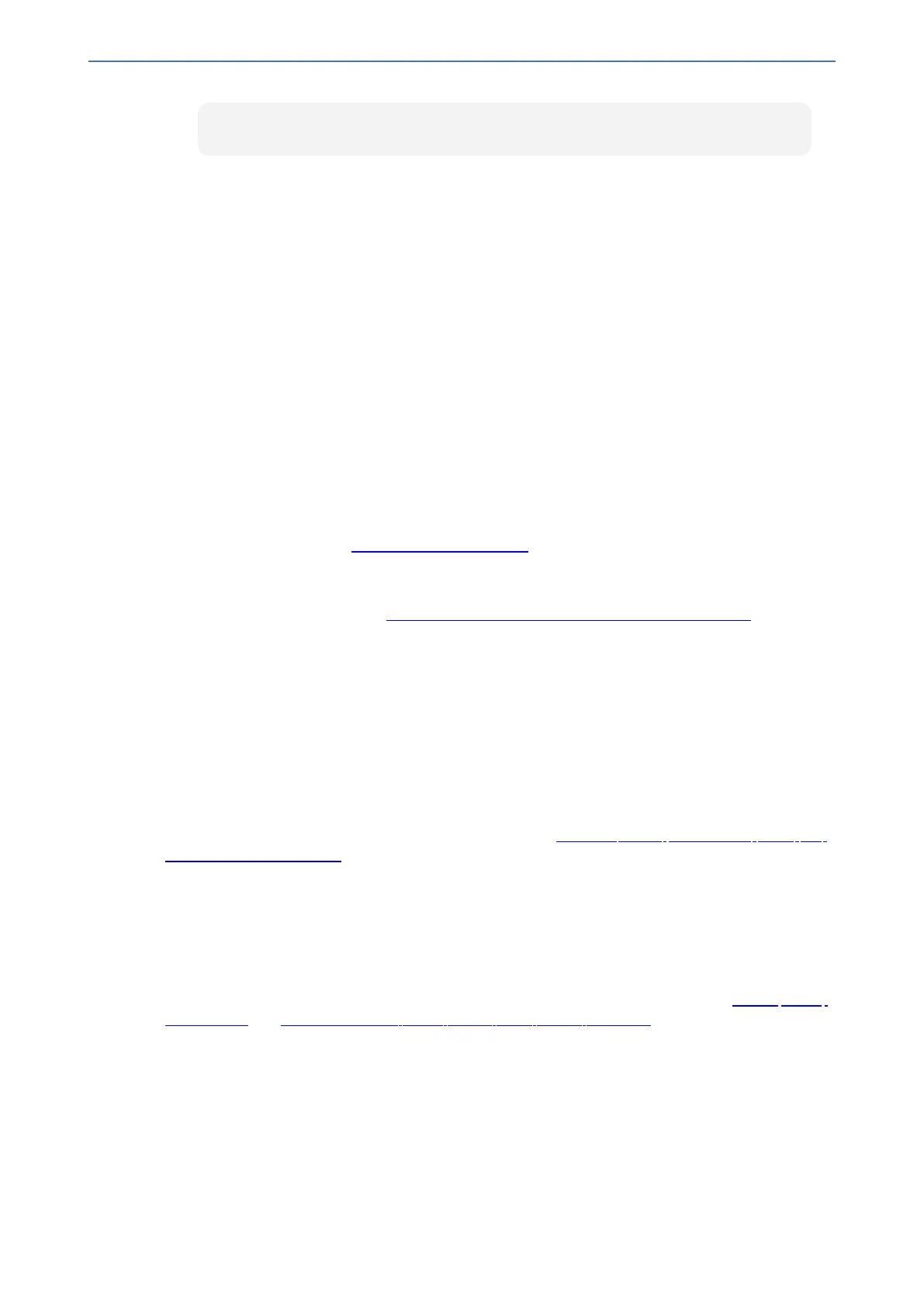CHAPTER47 Automatic Provisioning
Mediant 1000 Gateway & E-SBC | User's Manual
DhcpOption160Support = 1
1. Reset the device with a save-to-flash for your settings to take effect.
HTTP-based Provisioning
An HTTP or HTTPS server can be located in the network in which the device is deployed, storing
configuration and software files for the device to download. This does not require additional servers
and is NAT-safe.
For example, assume the core network HTTPS server is https://www.corp.com. A master
configuration ini file can be stored on the server, for example, https://www.-
corp.com/gateways/master.ini. This file could point to additional ini files, Auxiliary files (e.g., call
progress tones), and software files (cmp), all on the same HTTP server or different HTTP servers in
the network.
The main advantage of this method is that the device can be configured to periodically check the
HTTP server for file updates. HTTP(S) is not sensitive to NAT devices, enabling configuration
whenever needed without on-site intervention. For additional security, the URL may contain a
different port, and username and password.
The only configuration required is to preconfigure the device(s) with the URL of the initial (master)
ini file. This can be done using one of the following methods:
■ DHCP, as described in DHCP-based Provisioning or via TFTP at a staging warehouse. The
URL is configured using the IniFileURL parameter.
■ Private labeling (preconfigured during the manufacturing process).
■ Using DHCP Option 67 (see Provisioning from HTTP Server using DHCP Option 67).
■ Manually on-site, using the RS-232 port or Web interface.
When the device is deployed at the customer site, local DHCP server provides the devices with IP
addressing and DNS server information. From the URL provided in the DHCP response, the device
can then contact the HTTP server at the core network and automatically download its
configuration. The URL can be a simple file name or contain the device's MAC or IP address, e.g.:
■ http://corp.com/config-<MAC>.ini - which becomes, for example, http://corp.com/config-
00908f030012.ini
■ http://corp.com/<IP>/config.ini - which becomes, for example, http://-
corp.com/192.168.0.7/config.ini
For more information on HTTP-based provisioning, see HTTP/S-Based Provisioning using the
Automatic Update Feature.
FTP-based Provisioning
The Automatic Update feature provides limited support for FTP/FTPS connectivity. Periodic polling
for updates is not possible since these protocols do not support conditional fetching (i.e., updating
files only if they are changed on the server).
The only difference between FTP- based provisioning and those described in HTTP- based
Provisioning and Provisioning from HTTP Server using DHCP Option 67 is that the protocol in the
URL is "ftp" (instead of "http").
- 891 -