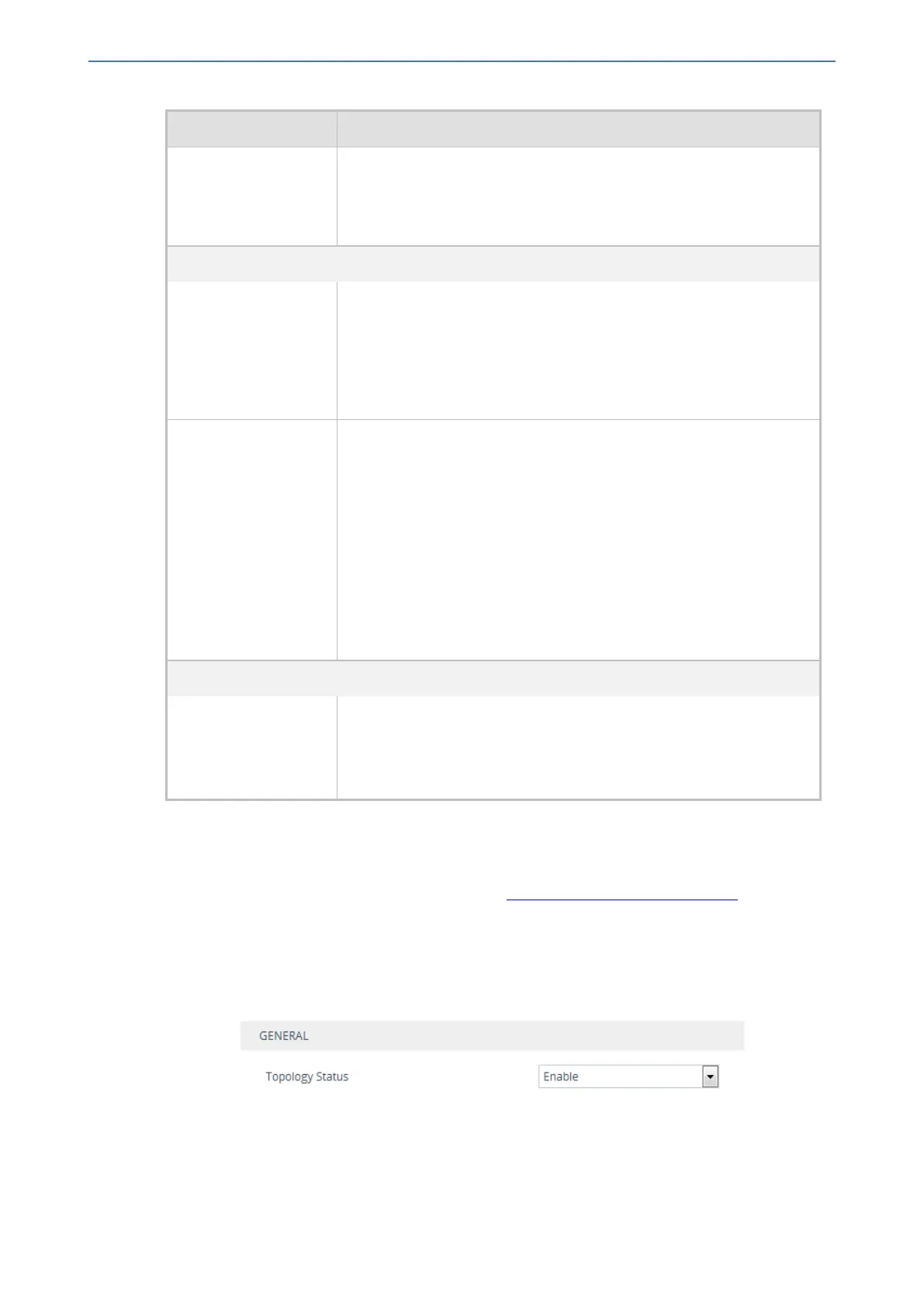CHAPTER16 Services
Mediant 1000 Gateway & E-SBC | User's Manual
Parameter Description
rest-transport-
type
[HTTPRemoteHosts_
HTTPTransportType]
■ [0] HTTP (default)
■ [1] HTTPS
Grouping
'Group ID'
group-id
[HTTPRemoteHosts_
GroupID]
Defines the host's group ID. The group number (ID) reflects the
priority of the group. The device sends traffic to host groups according
to the configuration of the 'Policy between Groups' parameter in the
Remote Web Services table.
The valid value is 0 to 4, where 0 is the highest priority and 4 the
lowest. The default is 0.
'Priority in Group'
host-priority-
in-group
[HTTPRemoteHosts_
PriorityInGroup]
Defines the priority level of the host within the assigned group. The
device sends traffic to hosts within the group according to the
configuration of the 'Policy in Group' parameter in the Remote Web
Services table.
The valid value is 0 to 9, where 0 is the highest priority and 9 the
lowest. The default is 0.
Note: If you have configured multiple hosts in the group with the
same priority, their priority is determined by their order of appearance
in the table. For example, if two hosts are configured in rows Index 0
and Index 1 with priority 0, the host in Index 0 is considered higher
priority.
Status
'Status' (Read-only) Displays the status of the connection with the remote
host.
■ "Connected": The host is connected.
■ "Disconnected": The host is disconnected.
Enabling Topology Status Services
The following procedure describes how to enable Topology Status for Web-based services. For
more information on Topology Status services, see Configuring Remote Web Services.
➢ To enable Topology Status services:
1. Open the Web Service Settings page (Setup menu > IP Network tab > Web Services folder >
Web Service Settings).
2. From the 'Topology Status' drop-down list (RoutingServerGroupStatus), select Enable:
3. Click Apply.
- 251 -