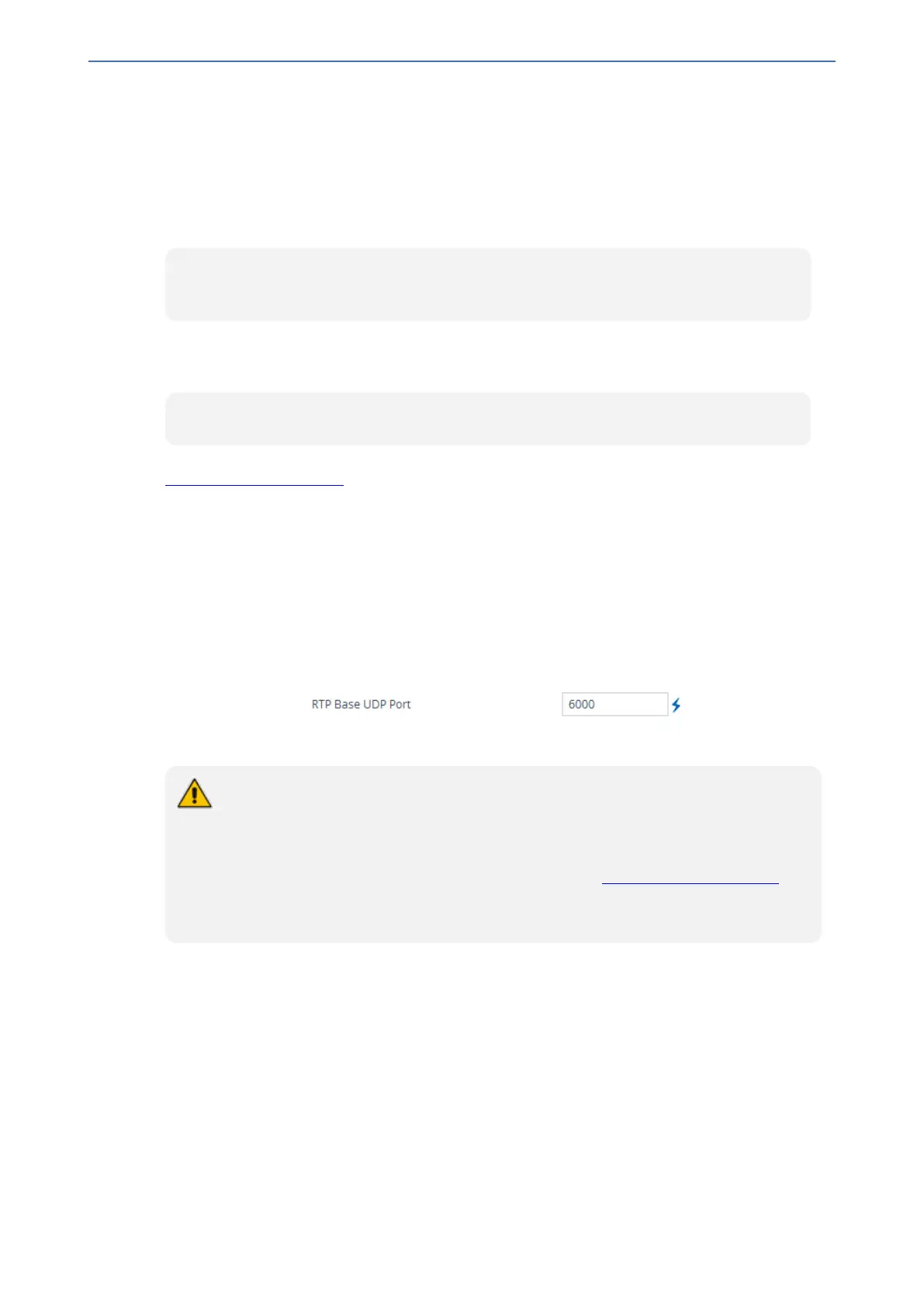CHAPTER15 Media
Mediant 1000 Gateway & E-SBC | User's Manual
Within the port range, the device allocates the UDP ports per media channel (leg) in "jumps"
(spacing) of 10. For example, if the port range starts at 6000 and the UDP port spacing is 10, the
available ports are 6000, 6010, 6020, 6030, and so on. Within the port range, the device assigns
these ports randomly to the different media channels. For example, it allocates port 6000 to leg 1,
port 6030 to leg 2, and port 6010 to leg 3.
You can configure the starting port (lower boundary) of the port range (default is 6000), using the
BaseUDPPort parameter. Once configured, the port range is according to the following equation:
<BaseUDPPort parameter value> to [BaseUDPPort parameter value + (number of channels
* 10)]
Where, number of channels is the maximum number of purchased channels for the device (included
in the installed License Key).
For example: If you configure the BaseUDPPort to 6000, the port range for 20 channels is:
6000 to [6000 + (20*10)] = 6000 to (6000 + 200) = 6000 to 6200
You can also configure specific port ranges for specific SIP entities, using Media Realms (see
Configuring Media Realms). You can configure each Media Realm with a different UDP port range
and then associate the Media Realm with a specific IP Group, for example. However, the port
range of the Media Realm must be within the range configured by the BaseUDPPort parameter.
The following procedure describes how to configure the RTP base UDP port through the Web
interface.
➢ To configure the RTP base UDP port:
1. Open the RTP/RTCP Settings page (Setup menu > Signaling & Media tab > Media folder >
RTP/RTCP Settings).
2. In the 'RTP Base UDP Port' field, configure the lower boundary of the UDP port range.
3. Click Apply, and then reset the device with a save-to-flash for your settings to take effect.
● The RTP port must be different from ports configured for SIP signaling traffic (i.e.,
ports configured for SIP Interfaces). For example, if the RTP port range is 6000 to
6999, the SIP port can either be less than 6000 or greater than 6999.
● The base UDP port number (BaseUDPPort parameter) must be greater than the
highest UDP port configured for a SIP Interface (see Configuring SIP Interfaces).
For example, if your highest configured UDP port for a SIP Interface is 6060, you
must configure the BaseUDPPort parameter to any value greater than 6060.
Configuring Invalid RTP/RTCP Packet Handling
You can configure the way the device handles incoming invalid RTP and RTCP packets. This is
applicable only if you configure the IP Profile parameter, 'Mediation Mode' (IpProfile_
TranscodingMode) to RTP Forwarding.
➢ To configure invalid packet handling:
1. Open the RTP/RTCP Settings page (Setup menu > Signaling & Media tab > Media folder >
RTP/RTCP Settings).
2. From the 'Forward Unknown RTP Payload Types' drop-down list, select the required handling
for RTP packets with unknown payload types.
- 172 -