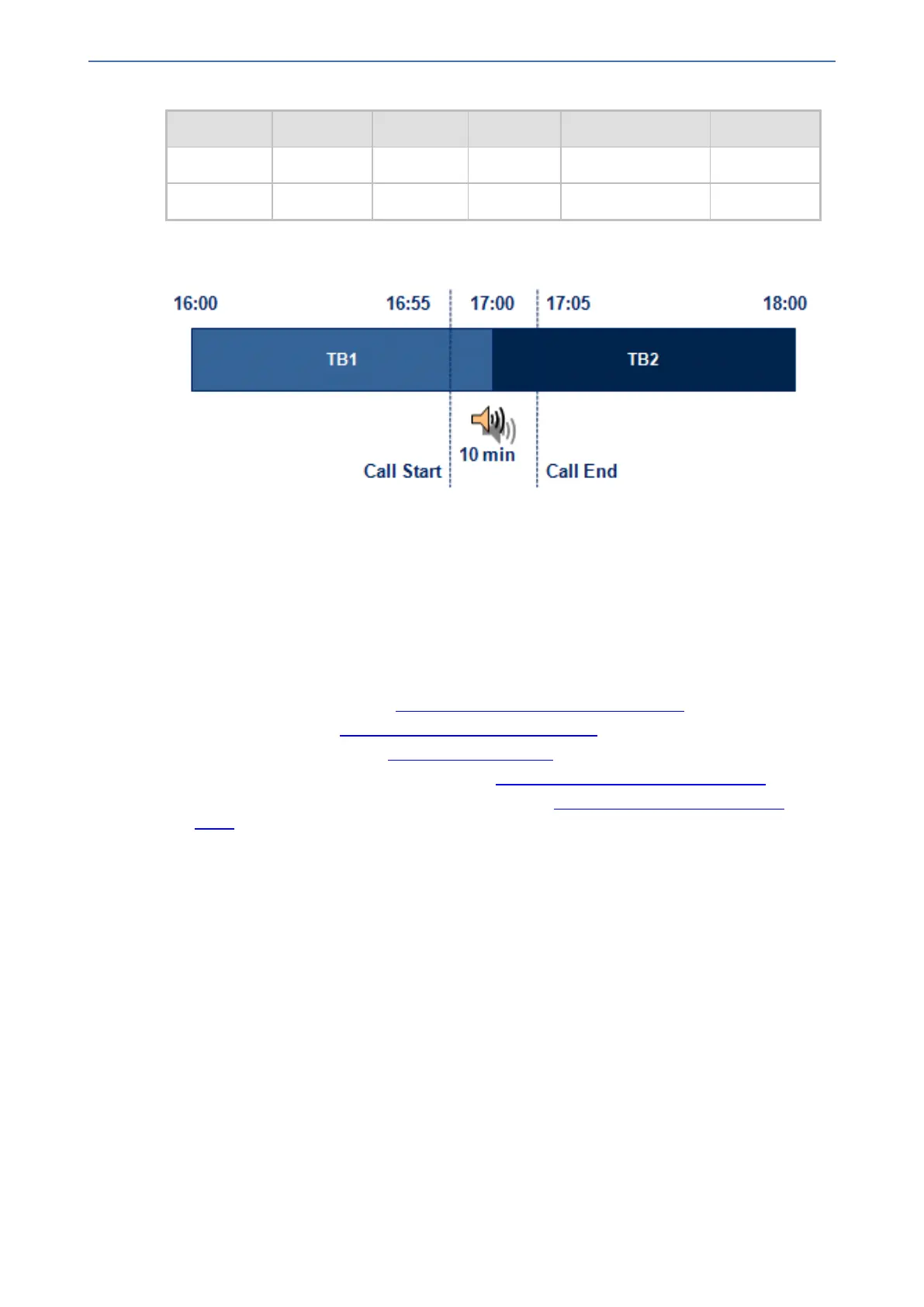CHAPTER16 Services
Mediant 1000 Gateway & E-SBC | User's Manual
Cost Group Time Band Start Time End Time Connection Cost Minute Cost
CG Local TB1 16:00 17:00 2 1
TB2 17:00 18:00 7 2
Assume that the call duration is 10 minutes, occurring between 16:55 and 17:05. In other
words, the first 5 minutes occurs in time band "TB1" and the next 5 minutes occurs in "TB2", as
shown below:
The device calculates the call using the time band in which the call was initially established,
regardless of whether the call spans over additional time bands:
Total call cost = "TB1" Connection Cost + ("TB1" Minute Cost x call duration) = 2 + 1 x 10 min
= 12
Configuring LCR
To configure LCR, perform the following main steps:
1. Enable LCR:
● Gateway application: see Configuring a Gateway Routing Policy Rule
● SBC application: Configuring SBC Routing Policy Rules
2. Configure Cost Groups - see Configuring Cost Groups.
3. Configure Time Bands for a Cost Group - see Configuring Time Bands for Cost Groups.
4. Assign Cost Groups to outbound IP routing rules - see Assigning Cost Groups to Routing
Rules.
Configuring Cost Groups
The Cost Groups table lets you configure up to 10 Cost Groups. A Cost Group defines a fixed call
connection cost and a call rate (charge per minute). Once configured, you can configure Time
Bands per Cost Group.
The following procedure describes how to configure Cost Groups through the Web interface. You
can also configure it through ini file [CostGroupTable] or CLI (configure voip > sip-
definition least-cost-routing cost-group).
➢ To configure a Cost Group:
1. Open the Cost Groups table (Setup menu > Signaling & Media tab > SIP Definitions folder
> Least Cost Routing > Cost Groups).
2. Click New; the following dialog box appears:
- 240 -