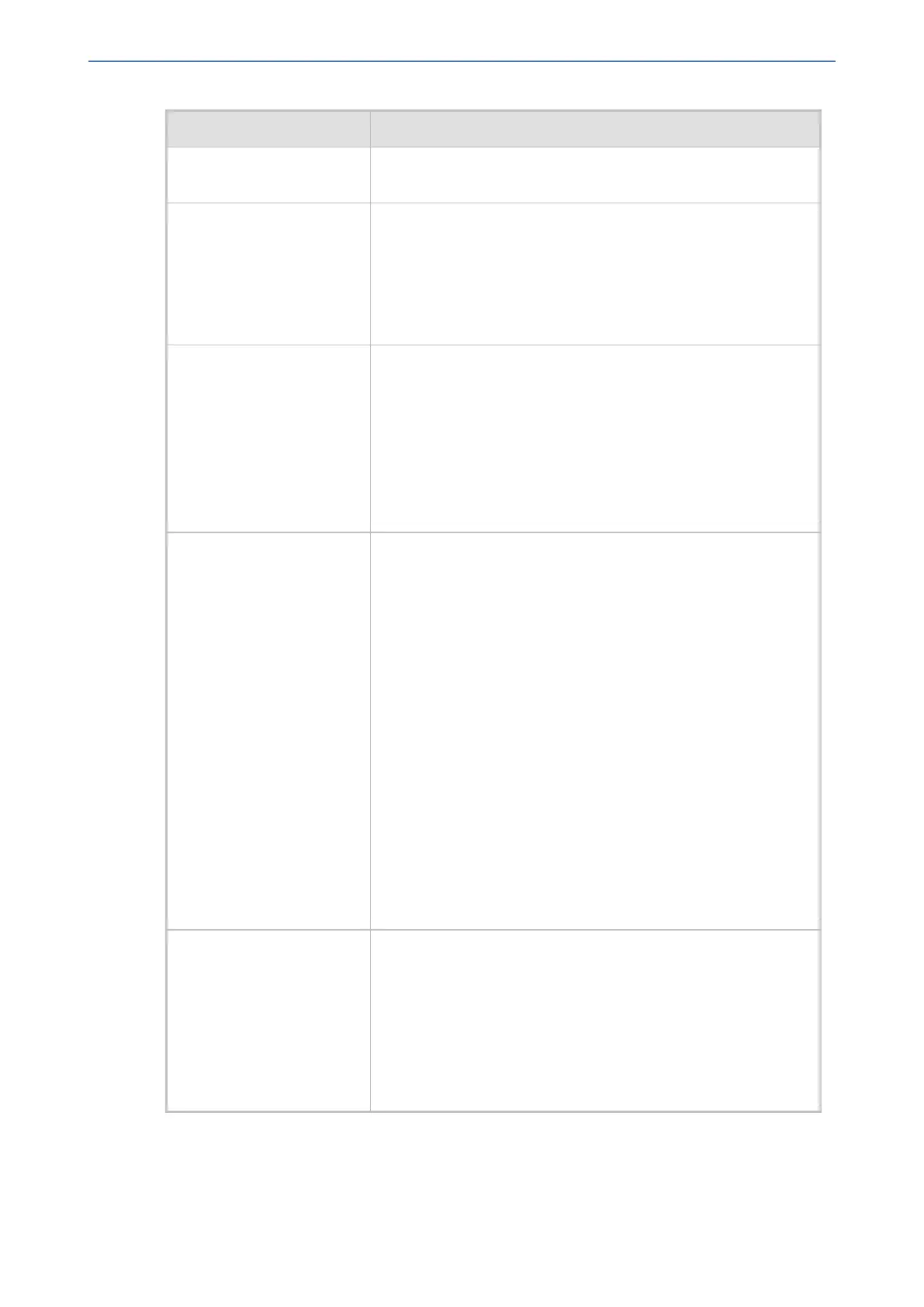CHAPTER68 Configuration Parameters Reference
Mediant 1000 Gateway & E-SBC | User's Manual
Parameter Description
Note: See the EnableDIDWink parameter for configuring the
wink signaling type.
'Delay Before DID Wink'
configure voip >
sip-definition
settings > delay-
b4-did-wink
[DelayBeforeDIDWink]
Defines the time interval (in msec) between the detection of the
off-hook and the generation of the DID Wink.
The valid range is 0 to 1,000. The default is 0.
Note: The parameter is applicable only to FXS interfaces.
NTT-DID-signaling-
form
[NTTDIDSignallingForm]
Determines the type of DID signaling support for NTT (Japan)
modem: DTMF- or Frequency Shift Keying (FSK)-based
signaling. The devices can be connected to Japan's NTT PBX
using 'Modem' DID lines. These DID lines are used to deliver a
called number to the PBX.
■ [0] = (Default) FSK-based signaling
■ [1] = DTMF-based signaling
Note: The parameter is applicable only to FXS interfaces.
configure voip >
sip-definition
settings > enable-
did
[EnableDID]
This table parameter enables support for Japan NTT 'Modem'
DID. FXS interfaces can be connected to Japan's NTT PBX
using 'Modem' DID lines. These DID lines are used to deliver a
called number to the PBX. The DID signal can be sent alone or
combined with an NTT Caller ID signal.
The format of the ini file table parameter is as follows:
[EnableDID]
FORMAT EnableDID_Index = EnableDID_IsEnable;
EnableDID_Port, EnableDID_Module;
[\EnableDID]
Where,
■ IsEnable = Enables [1] or disables [0] (default) Japan NTT
Modem DID support.
■ Port = Port number.
■ Module = Module number.
For example:
EnableDID 0 = 1,1,2; (DID is enabled on Port 1 of Module 2)
Note: The parameter is applicable only to FXS interfaces.
configure voip >
interface fxs-fxo >
wink-time
[WinkTime]
Defines the time (in msec) elapsed between two consecutive
polarity reversals. The parameter can be used for DID signaling,
for example, E911 lines to the Public Safety Answering Point
(PSAP), according to the Bellcore GR-350-CORE standard
(refer to the ini file parameter Enable911PSAP).
The valid range is 0 to 4,294,967,295. The default is 200.
Note: For the parameter to take effect, a device reset is
required.
ISDN BRI Parameters
The ISDN BRI call forwarding service parameters are described in the table below.
- 1263 -