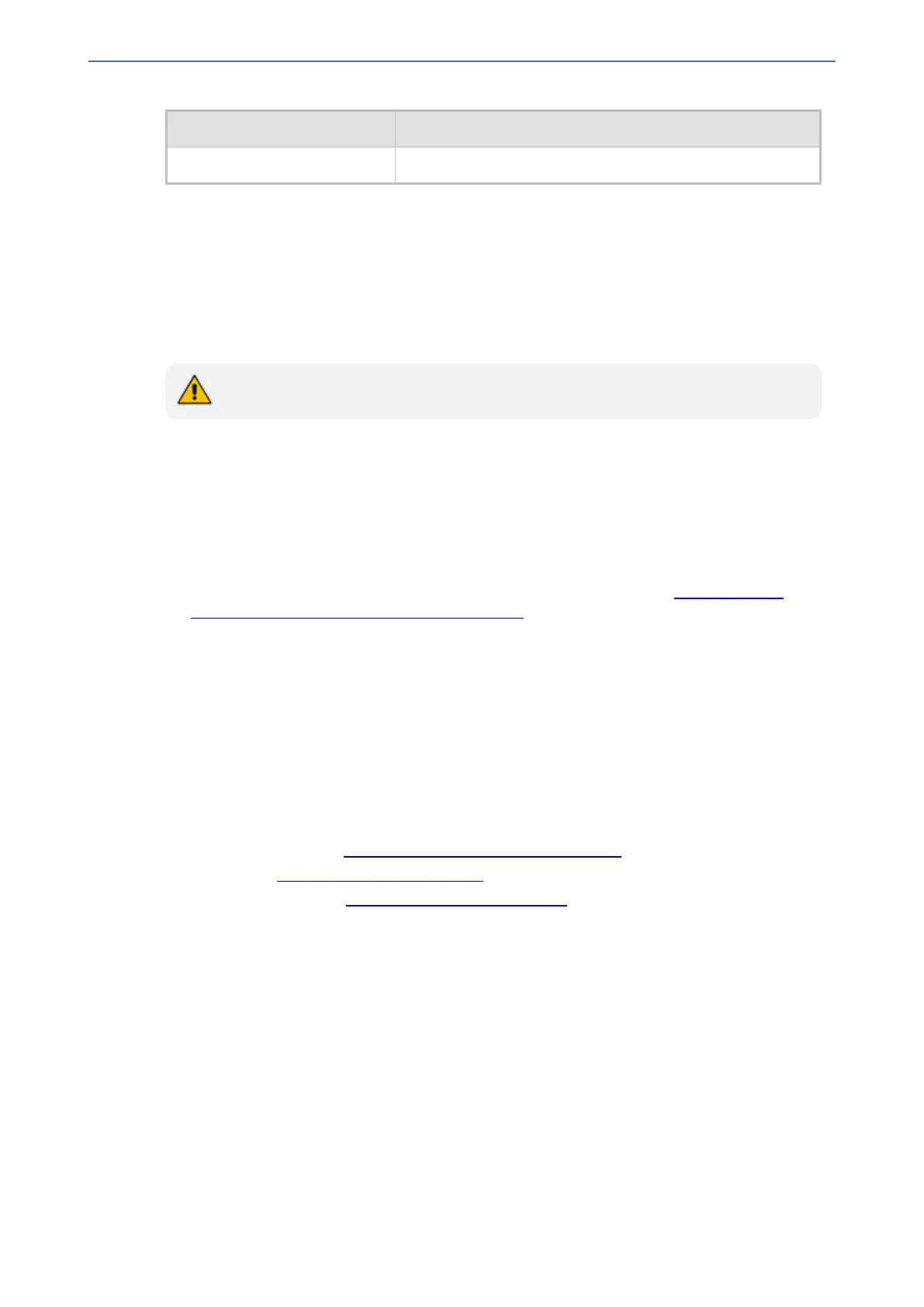CHAPTER17 Quality of Experience
Mediant 1000 Gateway & E-SBC | User's Manual
Parameter Description
■ [1] Enable
Configuring Quality of Service Rules
The Quality of Service Rules table lets you configure up to 510 Quality of Service rules. A Quality of
Service rule defines an action to perform when the threshold (major or minor) of a specific
performance monitoring call metric is crossed for a specific IP Group. The call metric can be voice
quality (i.e., MOS), bandwidth, Answer-seizure ratio (ASR), Network Effectiveness Ratio (NER),
or Average Call Duration (ACD).
The section is applicable only to the SBC application.
Depending on the call metric, you can configure the following actions to be performed if the
threshold is crossed:
■ Reject calls to the IP Group for a user-defined duration.
Rejection of calls can also trigger alternative routing. When the device rejects a call due to an
ASR, NER or ACD threshold crossing, it generates the SIP response code, 850 (Signaling
Limits Exceeded). When the device rejects a call due to Voice Quality and Bandwidth threshold
crossing, it generates the SIP response code, 806 (Media Limits Exceeded). If you configure
these SIP response codes in the Alternative Routing Reasons table (see Configuring SIP
Response Codes for Alternative Routing Reasons) and the device rejects a call, it searches in
the IP-to-IP Routing table for an alternative routing rule.
When the device rejects calls to an IP Group based on a Quality of Service rule, it raises an
SNMP alarm (acIpGroupNoRouteAlarm). The alarm is also raised upon a keep-alive failure with
the IP Group. For more information, refer to the SNMP Reference Guide.
■ Use a different IP Profile for the IP Group or current call. This action can be useful, for
example, when poor quality occurs due to packet loss and the device can then switch to an IP
Profile configured with a higher RTP redundancy level or lower bit-rate coder.
To learn more about which actions are supported per call metric, see the description of the 'Rule
Action' parameter below.
To configure thresholds, see the following sections:
■ Voice Quality (MOS) - Configuring Quality of Experience Profiles
■ Bandwidth - Configuring Bandwidth Profiles
■ ASR, ACD and NER - Configuring Performance Profiles
The following procedure describes how to configure Quality of Service rules through the Web
interface. You can also configure it through ini file [QualityOfServiceRules] or CLI (configure
voip > qoe quality-of-service-rules).
➢ To configure a Quality of Service rule:
1. Open the Quality of Service Rules table (Setup menu > Signaling & Media tab > Media
folder > Quality of Service Rules).
2. Click New; the following dialog box appears:
- 312 -