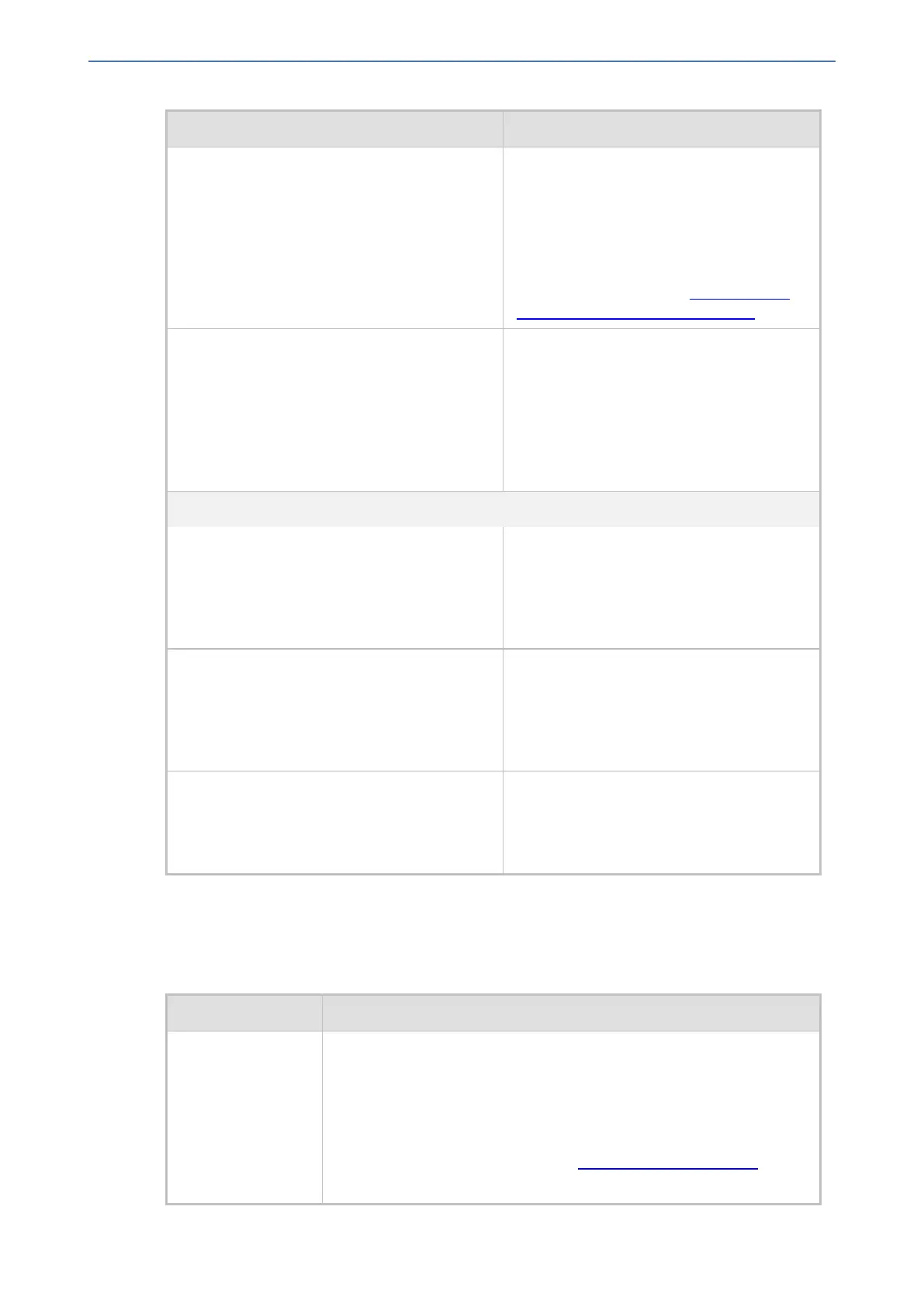CHAPTER68 Configuration Parameters Reference
Mediant 1000 Gateway & E-SBC | User's Manual
Parameter Description
Trap Manager Host Name
manager-host-name
[SNMPTrapManagerHostName]
Defines an FQDN of the remote host used
as an SNMP manager to receive traps sent
by the device. The device sends the traps to
the DNS-resolved IP address.
The valid range is a string of up to 99
characters.
For more information, see Configuring an
SNMP Trap Destination with FQDN.
'Activity Trap'
configure troubleshoot >
activity-trap
[EnableActivityTrap]
Enables the device to send an SNMP trap to
notify of Web user activities in the Web
interface. The activities to report are
configured by the ActivityListToLog
parameter.
■ [0] Disable (default)
■ [1] Enable
SNMP Community String Parameters
'Read Only Community Strings'
configure system > snmp settings
> ro-community-string
[SNMPReadOnlyCommunityStringsPasswor
d_x]
Defines a read-only SNMP community
string. Up to five read-only community
strings can be configured. For more
information, see Configuring SNMP
Community Strings on page63.
'Read/Write Community Strings'
configure system > snmp settings
> rw-community-string
[SNMPReadWriteCommunityStringsPasswor
d_x]
Defines a read-write SNMP community
string. Up to five read-write community
strings can be configured. For more
information, see Configuring SNMP
Community Strings on page63.
'Trap Community String'
configure system > snmp trap >
community-string
[SNMPTrapCommunityStringPassword]
Defines the community string for SNMP
traps. For more information, see Configuring
SNMP Community Strings on page63.
Serial Parameters
The serial interface parameters are described in the table below.
Table 68-6: Serial Parameters
Parameter Description
[DisableRS232] Enables the device's RS-232 (serial) port.
■ [0] = Enabled
■ [1] = (Default) Disabled
The RS-232 serial port can be used to change the networking
parameters and view error/notification messages. To establish serial
communication with the device, see Establishing a CLI Session.
Note: For the parameter to take effect, a device reset is required.
- 1104 -