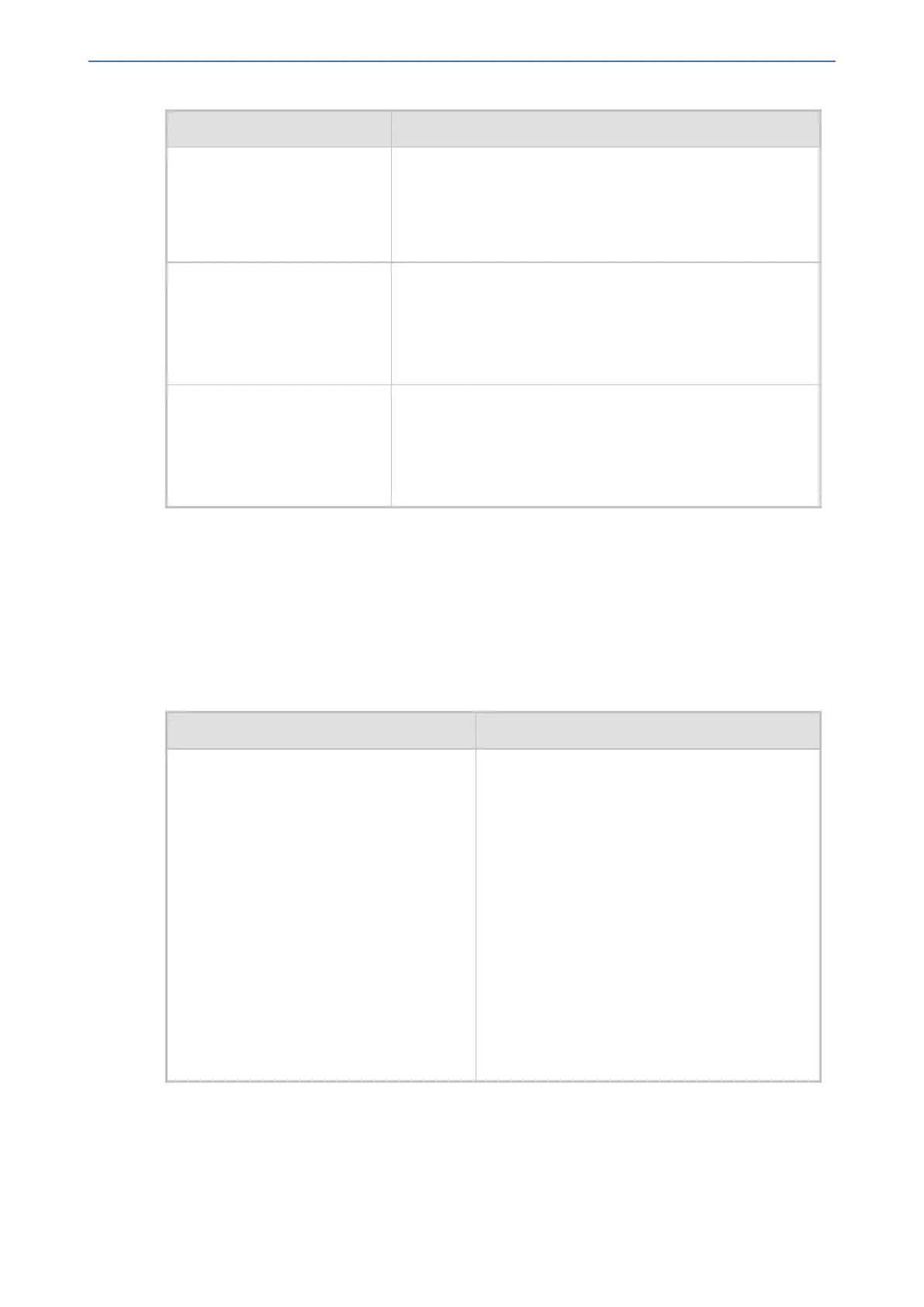CHAPTER68 Configuration Parameters Reference
Mediant 1000 Gateway & E-SBC | User's Manual
Parameter Description
For example, "04:FRI/03:23:00" denotes Friday, the third
week of April, at 11 P.M. The week field can be 1-5,
where 5 denotes the last occurrence of the specified day
in the specified month. For example, "04:FRI/05:23:00"
denotes the last Friday of April, at 11 P.M.
'End Time / Day of Month End'
configure system >
clock > summer-time >
end
[DayLightSavingTimeEnd]
Defines the date and time when DST ends. For a description
of the format of this value, see the DayLightSavingTimeStart
parameter.
'Offset'
configure system >
clock > summer-time >
offset
[DayLightSavingTimeOffset]
Defines the DST offset (in minutes).
The valid range is 0 to 120. The default is 60.
Note: The offset setting is applied only on the hour. For
example, if you configure the parameter at 15:42, the device
applies the setting only at 16:00.
Debugging and Diagnostics Parameters
This subsection describes the device's debugging and diagnostic parameters.
General Parameters
The general debugging and diagnostic parameters are described in the table below.
Table 68-18:General Debugging and Diagnostic Parameters
Parameter Description
[EnableDiagnostics] Determines the method for verifying correct
functioning of the different hardware
components on the device. On completion of the
check and if the test fails, the device sends
information on the test results of each hardware
component to the Syslog server.
■ [0] = (Default) Rapid and Enhanced self-test
mode.
■ [1] = Detailed self-test mode (full test of
DSPs, PCM, Switch, LAN, PHY and Flash).
■ [2] = A quicker version of the Detailed self-
test mode (full test of DSPs, PCM, Switch,
LAN, PHY, but partial test of Flash).
Note: For the parameter to take effect, a device
reset is required.
- 1124 -
