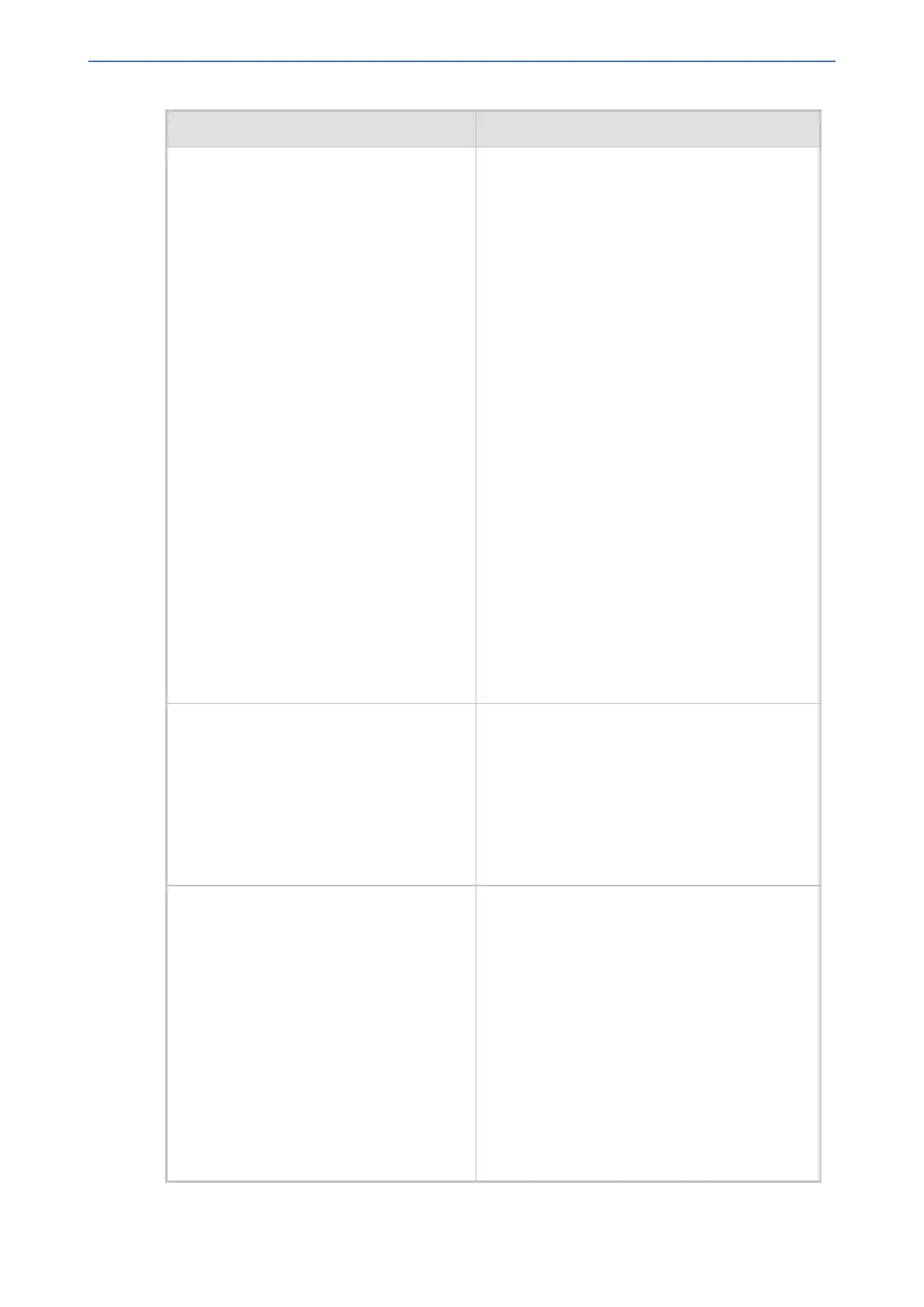CHAPTER68 Configuration Parameters Reference
Mediant 1000 Gateway & E-SBC | User's Manual
Parameter Description
[LifeLineType] Defines the condition (i.e., loss of power to the
device) upon which the device activates the
Lifeline feature for FXS interfaces. When the
analog Lifeline is triggered, the device
automatically connects a specific FXS port,
which is connected to a "lifeline" POTS phone,
to the PSTN (or PBX). Therefore, this allows the
FXS endpoint user to continue making and
receiving calls with the PSTN despite the loss of
power.
■ [0] = (Default) Lifeline is activated upon the
loss of power to the device, for example, due
to a power outage or the unplugging of the
device's power cable.
Note:
■ For the parameter to take effect, a reset is
required.
■ The parameter is applicable only to the
Gateway application and FXS interfaces.
■ If the device is in Lifeline mode and the
condition that triggered it (e.g., a power
outage) no longer exists (e.g., power
returns), the device exits Lifeline mode and
performs normal call routing.
■ For information on Lifeline cabling, refer to
the Hardware Installation Manual.
'Delay After Reset [sec]'
configure voip > sip-
definition advanced-settings >
delay-after-reset
[GWAppDelayTime]
Defines the time interval (in seconds) that the
device's operation is delayed after a reset.
The valid range is 0 to 45. The default is 7
seconds.
Note: This feature helps overcome connection
problems caused by some LAN routers or IP
configuration parameters' modifications by a
DHCP server.
[Mediant1000DualPowerSupplySupported] Enables the device to send an alarm (to the
SNMP client and Web interface) if one of the
Power Supply modules is removed from the
chassis or not operating correctly (failure).
■ [1] = (Default) Disable - no alarm is sent.
■ [2] = Enable - an alarm is sent.
Note:
■ For the parameter to take effect, a device
reset is required.
■ If the parameter is set to [2], for this feature
to be functional, both Main and Redundant
Power Supply modules must be housed in
the chassis.
- 1125 -