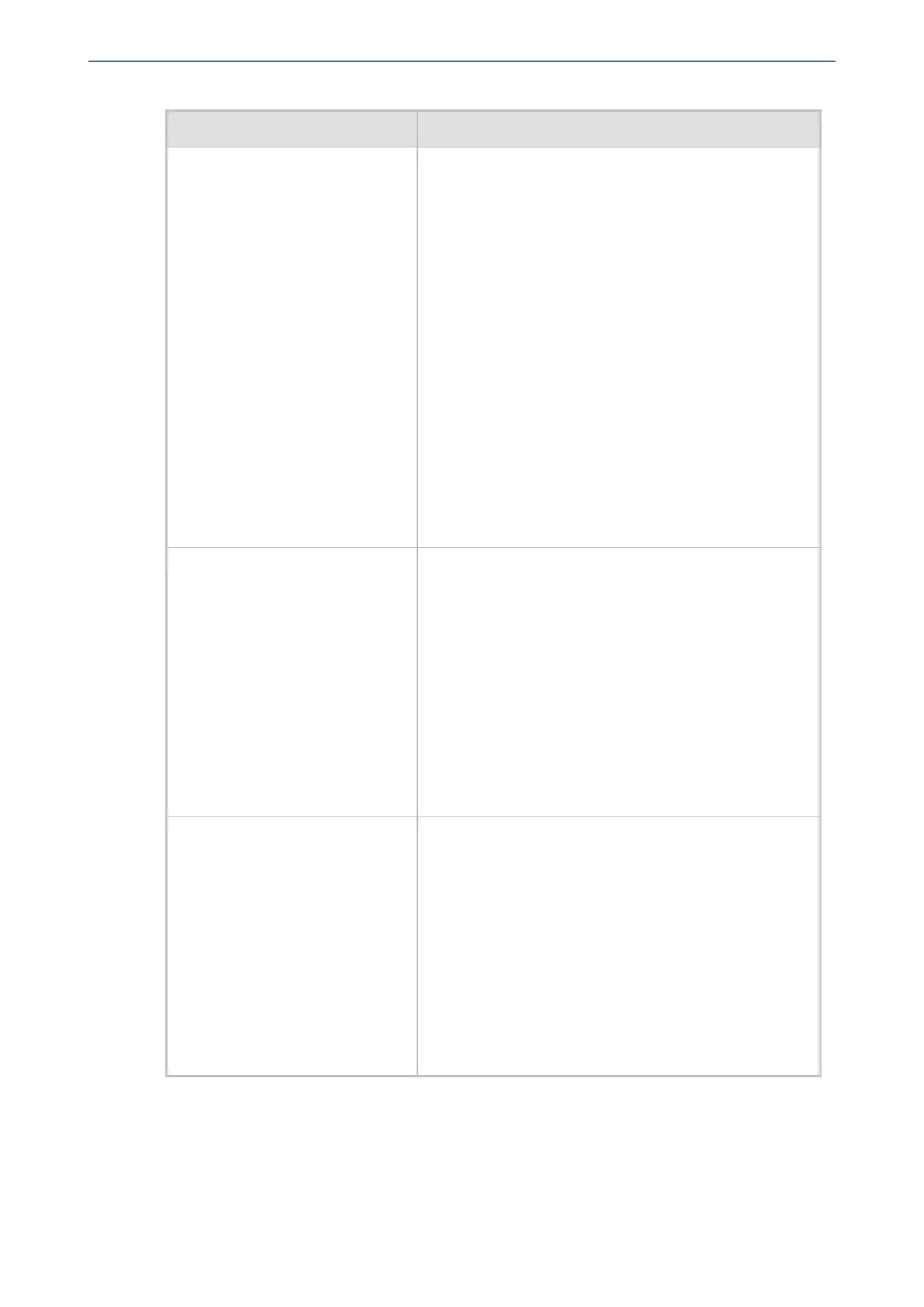CHAPTER68 Configuration Parameters Reference
Mediant 1000 Gateway & E-SBC | User's Manual
Parameter Description
2. Press the keys on the keypad to enter the phone num-
ber.
3. Press the number sign key (#) to complete con-
figuration.
For example, if you configured the parameter to "*81" and
you want the phone number to be 9764004, press the
following keys on the keypad: *819764004#.
To delete the phone number, simply press the configured
key sequence with the # key at the end (e.g., *81#).
The valid value is a string of up to 16 characters. By
default, no value is defined.
Note:
■ You must assign the FXS port to a Trunk Group (in
the Trunk Group table) that is dedicated only to this
port. The Trunk Group can be configured with or
without a phone number, which you can change or
delete by using this parameter.
■ The parameter is applicable only to FXS interfaces.
[Prefix2ExtLine] Defines a string prefix (e.g., '9' dialed for an external line)
that when dialed, the device plays a secondary dial tone
(i.e., stutter tone) to the FXS line and then starts
collecting the subsequently dialed digits from the FXS
line.
The valid range is a one-character string. By default, no
value is defined.
Note:
■ You can enable the device to add this string as the
prefix to the collected (and sent) digits, using the
[AddPrefix2ExtLine] parameter.
■ The parameter is applicable only to FXS interfaces.
configure voip > gateway
manipulation settings >
prefix-2-ext-line
[AddPrefix2ExtLine]
Enables the device to add the prefix string for accessing
an external line (configured by the Prefix2ExtLine
parameter) to the dialed (called) number as the prefix,
which is sent to the IP destination (for Tel-to-IP calls).
■ [0] = (Default) Disabled - the device does not add the
prefix string for accessing the external line to the
collected and sent dialed number. For example, if you
configure the Prefix2ExtLine parameter to “9” and the
FXS endpoint makes a call to destination number
"123", the device collects and sends only the
destination number digits "123" (i.e., without the
prefix string) to the IP destination.
- 1305 -