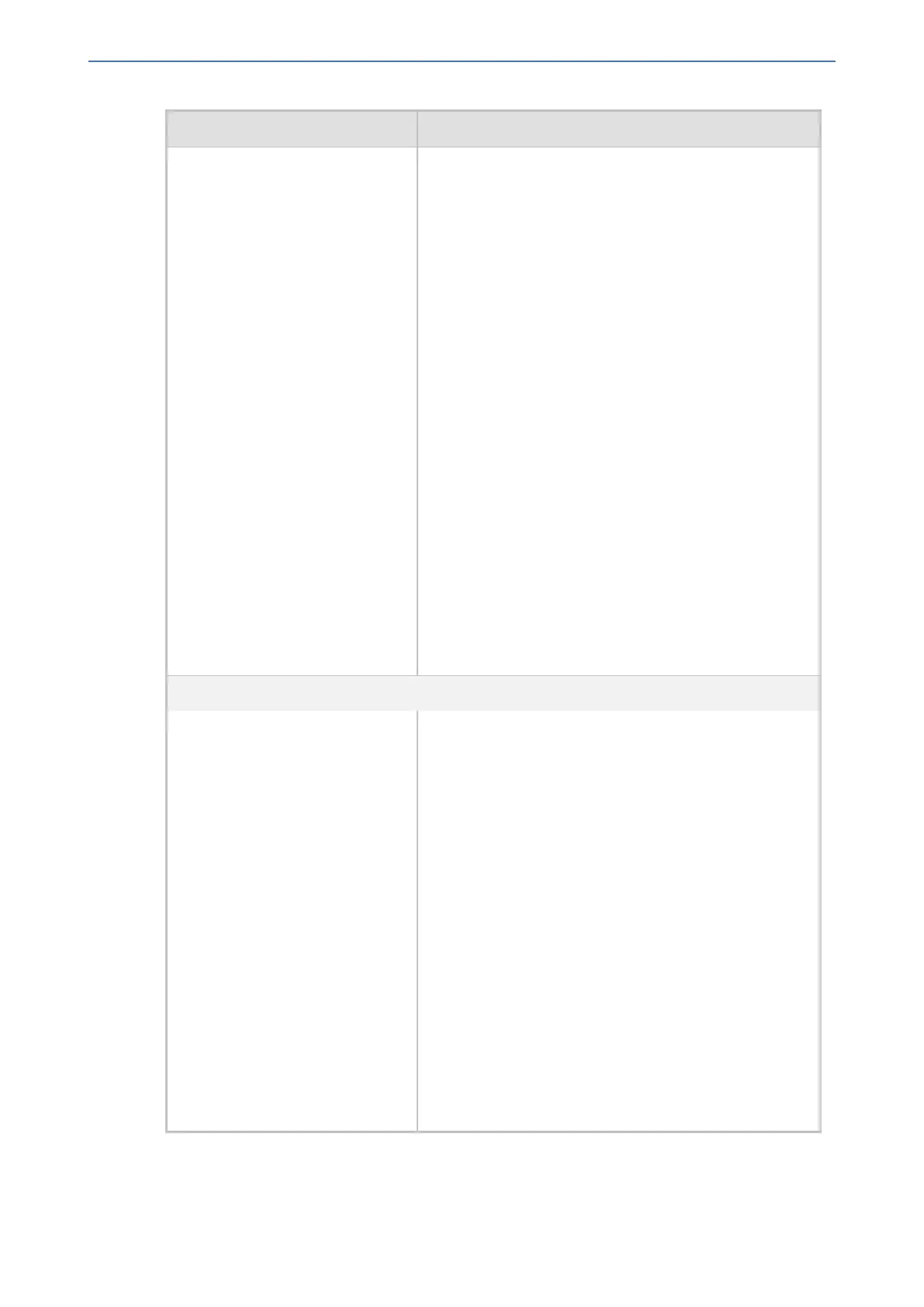CHAPTER68 Configuration Parameters Reference
Mediant 1000 Gateway & E-SBC | User's Manual
Parameter Description
■ [1] = Enables the device to add the prefix string for
accessing the external line to the dialed number as
the prefix, which is sent to the IP destination. For
example, if you configure the Prefix2ExtLine
parameter to “9” and the FXS endpoint makes a call to
destination number "123", the device collects and
sends all the dialed digits, including the prefix string
"9", as "9123" to the IP destination.
■ [2] = Same as option [1], but in addition, the device
uses the prefix string for accessing the external line
as the first digit in configured patterns of Digit Maps
and/or Dial Plans. This option is useful in that it
allows you to configure separate patterns for internal
and external dialing. For example, if you configure the
Prefix2ExtLine parameter to “9” and configure digit
map patterns “2xxx|92xxxxxxx”, the device considers
dialed numbers between 2000 and 2999 (2xxx) as
internal extensions (i.e., when "9" is not dialed for an
external line), and if the first dialed digit (prefix) is “9”
(for accessing the external line), considers dialed
numbers between 20000000 and 29999999
(92xxxxxxx) as external numbers.
Note:
■ The parameter is applicable only to FXS interfaces.
■ The parameter is applicable only to Tel-to-IP calls.
Hook Flash Parameters
'Flash Keys Sequence Style'
configure voip > gateway
dtmf-supp-service supp-
service-settings >
flash-key-seq-style
[FlashKeysSequenceStyle]
Determines the hook-flash key sequence for FXS
interfaces.
■ [0] Flash hook = (Default) Only the phone's flash
button is used for the following scenarios:
✔ During an existing call, if the user presses the
flash button, the call is put on hold; a dial tone is
heard and the user is able to initiate a second
call. Once the second call is established, on-
hooking transfers the first (held) call to the
second call.
✔ During an existing call, if a call comes in (call
waiting), pressing the flash button places the
active call on hold and answers the waiting call;
pressing flash again toggles between these two
calls.
■ [1] Sequence 1 = Sequence of flash button with digit:
✔ Flash + 1: holds a call or toggles between two
existing calls
✔ Flash + 2: makes a call transfer.
- 1306 -