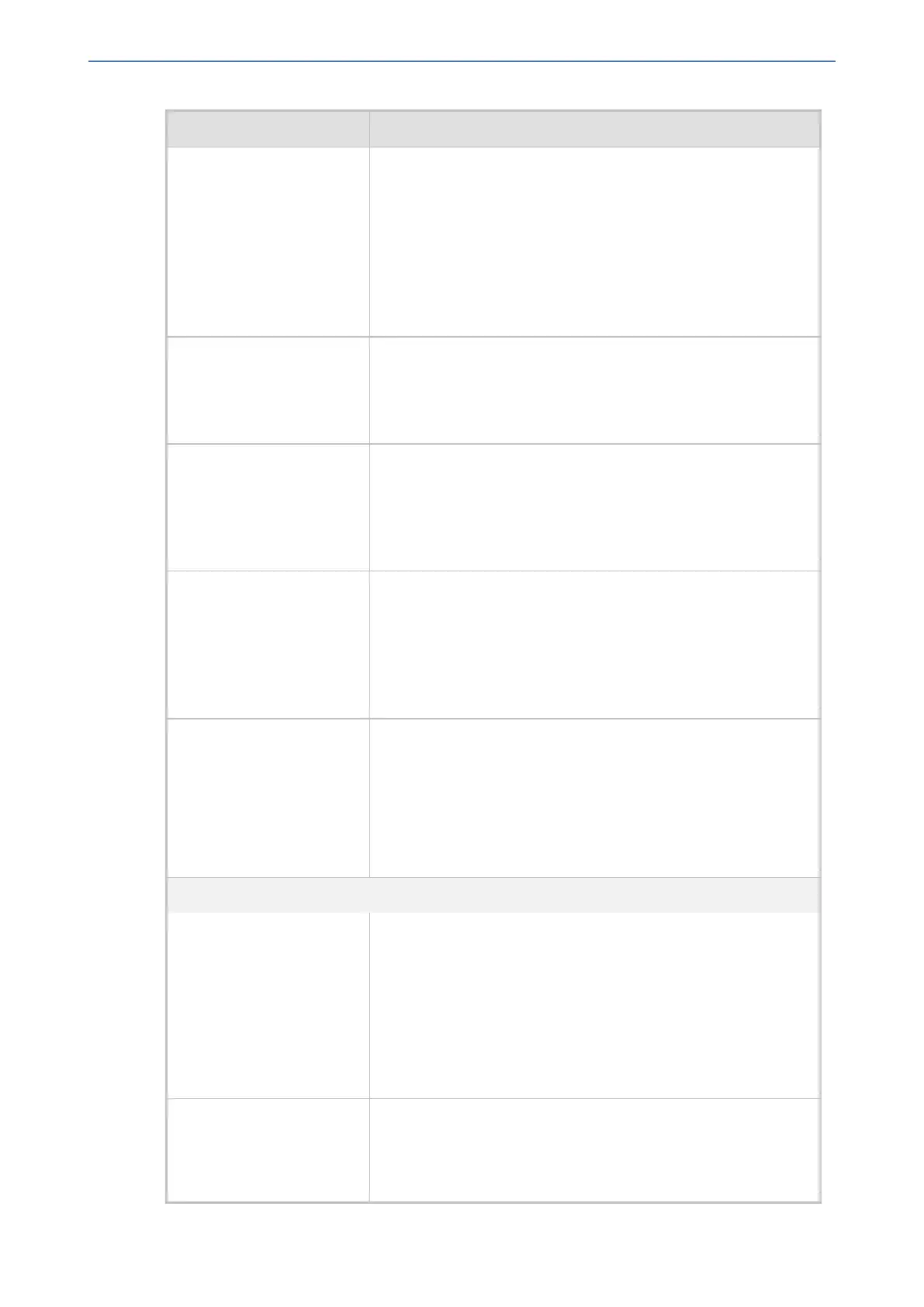CHAPTER16 Services
Mediant 1000 Gateway & E-SBC | User's Manual
Parameter Description
'Listening Interface'
listen-interface
[TcpUdpServer_
ListeningInterface]
Assigns a local IP network interface for the listening (source)
interface for communication with the TCP-UDP proxy server. To
configure IP Interfaces, see Configuring IP Network Interfaces
on page97.
By default, no value is defined.
Note:
■ The parameter is mandatory.
■ The NGINX directive for this parameter is "listen ip".
'TCP Listening Port'
tcp-port
[TcpUdpServer_
TCPListeningPort]
Defines the TCP port of the listening interface.
Note:
■ You must configure a TCP and/or UDP port.
■ The NGINX directive for this parameter is "listen ip:port".
'UDP Listening Port'
udp-port
[TcpUdpServer_
UDPListeningPort]
Defines the TCP port of the listening interface.
Note:
■ You must configure a TCP and/or UDP port.
■ The NGINX directive for this parameter is "listen ip:port udp".
'Listen Side SSL'
listen-use-ssl
[TcpUdpServer_
ListenUseSSL]
Enables SSL on the listening side (i.e., listening to incoming
connection requests).
■ [0] Disable (default)
■ [1] Enable
Note: The NGINX directive for this parameter is "listen ip:port
ssl".
'Listen TLS Context'
listen-tls-context
[TcpUdpServer_
ListenTLSContext]
Assigns a TLS Context (TLS certificate) for the listening side.
This is required if you have configured the 'Listen Side SSL'
parameter to Enable (see above). To configure TLS Contexts,
see Configuring TLS Certificate Contexts on page123.
Note: The NGINX directives for this parameter is "ssl_
certificate", "ssl_certificate_key", "ssl_ciphers", "ssl_
protocols", and "ssl_password_file".
Upstream Parameters
'Upstream Group'
upstream-group
[TcpUdpServer_
UpstreamGroup]
Assigns a group of servers (Upstream Group) to which to
forward connection requests. To configure Upstream Groups,
see Configuring Upstream Groups on the next page.
Note:
■ Only Upstream Groups with TCP/UDP interfaces can be
assigned.
■ The NGINX directive for this parameter is "proxy_pass
upstream".
'Outbound Interface'
outbound-interface
[TcpUdpServer_
OutboundInterface]
Assigns a local, IP network interface for communicating with the
Upstream Group. To configure IP network interfaces, see
Configuring IP Network Interfaces on page97.
By default, no value is defined.
- 267 -