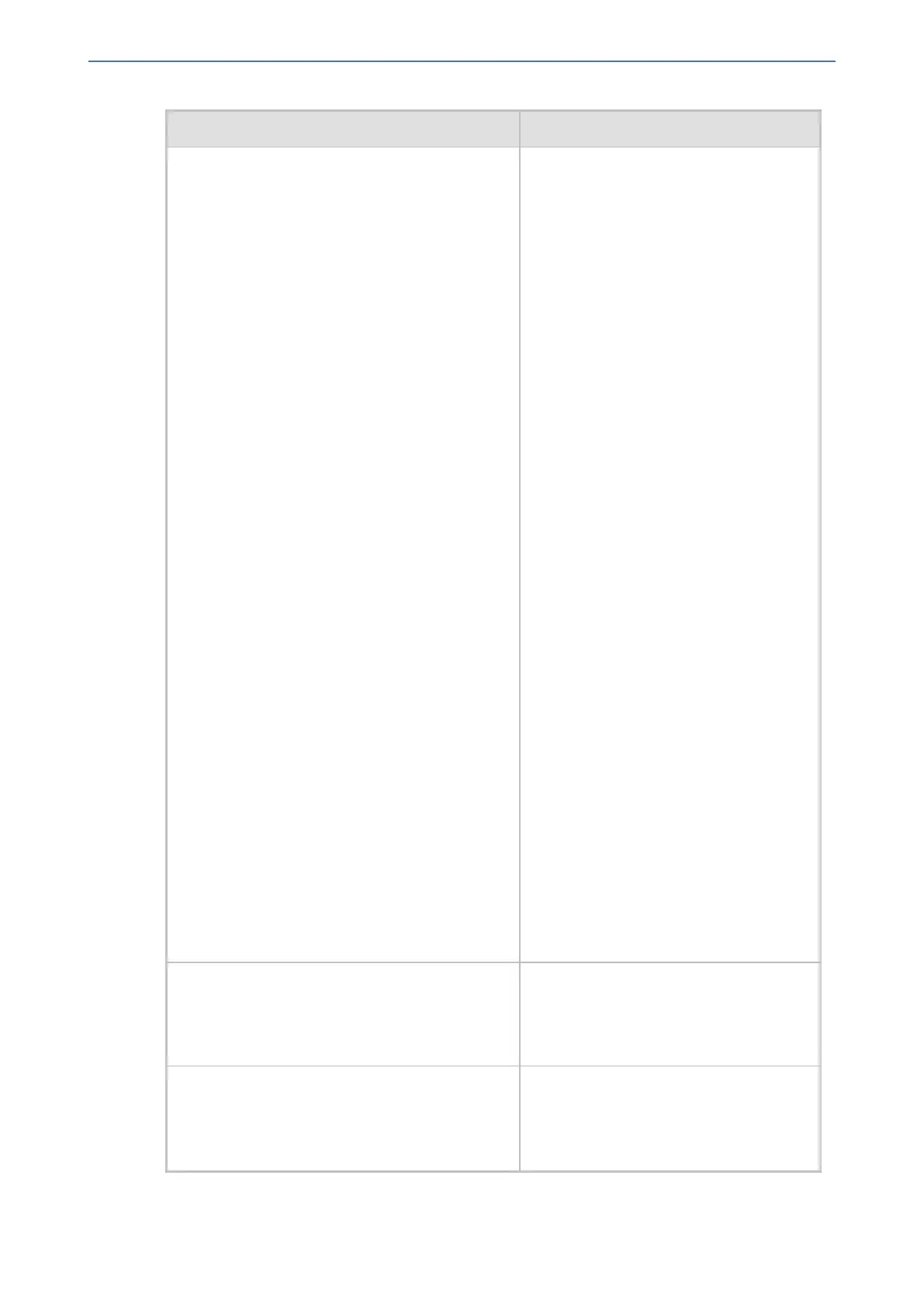CHAPTER68 Configuration Parameters Reference
Mediant 1000 Gateway & E-SBC | User's Manual
Parameter Description
■ [1] AES-CM-128-HMAC-SHA1-80 =
device uses AES-CM encryption with
a 128-bit key and HMAC-SHA1
message authentication with a 80-bit
tag.
■ [2] AES-CM-128-HMAC-SHA1-32 =
device uses AES-CM encryption with
a 128-bit key and HMAC-SHA1
message authentication with a 32-bit
tag.
■ [16] AES-256-CM-HMAC-SHA1-32 =
AES-CM encryption with a 256-bit key
and HMAC-SHA1 message
authentication with a 32-bit tag.
■ [32] AES-256-CM-HMAC-SHA1-80 =
AES-CM encryption with a 256-bit key
and HMAC-SHA1 message
authentication with an 80-bit tag.
Note:
■ For the Gateway application, if you
configure the parameter to All, the
device sends only four crypto lines
('a=crypto') in the SDP Offer, which
excludes the AES 256 crypto suites.
Therefore, if you want to offer an AES
256 crypto suite, you need to
configure the parameter to AES-256-
CM-HMAC-SHA1-32 or AES-256-
CM-HMAC-SHA1-80.
■ The parameter also affects the
selection of the crypto in the device's
answer. For example, if the device
receives an offer with two crypto lines
('a=crypto:') containing HMAC_
SHA1_80 and HMAC_SHA_32, it
uses the HMAC_SHA_32 key in its
SIP 200 OK response if the parameter
is configured to AES-CM-128-HMAC-
SHA1-32.
'Authentication on Transmitted RTP Packets'
configure voip > media security >
RTP-authentication-disable-tx
[RTPAuthenticationDisableTx]
Enables authentication on transmitted
RTP packets in a secured RTP session.
■ [0] Enable (default)
■ [1] Disable
'Encryption on Transmitted RTP Packets'
configure voip > media security >
RTP-encryption-disable-tx
[RTPEncryptionDisableTx]
Enables encryption on transmitted RTP
packets in a secured RTP session.
■ [0] Enable (default)
■ [1] Disable
- 1139 -