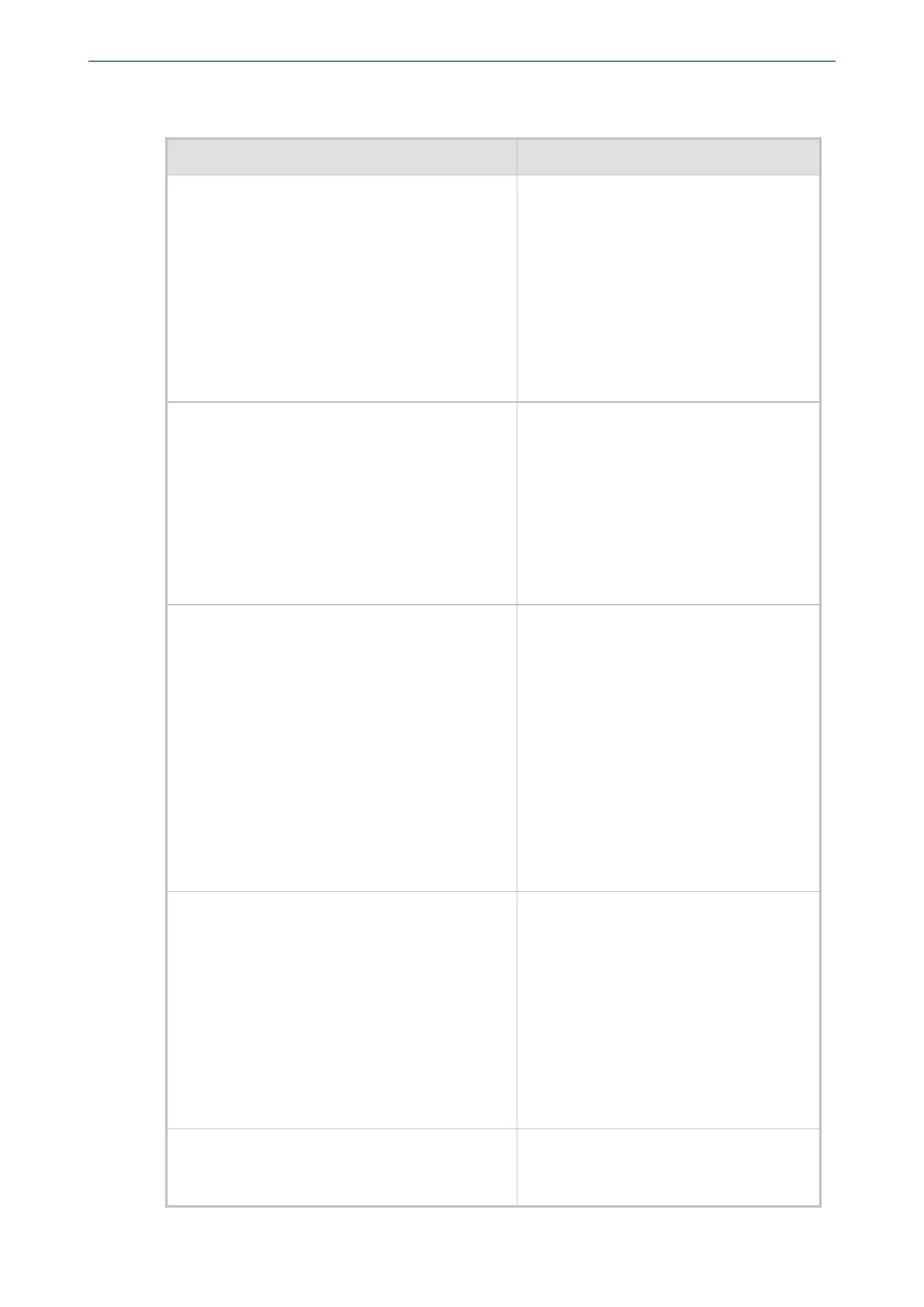CHAPTER68 Configuration Parameters Reference
Mediant 1000 Gateway & E-SBC | User's Manual
Table 68-52:CAS Parameters
Parameter Description
'CAS Transport Type'
cas-transport-type
[CASTransportType]
Determines the ABCD signaling transport
type over IP.
■ [0] CAS Events Only = (Default)
Disable CAS relay.
■ [1] CAS RFC2833 Relay = Enable
CAS relay mode using RFC 2833.
The CAS relay mode can be used with the
TDM tunneling feature to enable tunneling
over IP for both voice and CAS signaling
bearers.
[CASAddressingDelimiters] Enables the addition of delimiters to the
received address or received ANI digits
string.
■ [0] = (default) Disable. The address
and ANI strings remain without
delimiters.
■ [1] = Enable. Delimiters such as '*',
'#', and 'ST' are added to the received
address or received ANI digits string.
configure voip > interface e1-t1 >
cas-delimiters-types
[CASDelimitersPaddingUsage]
Defines the digits string delimiter padding
usage per trunk.
■ [0] = (Default) Default address string
padding: '*XXX#' (where XXX is the
digit string that begins with '*' and
ends with '#', when using padding).
■ [1] = Special use of asterisks
delimiters: '*XXX*YYY*' (where XXX
is the address, YYY is the source
phone number, and '*' is the only
delimiter padding).
Note: For the parameter to take effect, a
device reset is required.
[CASFileName_x] Defines the CAS file name (e.g., 'E_M_
WinkTable.dat') that defines the CAS
protocol, where x denotes the CAS file ID
(0-7). It is possible to define up to eight
different CAS files by repeating the
parameter. Each CAS file can be
associated with one or more of the
device's trunks, using the parameter
CASTableIndex_x.
Note: For the parameter to take effect, a
device reset is required.
[CASTablesNum] Defines the number of loaded CAS
protocol configurations files.
The valid range is 1 to 8.
- 1273 -