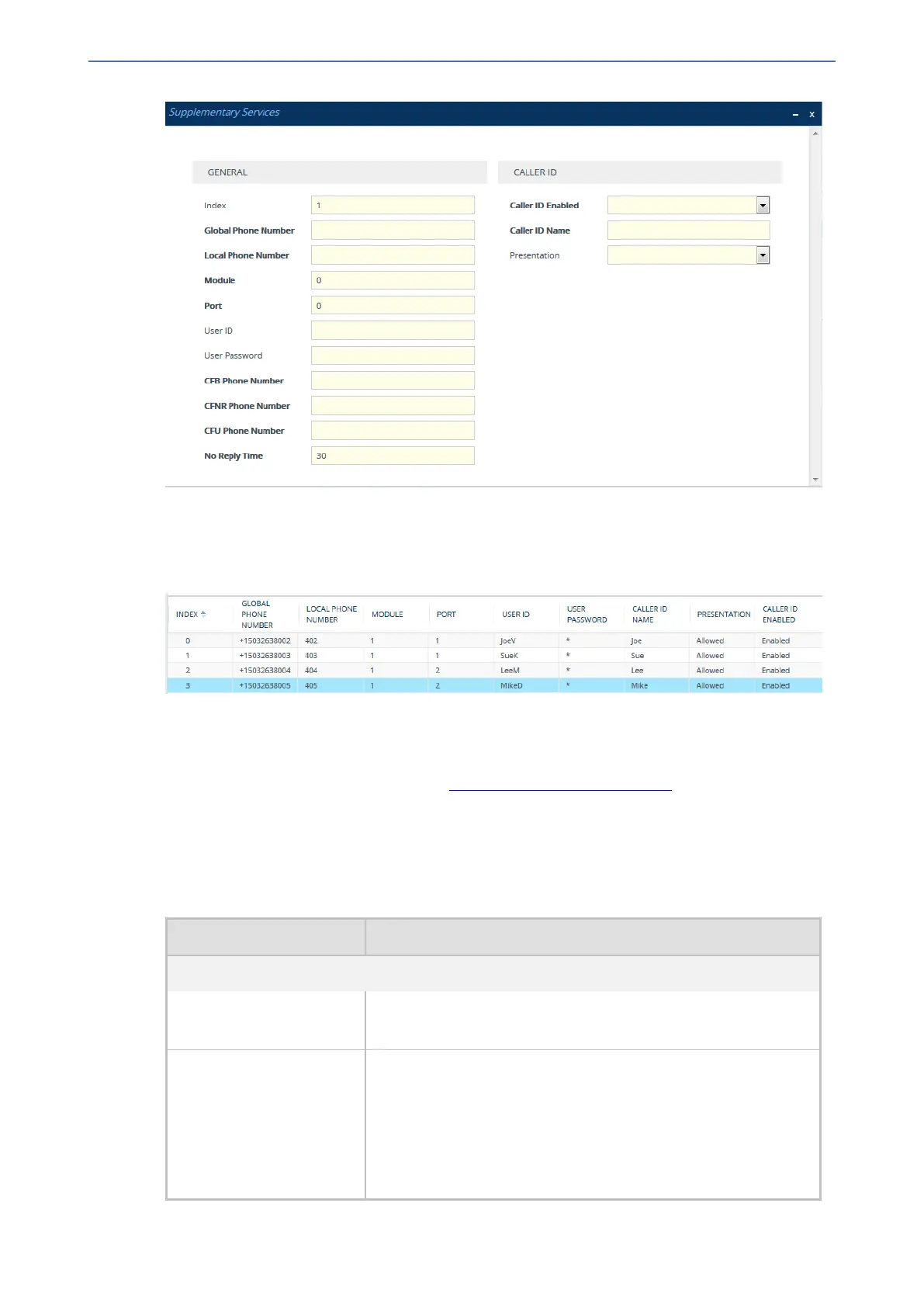CHAPTER28 Configuring Supplementary Services
Mediant 1000 Gateway & E-SBC | User's Manual
3. Configure a supplementary service according to the parameters described in the table below.
4. Click Apply.
The figure below displays an example of multiple-line extensions configured in the Supplementary
Services table:
You can also register and un-register an endpoint configured in the table:
➢ To register or un-register an endpoint:
1. In the Trunk Group Settings table (see Configuring Trunk Group Settings), configure the
registration method using the 'Registration Mode' parameter.
2. In the Supplementary Services table, select the required endpoint.
3. From the 'Action' drop-down list, select Register. To unregister the endpoint, select Un-
Register.
Table 28-6: Supplementary Services Table Parameter Description
Parameter Description
General
'Index'
[ISDNSuppServ_Index]
Defines an index number for the new table row.
Note: Each row must be configured with a unique index.
'Global Phone Number'
phone-number
[ISDNSuppServ_
PhoneNumber]
Defines a global telephone extension number for the endpoint.
The global number is used for the following functionality:
■ Endpoint registration
■ IP-to-Tel routing
■ Mapping between local and global (E.164) numbers between
Tel and IP sides respectively
- 681 -
