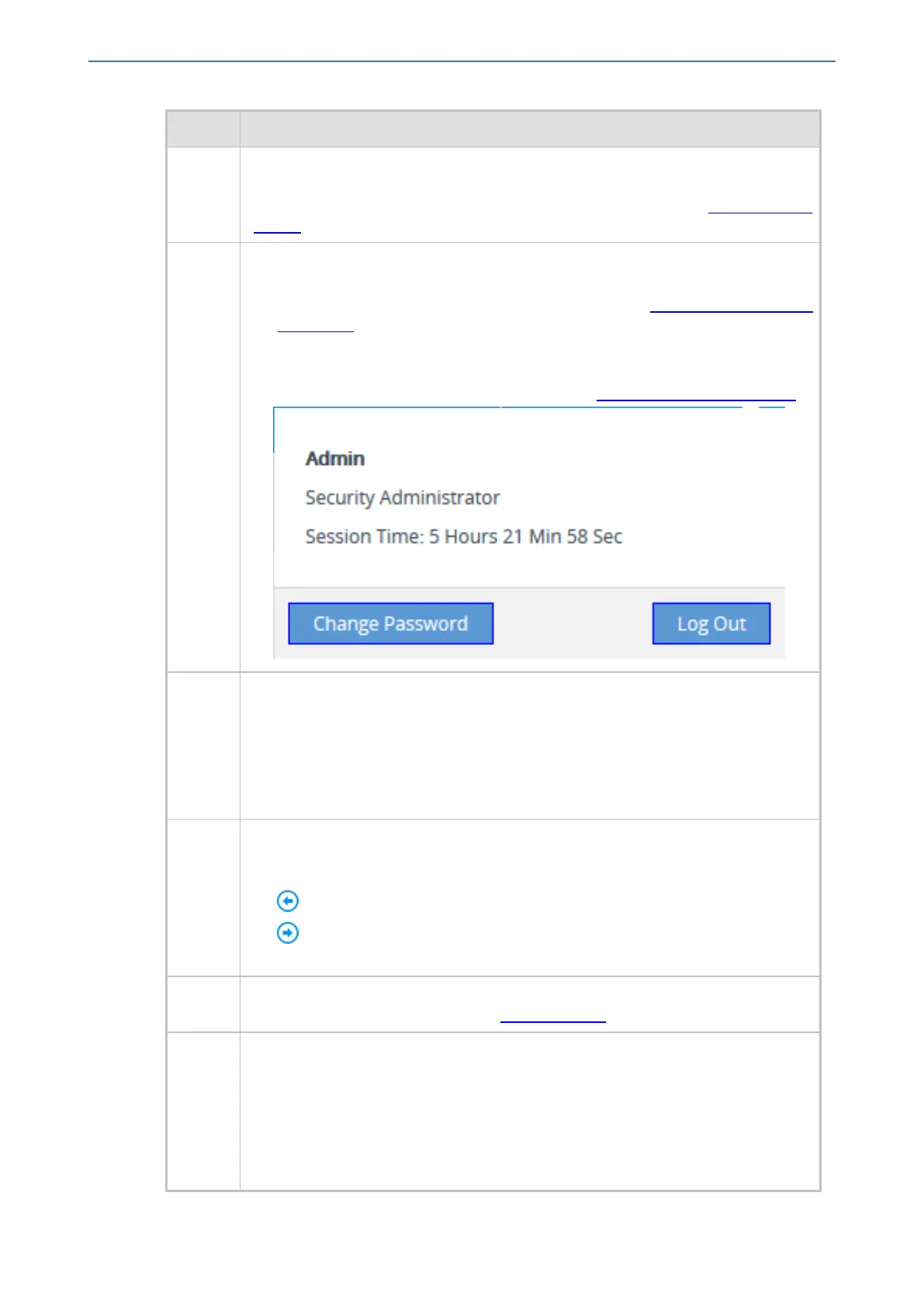CHAPTER6 Web-Based Management
Mediant 1000 Gateway & E-SBC | User's Manual
Item# Description
4 Alarm bell icon displaying the number of active alarms generated by the device. The
color of the number indicates the highest severity of an active alarm. If you click the
icon, the Active Alarms table is displayed. For more information, see Viewing Active
Alarms.
5 Button displaying the username of the currently logged in user. If you click the
button, a drop-down box appears:
■ Displays information of the currently logged-in user (see Viewing Logged-In User
Information)
■ Change Password button to change your login password (see Changing Login
Password by All User Levels on page52)
■ Log Out button to log out the Web session (see Logging Off the Web Interface)
6 Product name of device.
Note:
■ If you configure a hostname for the device (see Configuring a Hostname for the
Device on page85), the hostname is displayed instead of the product name.
■ You can customize the product name, as described in Customizing the Product
Name on page38.
7 Back and Forward buttons that enable quick-and-easy navigation through previously
opened pages. This is especially useful when you find that you need to return to a
previously accessed page, and then need to go back to the page you just left.
■ Back button: Goes back to the previously accessed page.
■ Forward button: Opens the page that you initially left using the back button.
The button is available only if you have used the Back button.
8 Navigation pane displaying the Navigation tree containing the commands (items) for
opening the configuration pages (see Navigation Tree).
9 Tab bar containing tabs pertaining to the selected menu:
■ Setup menu:
✔ IP Network tab
✔ Signaling & Media tab
✔ Administration tab
■ Monitor menu: Monitor tab
- 21 -