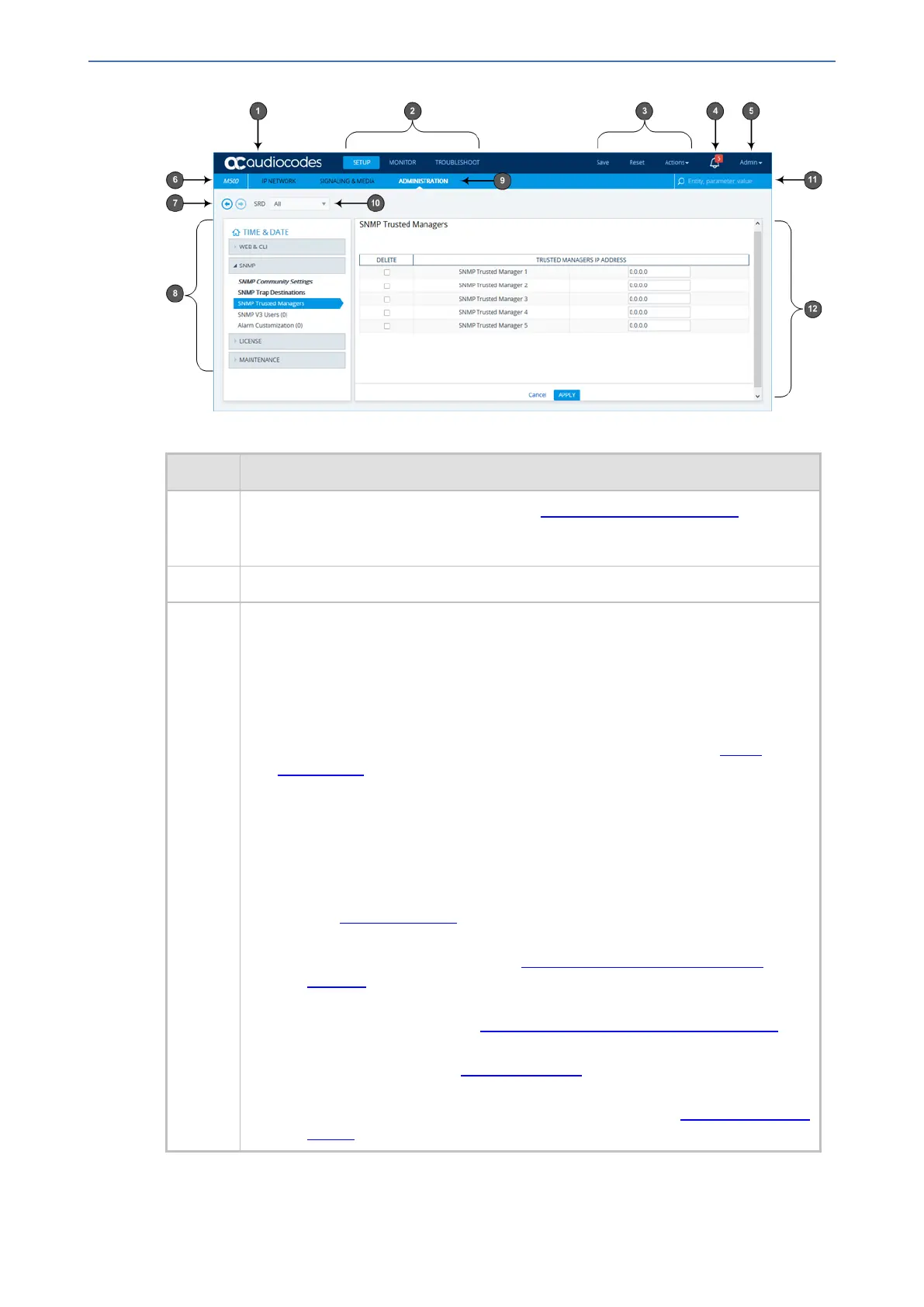CHAPTER6 Web-Based Management
Mediant 1000 Gateway & E-SBC | User's Manual
Table 6-1: Description of the Web GUI Areas
Item# Description
1 Company logo. To customize the logo, see Replacing the Corporate Logo. If you
click the logo, the Topology View page opens (see Building and Viewing SIP Entities
in Topology View on page378).
2 Menu bar containing the menus.
3 Toolbar providing frequently required command buttons.
■ Save: Saves configuration changes to the device's flash memory (without
resetting the device). If you make a configuration change, the button is
surrounded by a red-colored border as a reminder to save your settings to flash
memory.
■ Reset: Opens the Maintenance Actions page, which is used for performing
various maintenance procedures such as resetting the device (see Basic
Maintenance). If you make a configuration change that takes effect only after a
device reset, the button is surrounded by a red-colored border as a reminder;
otherwise, your changes revert to previous settings if the device resets or
powers off.
■ Actions:
✔ Configuration File: Opens the Configuration File page, which is used for
saving the ini file to a folder on your PC, or for loading an ini file to the device
(see Configuration File).
✔ Auxiliary Files: Opens the Auxiliary Files page, which is used for loading
Auxiliary files to the device (see Loading Auxiliary Files through Web
Interface).
✔ License Key: Opens the License Key page, which is used for installing a
new License Key file (see Installing License Key through Web Interface).
✔ Software Upgrade: Starts the Software Upgrade Wizard for upgrading the
device's software (see Software Upgrade).
✔ Configuration Wizard: Opens the SBC Configuration Wizard, which is
used for quick-and-easy configuration of the device (see SBC Configuration
Wizard).
- 20 -