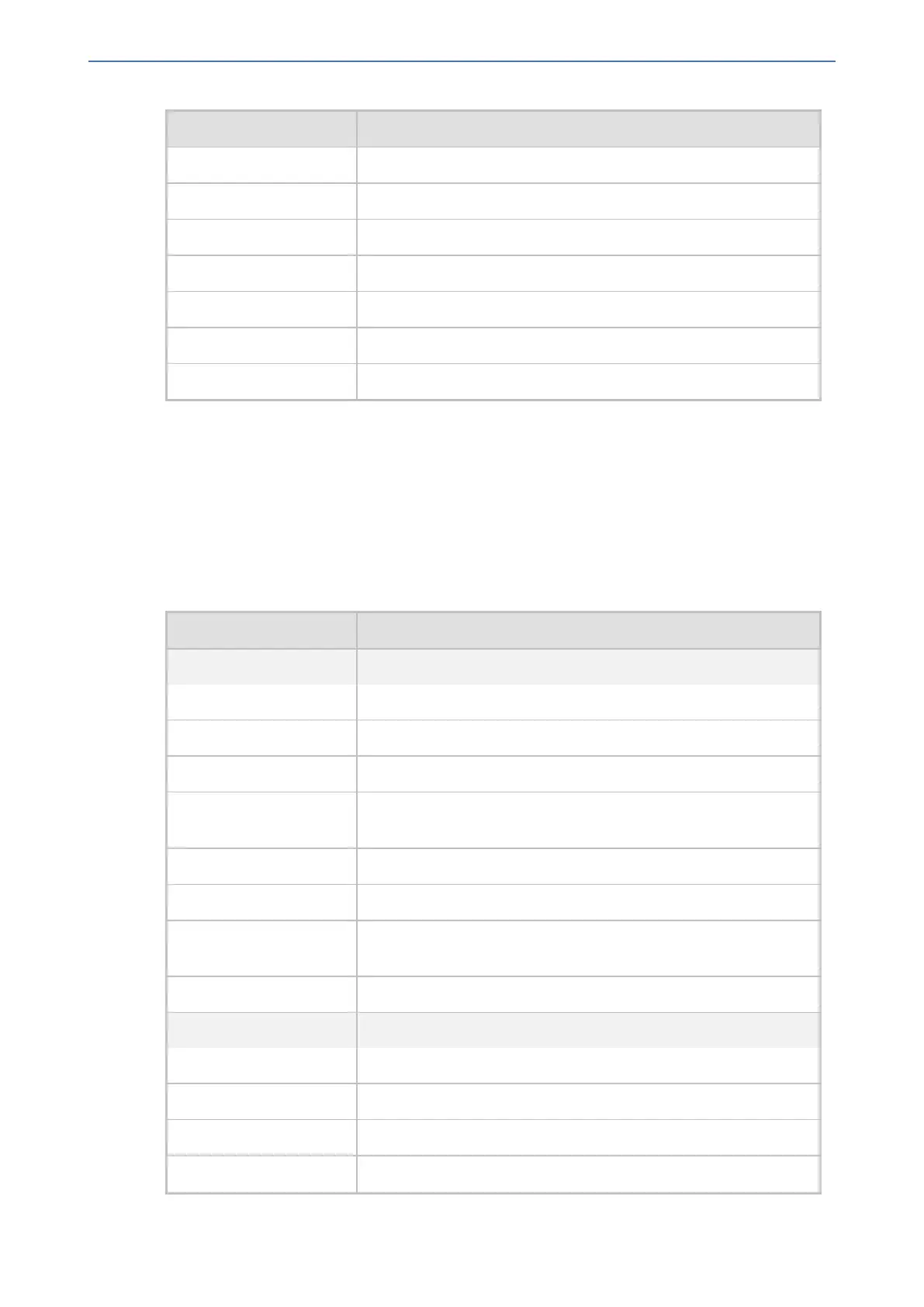CHAPTER16 Services
Mediant 1000 Gateway & E-SBC | User's Manual
Parameter Value
Name Send My-header to SRS
Manipulation Set ID 12
Message Type Invite.Request
Condition Var.Session.0 != ''
Action Subject Header.My-header
Action Type Add
Action Value Var.Session.0
b. Assign the above manipulation rules to the relevant IP Groups:
◆ In the IP Group of the recorded call leg which sends this header, configure the
'Inbound Message Manipulation Set' parameter to 11 (i.e., rule configured in Index 0).
◆ In the IP Group of the SRS, configure the 'Outbound Message Manipulation Set'
parameter to 12 (i.e., rule configured in Index 1).
■ Example 2 - Adding multiple (three) SIP headers called "My-header1", "My-header2" and "My-
header3" to the INVITE that is sent to the SRS:
a. The example uses regex (regular expression) with manipulation rules for extracting each
header (a comma is used to separate headers).
Parameter Value
Index 0
Name Store headers in var.session
Manipulation Set ID 11
Message Type Any
Condition Header.My-header1 exists And Header.My-header2 exists And
Header.My-header3 exists
Action Subject Var.Session.0
Action Type Modify
Action Value Header.My-header1+','+ Header.My-header2+','+ Header.My-
header3
Row Rule Use Current Condition
Index 1
Name Send My-header1 to SRS
Manipulation Set ID 12
Message Type Invite.Request
Condition Var.Session.0 regex (.*),(.*),(.*)
- 200 -