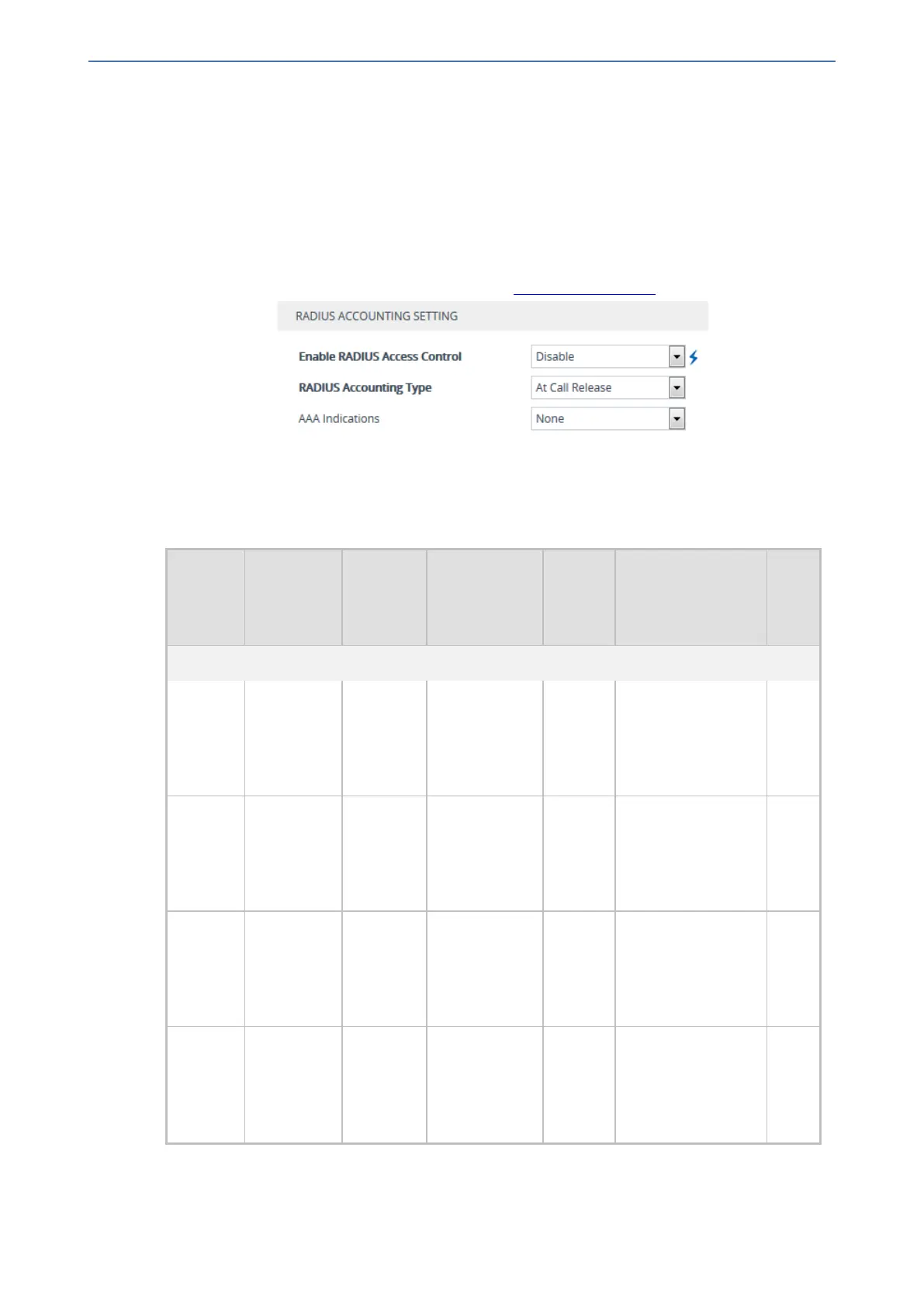CHAPTER57 Reporting Information to External Party
Mediant 1000 Gateway & E-SBC | User's Manual
2. Configure the following parameters:
● From the 'Enable RADIUS Access Control' drop-down list (EnableRADIUS), select
Enable.
● From the 'RADIUS Accounting Type' drop-down list (RADIUSAccountingType), select
the stage of the call that RADIUS accounting messages are sent to the RADIUS
accounting server.
● From the 'AAA Indications' drop-down list (AAAIndications), select whether you want
Authentication, Authorization and Accounting (AAA) indications.
For a detailed description of the parameters, see RADIUS Parameters.
3. Click Apply, and then reset the device with a save-to-flash for your settings to take effect.
The table below lists the RADIUS Accounting CDR attributes included in the communication
packets transmitted between the device and a RADIUS server.
Table 57-5: Supported RADIUS Accounting CDR Attributes
Attrib-
ute ID
Attribute
Name
Vendor-
Specific
Attribute
(VSA) ID
Description
Value
Format
Example AAA
Request Attributes
1 user-name (Standar
d)
Account
number or
calling party
number or
blank
String
up to 15
digits
long
5421385747 Star
t
Acc
Stop
Acc
4 nas-ip-
address
(Standar
d)
IP address of
the requesting
device
Numeri
c
192.168.14.43 Star
t
Acc
Stop
Acc
6 service-
type
(Standar
d)
Type of
service
requested
Numeri
c
1: login Star
t
Acc
Stop
Acc
26 h323-
incoming-
conf-id
1 SIP call
identifier
Up to
32
octets
h323-incoming-
conf-id=38393530
Star
t
Acc
Stop
Acc
- 1026 -
