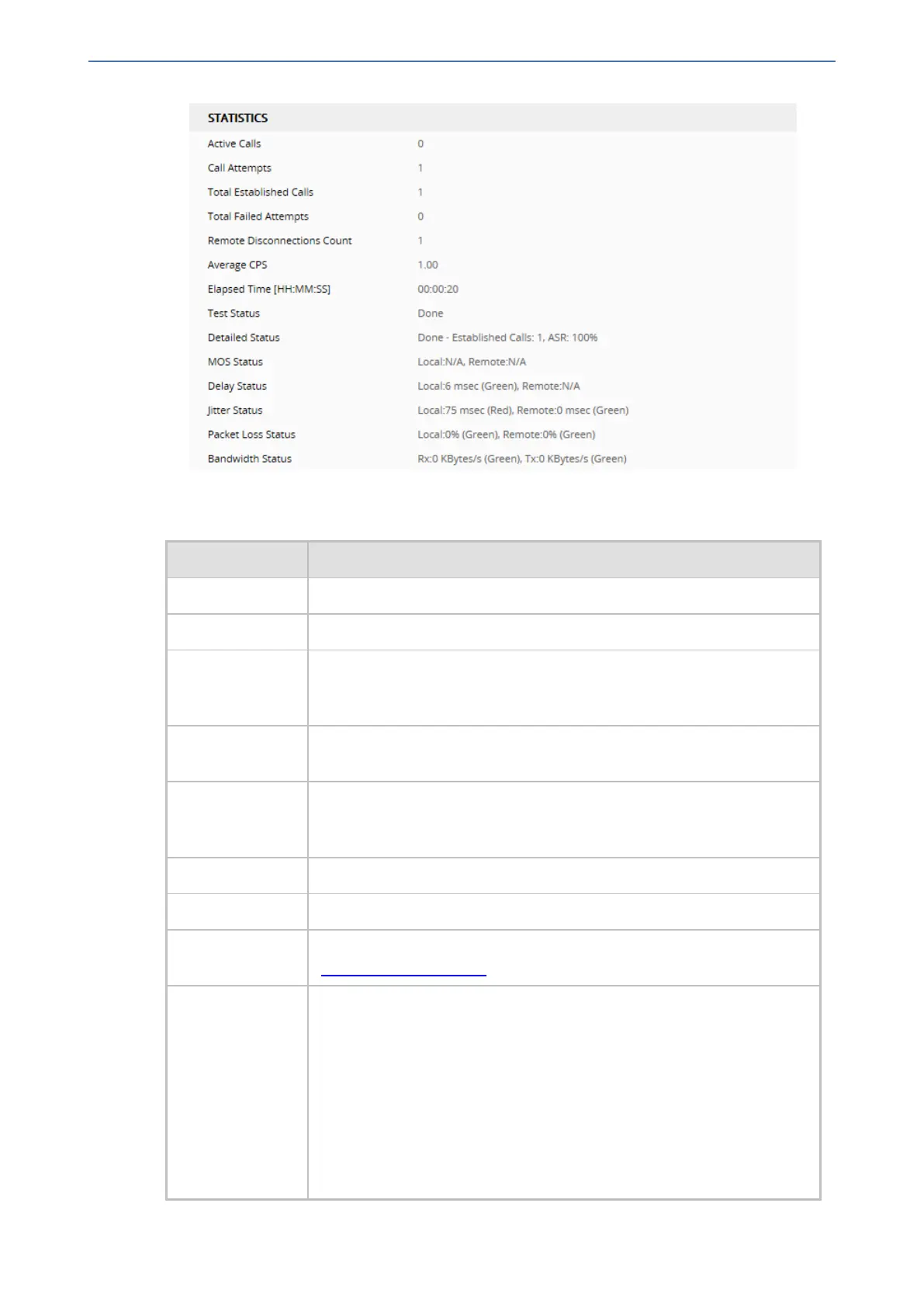CHAPTER65 Testing SIP Signaling Calls
Mediant 1000 Gateway & E-SBC | User's Manual
The statistics fields are described in the following table:
Table 65-3: Test Call Statistics Description
Statistics Field Description
Active Calls Number of currently established test calls.
Call Attempts Number of calls that were attempted.
Total
Established
Calls
Total number of calls that were successfully established.
Total Failed
Attempts
Total number of call attempts that failed.
Remote
Disconnections
Count
Number of calls that were disconnected by the remote side.
Average CPS Average calls per second.
Elapsed Time Duration of the test call since it was started (or restarted).
Test Status Status (brief description) as displayed in the 'Test Status' field (see
Viewing Test Call Status).
Detailed Status Displays a detailed description of the test call status:
■ "Idle": Test call is currently not active.
■ "Scheduled - Established Calls: <number of established calls>, ASR:
<ASR>%": Test call is planned to run (according to 'Schedule Interval'
parameter settings) and also shows the following summary of
completed test calls:
✔ Total number of test calls that were established.
✔ Number of successfully answered calls out of the total number of
calls attempted (ASR).
- 1078 -