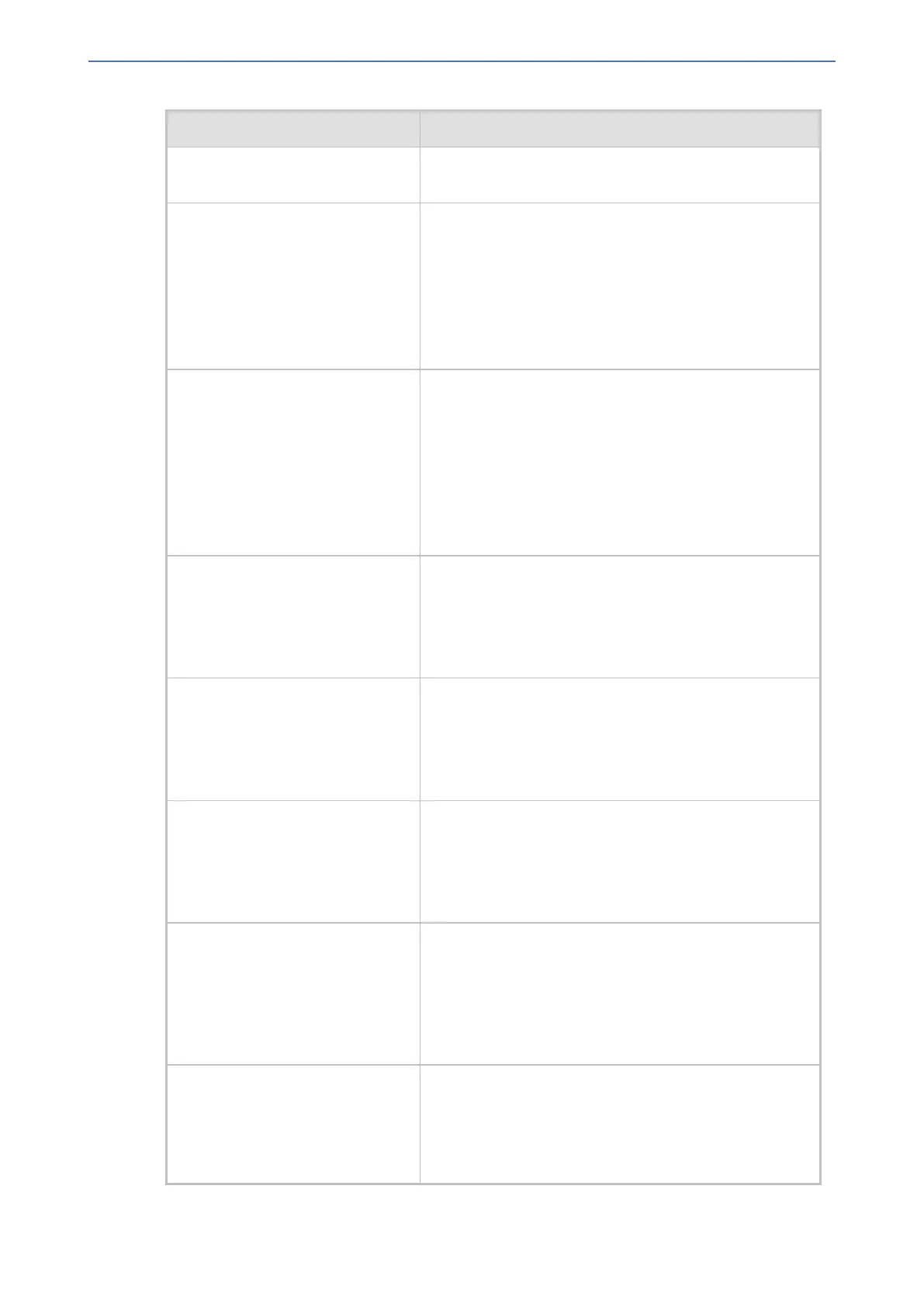CHAPTER68 Configuration Parameters Reference
Mediant 1000 Gateway & E-SBC | User's Manual
Parameter Description
■ The parameter is applicable only when the 'Allocation
Profile' is configured to Custom.
'Allocation – SBC Media
Sessions'
configure system >
floating-license >
allocation-media-
sessions
[AllocationMediaSessions]
Defines SBC media session capacity for a customized
Allocation Profile for the Floating License feature.
Note:
■ For the parameter to take effect, a device reset is
required.
■ The parameter is applicable only when the 'Allocation
Profile' is configured to Custom.
'Allocation – SBC Signaling
Sessions'
configure system >
floating-license >
allocation-signaling-
sessions
[AllocationSignalingSessions]
Defines SBC signaling session capacity for a
customized Allocation Profile for the Floating License
feature.
Note:
■ For the parameter to take effect, a device reset is
required.
■ The parameter is applicable only when the 'Allocation
Profile' is configured to Custom.
'Limit - Far End Users'
configure system >
floating-license >
limit-registered-users
[LimitRegisteredUsers]
Defines a limit of the registered user capacity for a
customized Allocation Profile for the Floating License
feature.
Note: The parameter is applicable only when the
'Allocation Profile' is configured to Custom.
'Limit – SBC Media Sessions'
configure system >
floating-license >
limit-media-sessions
[LimitMediaSessions]
Defines a limit of the SBC media session capacity for a
customized Allocation Profile for the Floating License
feature.
Note: The parameter is applicable only when the
'Allocation Profile' is configured to Custom.
'Limit – SBC Signaling Sessions'
configure system >
floating-license >
limit-signaling-sessions
[LimitSignalingSessions]
Defines a limit of the SBC SIP signaling session
capacity for a customized Allocation Profile for the
Floating License feature.
Note: The parameter is applicable only when the
'Allocation Profile' is configured to Custom.
'Limit – Transcoding Sessions'
configure system >
floating-license >
limit-transcoding-
sessions
[LimitTranscodingSessions]
Defines a limit of the transcoding session capacity for a
customized Allocation Profile for the Floating License
feature.
Note: The parameter is applicable only when the
'Allocation Profile' is configured to Custom.
[CustomerSN] Defines a serial number (S/N) for the device.
Note: The device's original S/N is automatically added at
the end of the configured S/N. For example, if the original
S/N is 8906721 and the configured S/N is "abc123", the
resultant S/N is "abc1238906721".
- 1091 -