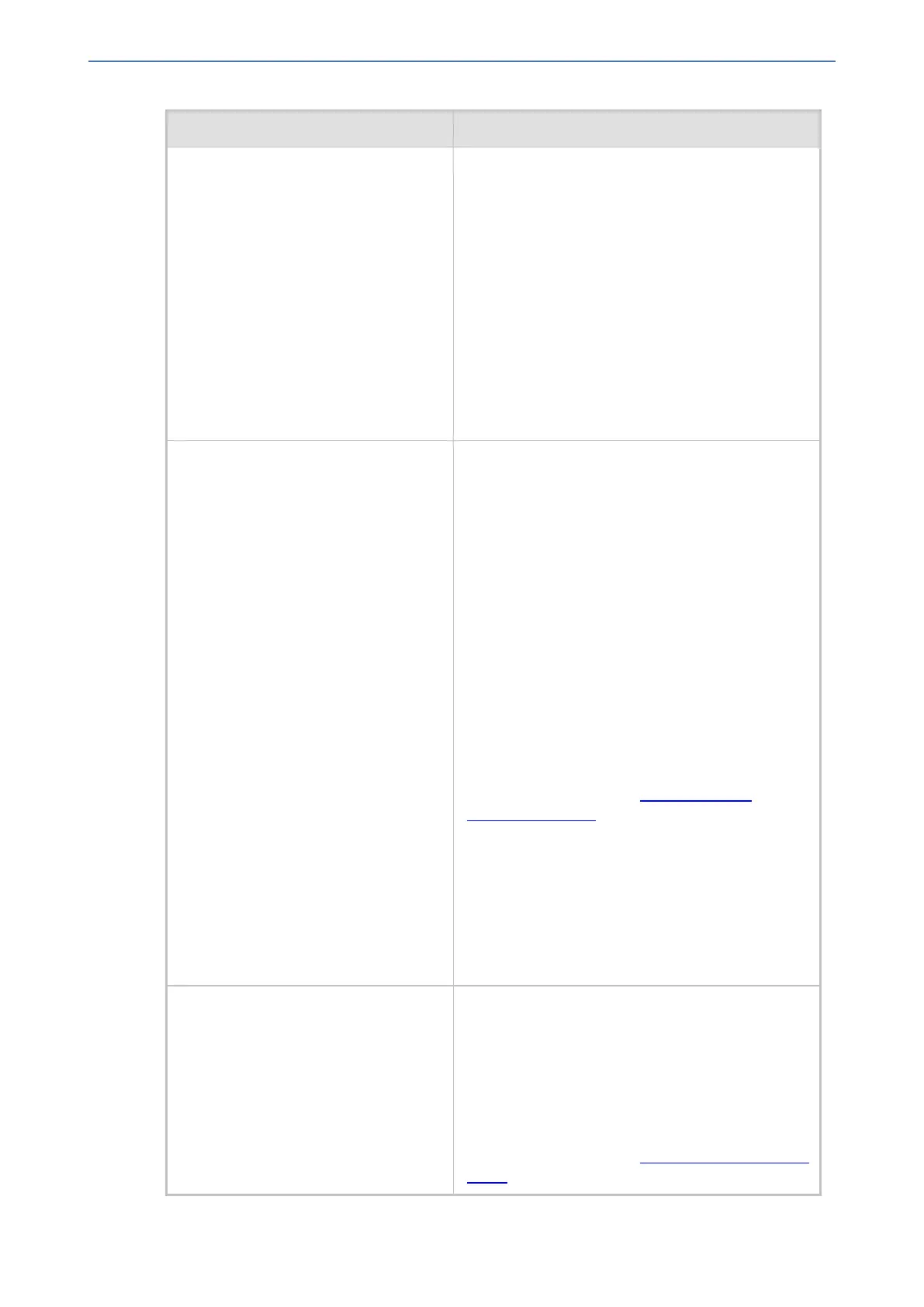CHAPTER68 Configuration Parameters Reference
Mediant 1000 Gateway & E-SBC | User's Manual
Parameter Description
✔ SNMP (restores default users and retains
other configured users):
1) Set acSysGenericINILine to
WEBPasswordControlViaSNMP = 1, and
reset the device with a flash burn (set
acSysActionSetResetControl to 1 and
acSysActionSetReset to 1).
2) Change the username and password in
the acSysWEBAccessEntry table. Use the
following format:
Username acSysWEBAccessUserName:
old/pass/new
Password acSysWEBAccessUserCode:
username/old/new
[WelcomeMessage]
configure system > welcome-
msg
Defines a welcome message displayed on the Web
interface's Web Login page.
The format of the ini file table parameter is:
[WelcomeMessage ]
FORMAT WelcomeMessage_Index =
WelcomeMessage_Text
[\WelcomeMessage]
For Example:
FORMAT WelcomeMessage_Index =
WelcomeMessage_Text
WelcomeMessage 1 =
"**********************************" ;
WelcomeMessage 2 = "********* This is a Welcome
message ***" ;
WelcomeMessage 3 =
"**********************************" ;
For more information, see Creating a Login
Welcome Message.
Note:
■ Each index row represents a line of text. Up to
20 lines (or rows) of text can be defined.
■ The configured text message must be enclosed
in double quotation marks (i.e., "...").
■ If the parameter is not configured, no Welcome
message is displayed.
[UseProductName] Enables the option to customize the name of the
device (product) that appears in the management
interfaces.
■ [0] = Disabled (default).
■ [1] = Enables the display of a user-defined
name, which is configured by the
UserProductName parameter.
For more information, see Customizing the Product
Name.
- 1095 -