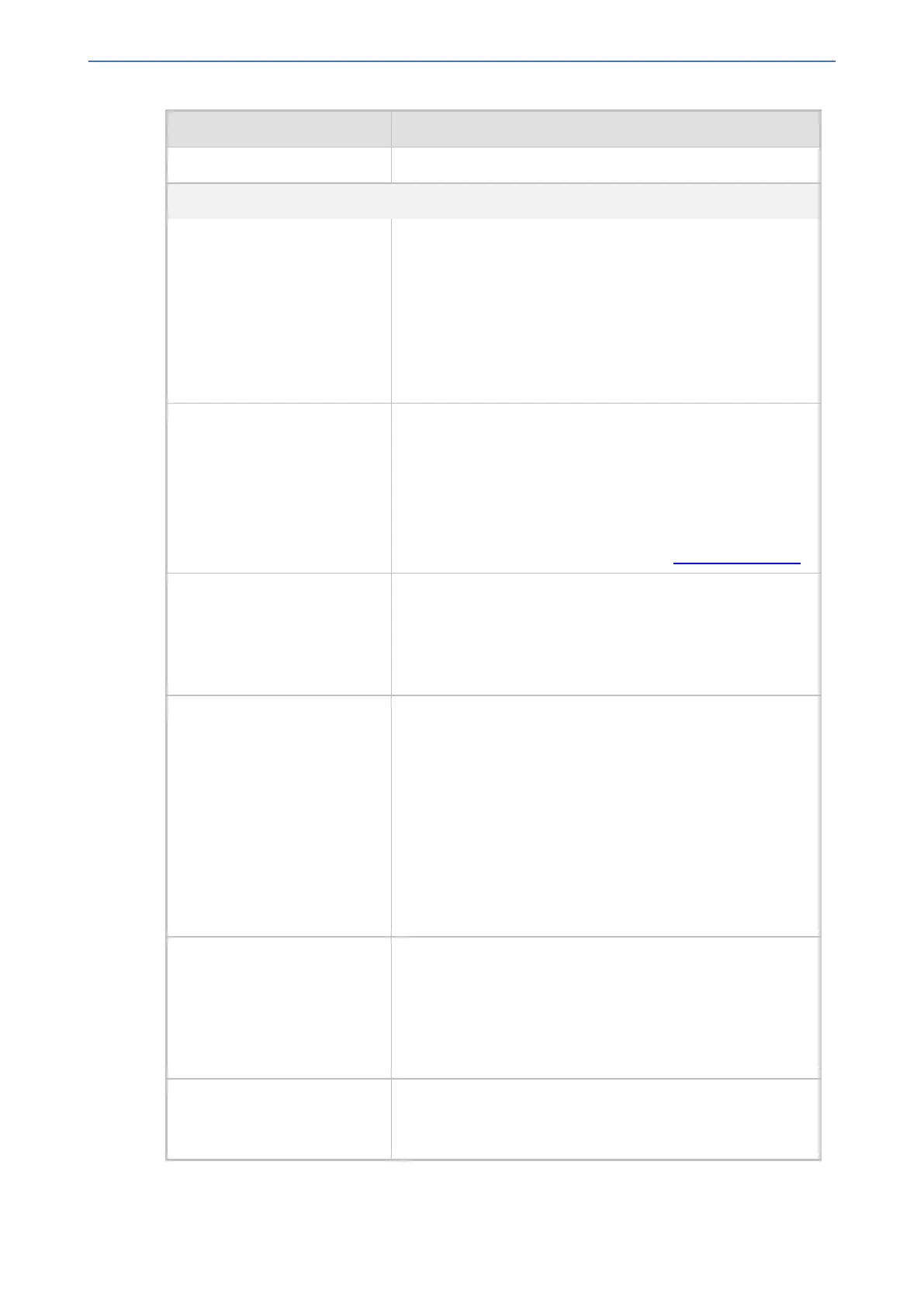CHAPTER68 Configuration Parameters Reference
Mediant 1000 Gateway & E-SBC | User's Manual
Parameter Description
■ [1] = (Default) Configuration is saved to flash memory.
Auxiliary Filename Parameters
'Call Progress Tones File'
[CallProgressTonesFilename]
Defines the name of the file containing the Call Progress
Tones definitions.
For the ini file, the name must be enclosed by single
apostrophes, for example, 'cpt_us.dat'.
For more information on how to create and load this file, refer
to DConvert Utility User's Guide.
Note: For the parameter to take effect, a device reset is
required.
'Voice Prompts File'
[VoicePromptsFileName]
Defines the name of the file containing the Voice Prompts.
For the ini file, the name must be enclosed by single
apostrophes, for example, 'vp_us.dat'.
Note:
■ For the parameter to take effect, a device reset is
required.
■ For more information on this file, see Voice Prompts File.
'Prerecorded Tones File'
[PrerecordedTonesFileName]
Defines the name of the file containing the Prerecorded
Tones.
Note:
■ For the parameter to take effect, a device reset is
required.
'CAS File'
[CASFileName_x]
Defines the CAS file name (e.g., 'E_M_WinkTable.dat'),
which defines the CAS protocol (where x denotes the CAS
file ID 0 to 7). It is possible to define up to eight different CAS
files by repeating the parameter. Each CAS file can be
associated with one or more of the device's trunks, using the
parameter CASTableIndex or it can be associated per B-
channel using the parameter CASChannelIndex.
For the ini file, the name must be enclosed by single
apostrophes, for example, 'cas_us.dat'.
Note: For the parameter to take effect, a device reset is
required.
'Dial Plan'
[CasTrunkDialPlanName_x]
Defines the Dial Plan name (up to 11-character strings) per
trunk.
For the ini file, the name must be enclosed by single
apostrophes, for example, 'dial_plan_2.dat'.
Note: The x in the ini file parameter name denotes the trunk
number, where 0 is Trunk 1.
'Dial Plan File'
[DialPlanFileName]
Defines the name of the Dial Plan file.
For the ini file, the name must be enclosed by single
apostrophes, for example, 'dial_plan.dat'.
- 1106 -