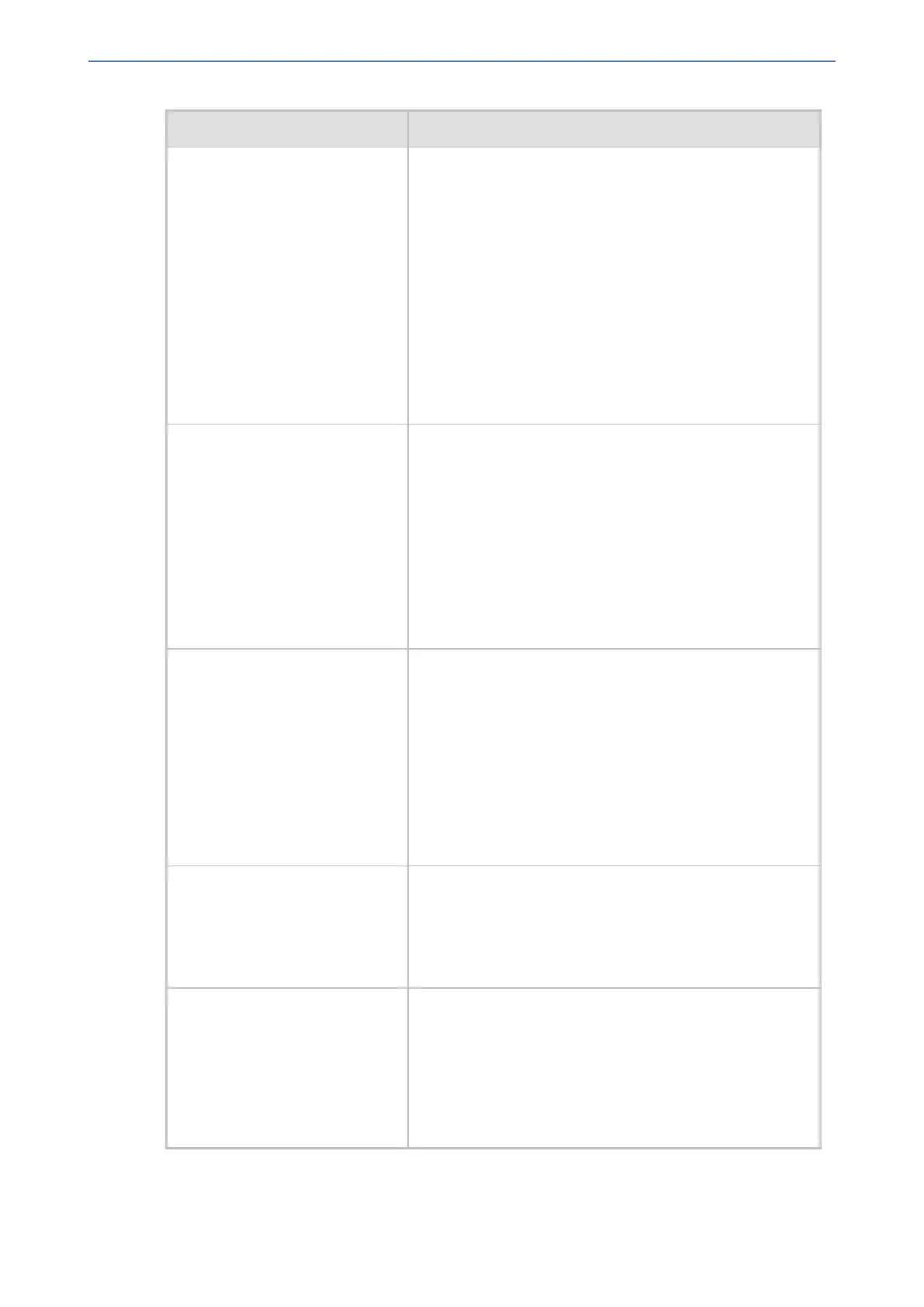CHAPTER68 Configuration Parameters Reference
Mediant 1000 Gateway & E-SBC | User's Manual
Parameter Description
For example, assume that the threshold is set to 70% and
the Debug Level to Detailed (5). When CPU usage
reaches 70%, the debug level is reduced to Basic (1).
When CPU usage increases by 5% or more than the
threshold (i.e., greater than 75%), the debug level is
disabled - No Debug (0). When the CPU usage decreases
to 5% less than the threshold (e.g., 65%), the debug level
is increased to Basic (1). When the CPU usage decreases
to 20% less than the threshold (e.g., 50%), the debug level
changes to Detailed (5).
Note: The device does not increase the debug level to a
level that is higher than what you configured for the 'Debug
Level' parameter.
configure troubleshoot
> cdr > time-zone-
format
[TimeZoneFormat]
Defines the time zone that is displayed with the timestamp
in CDRs. The timestamp appears in the CDR fields "Setup
Time", "Connect Time", and "Release Time".
The valid value is a string of up to six characters. The
default is UTC. For example, if you configure the
parameter TimeZoneFormat = GMT+11, the timestamp in
CDRs are generated with the following time zone display:
17:47:45.411 GMT+11 Sun Jan 03 2018
Note: The time zone is only for display purposes; it does
not configure the actual time zone.
configure troubleshoot
> cdr > call-duration-
units
[CallDurationUnits]
Defines the unit of measurement for call duration
("Duration" field) in CDRs generated by the device.
■ [0] Seconds (default)
■ [1] Deciseconds
■ [2] Centiseconds
■ [3] Milliseconds
The parameter applies to CDRs for Syslog, RADIUS,
local-device storage, and CDR history displayed in the
Web interface.
'CDR Syslog Sequence
Number'
configure system > cdr
> cdr-seq-num
[CDRSyslogSeqNum]
Enables or disables the inclusion of the sequence number
(S=) in CDR Syslog messages.
■ [0] Disable
■ [1] Enable (default)
[SendAcSessionIDHeader] Enables the use of the Global Session ID in SIP messages
(AC-Session-ID header), which is a unique identifier of the
call session, even if it traverses multiple devices.
■ [0] = (Default) Disables the feature. The device sends
outgoing SIP messages without a Global Session ID
(even if a Global Session ID was received in the
incoming SIP message).
- 1133 -