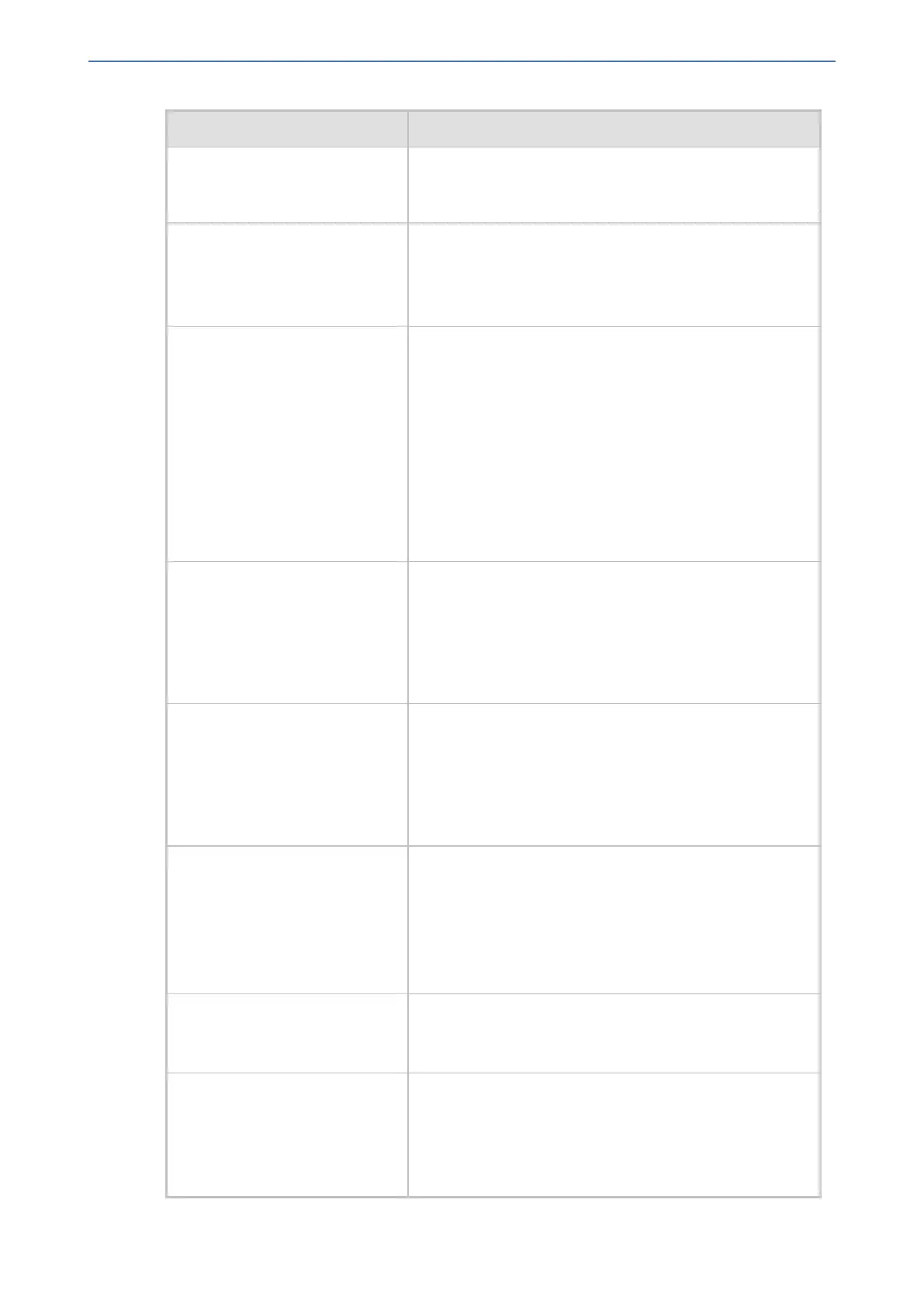CHAPTER68 Configuration Parameters Reference
Mediant 1000 Gateway & E-SBC | User's Manual
Parameter Description
Note: For the ini file parameter, enclose values in single
quotation marks, for example: ActivityListToLog = 'pvc',
'afl', 'dr', 'fb', 'swu', 'naa', 'spc'.
[EnableParametersMonitoring] Enables the monitoring, through Syslog messages, of
parameters that are modified on-the-fly.
■ [0] = (Default) Disable
■ [1] = Enable
ISDN Facility Trace
isdn-facility-trace
[FacilityTrace]
Enables ISDN traces of Facility Information Elements (IE)
for ISDN call diagnostics. This allows you to trace all the
parameters contained in the Facility IE and view them in
the Syslog.
■ [0] Disable (default)
■ [1] Enable
Note:
■ For the feature to be functional, configure the
[GWDebugLevel] parameter to at least level [1].
■ The parameter is applicable only to digital interfaces.
'Debug Recording Destination
IP'
configure troubleshoot
> logging settings >
dbg-rec-dest-ip
[DebugRecordingDestIP]
Defines the IP address of the server for capturing debug
recording.
'Debug Recording Destination
Port'
configure troubleshoot
> logging settings >
dbg-rec-dest-port
[DebugRecordingDestPort]
Defines the UDP port of the server for capturing debug
recording. The default is 925.
'Enable Core Dump'
[EnableCoreDump]
Enables the automatic generation of a Core Dump file upon
a device crash.
■ [0] Disable (default)
■ [1] Enable
Note: For the parameter to take effect, a device reset is
required.
'Core Dump Destination IP'
[CoreDumpDestIP]
Defines the IP address of the remote server where you
want the device to send the Core Dump file.
By default, no IP address is defined.
'Call Flow Report Mode'
call-flow-report
[CallFlowReportMode]
Enables the device to send SIP call messages to OVOC
so that OVOC can display SIP call dialog sessions as SIP
call flow diagrams.
■ [0] Disable (default)
■ [1] Enable
- 1135 -